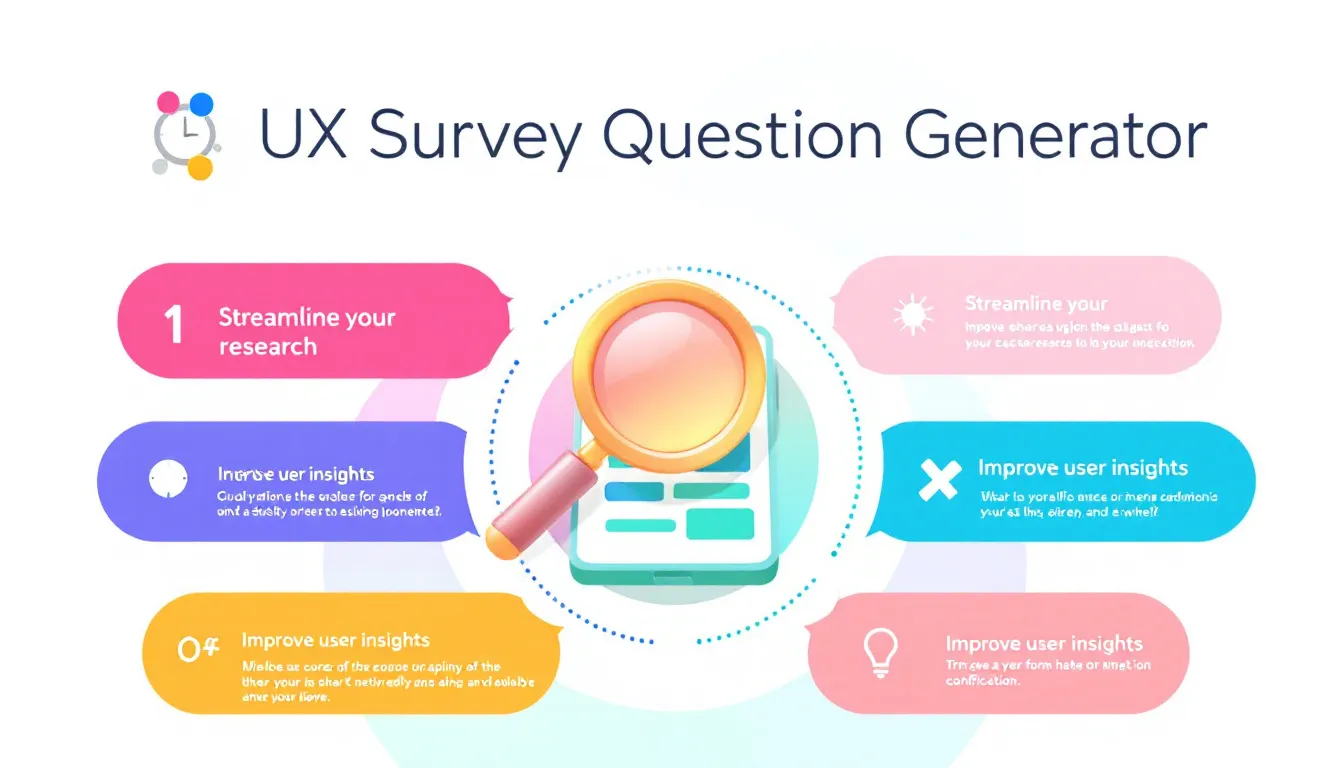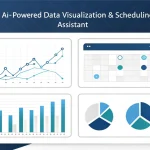UX Survey Generator
Is this tool helpful?
How to use the tool
- Enter your website or app type.
Example 1: Telehealth appointment portal. Example 2: Crowdfunding marketplace. - Describe your target audience (optional).
Example 1: Parents with children under 12.
Example 2: Remote software engineers worldwide. - List key features (optional).
Example 1: One-click video calls, prescription refill.
Example 2: Tiered reward system, real-time funding tracker. - Highlight specific concerns (optional).
Example 1: Accessibility for color-blind users.
Example 2: Clarity of fee disclosure during checkout. - Click “Generate Survey Questions.” The tool calls the process_llm_form API and returns a ready-to-copy list tailored to your inputs.
Quick-Facts
- Optimal online survey length: 7-8 minutes (SurveyMonkey, 2022).
- Median response rate for digital surveys: 26 % (FluidSurveys Report, 2018).
- 15-20 questions balance depth and fatigue (Nielsen Norman Group, 2021).
- 68 % of users leave a site because of poor UX (Forrester Research, 2020).
FAQs
What does the UX Survey Generator produce?
It returns 15-25 concise, bias-checked questions covering usability, satisfaction, accessibility, and feature adoption, ready for any survey platform (Nielsen Norman Group, 2021).
Which inputs influence the output?
The API tailors wording using your product type, audience description, feature list, and specific concerns. More detail produces more targeted questions, as recommended in UX research guides (Goodman, 2012).
Can I edit the generated questions?
Yes. Export the list, tweak language to suit brand voice, and reorder items. Maintaining the original intent preserves comparability across studies (ISO 9241-210, 2019).
How often should I run new surveys?
Conduct a full UX survey every 6-12 months or after major releases to track longitudinal trends (Baymard Institute, 2023).
How do I increase response rates?
Keep surveys under 8 minutes, explain purpose, offer small incentives, and send one reminder—practices that raise completion by 10-15 % (SurveyGizmo Guide, 2021).
Is the tool suitable for niche products?
Yes. Add domain-specific terminology in the “specific concerns” field; the language model adapts phrasing to specialized contexts (OpenAI Documentation, 2023).
Can I reuse the tool across multiple projects?
Absolutely. Save different input sets as presets in your workflow manager and call the generator whenever a new feature or product line launches (Atlassian Playbook, 2022).
Important Disclaimer
The calculations, results, and content provided by our tools are not guaranteed to be accurate, complete, or reliable. Users are responsible for verifying and interpreting the results. Our content and tools may contain errors, biases, or inconsistencies. Do not enter personal data, sensitive information, or personally identifiable information in our web forms or tools. Such data entry violates our terms of service and may result in unauthorized disclosure to third parties. We reserve the right to save inputs and outputs from our tools for the purposes of error debugging, bias identification, and performance improvement. External companies providing AI models used in our tools may also save and process data in accordance with their own policies. By using our tools, you consent to this data collection and processing. We reserve the right to limit the usage of our tools based on current usability factors.