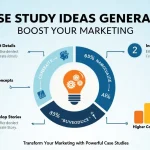Email Marketing Campaign Generator
Is this tool helpful?
How to use the tool
Follow these steps to turn raw inputs into actionable email campaign ideas.
- Choose idea count – Type any whole number from 1-10. Example: 4 or 9.
- Describe the audience – Be specific so the AI can personalize. “Gen Z fitness enthusiasts in urban UK” or “Senior IT managers in healthcare”.
- List products / services – Clarify benefits. “App-based vegan meal plans” or “HIPAA-compliant cloud storage”.
- State campaign goals – Quantify success. “Boost free-trial sign-ups by 25% in 60 days” or “Drive 500 webinar registrations”.
- Add inspirations (optional) – Guide tone or theme. “Gamified challenges”, “User-generated reviews”, “CSR storytelling”.
- Set formatting (optional) – Tell the AI how to present results. “Bullet list with subject lines and CTAs”.
- Click Generate – The form sends your data to the process_llm_form API and returns tailored campaigns you can copy into any ESP.
Quick-Facts
- Email generates $36 for every $1 spent (Litmus, 2022).
- Personalized emails improve click-through rates by 139 % (Campaign Monitor, 2023).
- Optimal subject-line length is 41 characters (CoSchedule, 2023).
- Tuesday at 10 a.m. shows the highest average open rate in B2B (HubSpot, 2023).
FAQ
How many ideas can I generate per request?
You can request 1-10 ideas; staying under 10 keeps the output focused and easy to compare.
What level of audience detail produces the best results?
Include age range, role, location and one core pain point. Specificity empowers the AI to craft relevant hooks.
Can I target more than one goal in the same brief?
Yes. List multiple goals—e.g., “increase trials” and “reduce churn”—and the AI will weave both into each idea.
How do I reuse ideas for different clients?
Change the audience and product fields, keep the goals structure, then regenerate. The API recalibrates each concept.
Is there a cost for sending the generated copy to my ESP?
No. Copying the text is free; only your ESP’s usual sending fees apply.
What formatting commands work best?
Use plain requests like “numbered list” or “add preview text”. The language model recognises everyday instructions.
How often should I refresh campaign concepts?
Refresh quarterly to align with seasonal behaviors and new product features (Salesforce State of Marketing, 2023).
Important Disclaimer
The calculations, results, and content provided by our tools are not guaranteed to be accurate, complete, or reliable. Users are responsible for verifying and interpreting the results. Our content and tools may contain errors, biases, or inconsistencies. We reserve the right to save inputs and outputs from our tools for the purposes of error debugging, bias identification, and performance improvement. External companies providing AI models used in our tools may also save and process data in accordance with their own policies. By using our tools, you consent to this data collection and processing. We reserve the right to limit the usage of our tools based on current usability factors. By using our tools, you acknowledge that you have read, understood, and agreed to this disclaimer. You accept the inherent risks and limitations associated with the use of our tools and services.