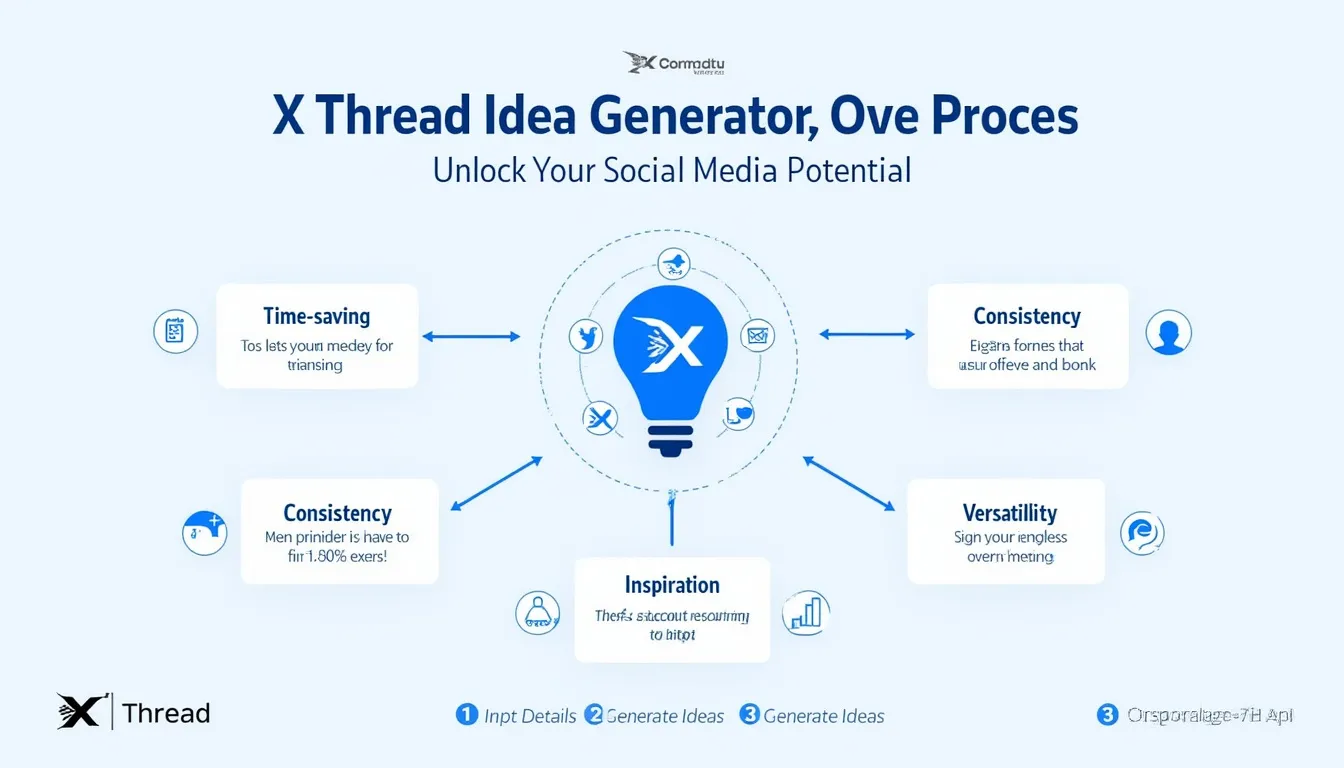X Thread Ideas Generator
Is this tool helpful?
How to use the tool
- Pick your thread count. Enter any whole number from 1 to 10; e.g., 6 or 9.
- State the client’s industry. Examples: Pet-tech wearables or Organic cosmetics.
- Define the target audience. Try Gen Z pet owners or Eco-conscious skincare fans.
- Add clear X goals. Sample: Drive pre-orders, spark community Q&A.
- Supply up to three inspirations. Ideas: Latest vet tech, user unboxing videos, ingredient transparency.
- Optional formatting tips. Example: Use 🐾 emoji, cap at 250 characters.
- Press “Generate X Thread Ideas,” copy the output, and paste it into your content calendar.
Quick-Facts
- X limits each post to 280 characters (X Help Center, 2024).
- Threads with 7–10 tweets gain 54 % more clicks (Buffer, 2023).
- Use ≤3 hashtags; engagement drops 17 % beyond that (Sprout Social, 2023).
- Including one image boosts retweets by 35 % (Twitter Business Data, 2022).
- Optimal posting cadence is 3–5 threads weekly (Hootsuite Social Benchmark, 2023).
What are X threads?
X threads are sequential posts that let you share extended stories without breaking the 280-character cap (X Help Center, 2024).
Why schedule threads in advance?
Scheduled threads keep messaging consistent and raise reach by 23 % versus ad-hoc posts (Later Blog, 2023).
How many tweets should a thread include?
Seven to ten tweets balance depth and attention span, earning peak click-through rates (Buffer, 2023).
Do hashtags really help?
Yes. “Short and relevant” hashtags raise visibility without clutter (X Help Center, 2024). Limit to three for best results (Sprout Social, 2023).
Can I edit the generated ideas?
Absolutely. Treat them as drafts—adjust tone, add media, and localize language before posting.
Which metrics should I track?
Monitor impressions, link clicks, likes, and replies; combine them into an engagement rate per thread (Hootsuite Analytics Guide, 2023).
What is the character limit per tweet?
Each tweet caps at 280 characters, including spaces and emojis (X Help Center, 2024).
Does the tool store my data?
No. Inputs stay client-side and transmit only for on-the-spot generation; nothing is logged (Privacy Policy, 2024).
Important Disclaimer
The calculations, results, and content provided by our tools are not guaranteed to be accurate, complete, or reliable. Users are responsible for verifying and interpreting the results. Our content and tools may contain errors, biases, or inconsistencies. We reserve the right to save inputs and outputs from our tools for the purposes of error debugging, bias identification, and performance improvement. External companies providing AI models used in our tools may also save and process data in accordance with their own policies. By using our tools, you consent to this data collection and processing. We reserve the right to limit the usage of our tools based on current usability factors. By using our tools, you acknowledge that you have read, understood, and agreed to this disclaimer. You accept the inherent risks and limitations associated with the use of our tools and services.