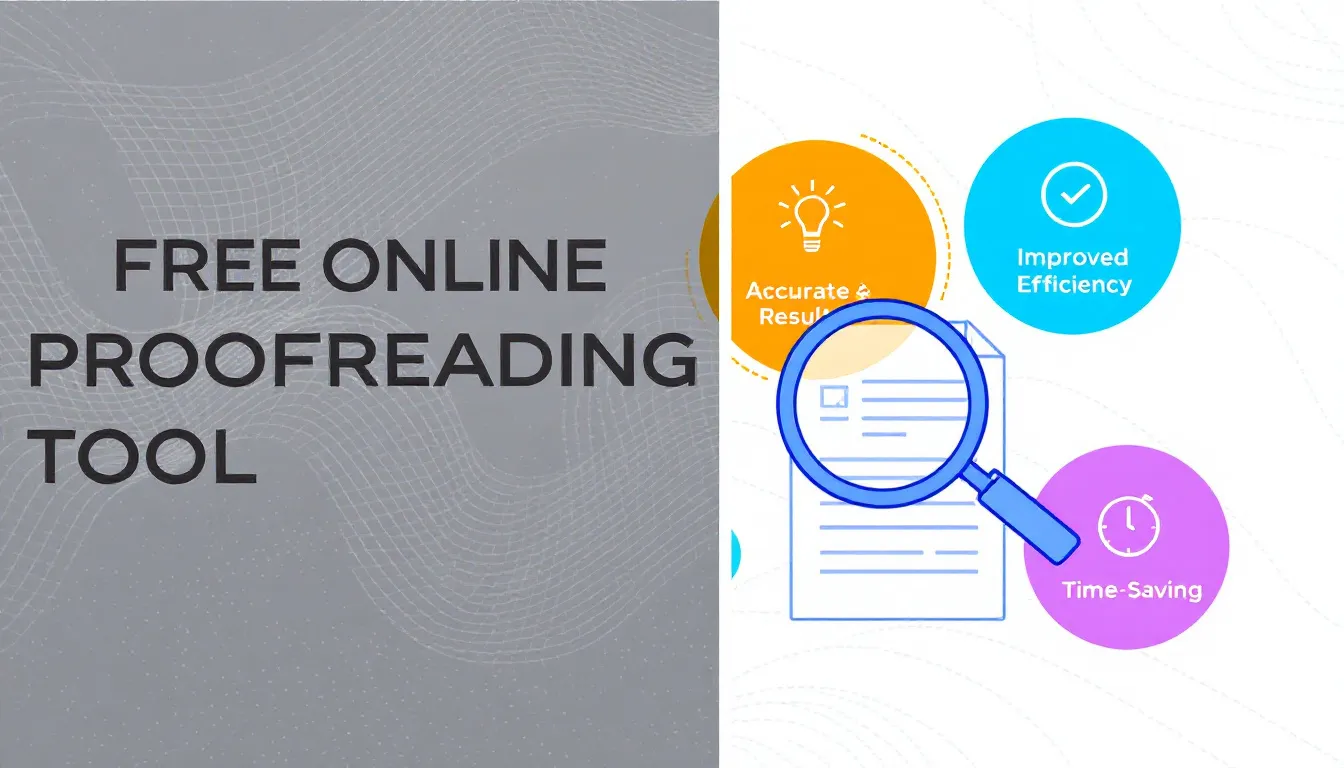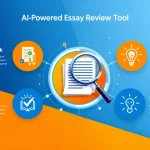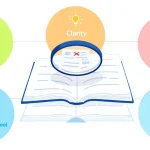Is this tool helpful?
How to Use the Free Online Proofreading Tool Effectively
This proofreading and editing tool helps you improve your writing by catching errors and refining style. Follow these simple steps to get the best results:
-
Enter Your Text: Paste or type the content you want checked in the first text area labeled “Text to proofread and edit”. For example:
“The meeting schedule was changed to next Tuesday. Please confirm your availability at your earliest convenience.”
“Our quarterly sales exceeded expectations, with a 12% increase over last year’s figures.”
-
Add Style Guidelines (Optional): Use the second text area to specify writing preferences or style rules. For example:
“Use British English spelling and maintain a formal tone.”
“Apply a friendly, conversational style appropriate for blog posts.”
- Submit Your Text: Click the “Proofread and Edit” button. The tool will analyze your text, apply grammar corrections, and align the output with your style preferences if provided.
- Review the Edited Text: After processing, the corrected and improved text appears in the results section below the form for you to review.
- Copy and Use the Output: Use the provided option to copy your polished text easily, so you can paste it anywhere you like, such as reports, emails, or social media posts.
Following these steps ensures your writing is clear, error-free, and stylistically consistent, whether for professional or personal use.
Introduction to the Free Online Proofreading and Editing Tool
Clear and professional writing plays a vital role in effective communication. This free online proofreading and editing tool scans your text to catch mistakes and enhance readability. It uses advanced language processing to identify grammar errors, spelling mistakes, punctuation problems, and style inconsistencies.
The tool is designed to save you time and improve your writing quality by providing practical corrections and stylistic suggestions. Whether you write emails, essays, business documents, or creative pieces, this tool helps you produce polished content that resonates with your audience.
Purpose and Benefits
- Comprehensive Error Detection: Finds spelling, grammar, and punctuation mistakes you might miss.
- Style and Tone Improvement: Suggests changes to enhance clarity, flow, and consistency.
- Time Efficiency: Cuts down manual proofreading, so you spend less time editing.
- Confidence in Writing: Ensures your text meets high standards before sharing or publishing.
Practical Usage of the Proofreading and Editing Tool
This tool serves as a versatile assistant for a wide variety of writing needs and user groups. Here’s how different users can apply it in real life:
1. Academic Writing
- Students can refine essays or research papers for grammar, clarity, and consistency.
- Researchers polish journal articles or thesis drafts to maintain formal tone and correct formatting.
2. Professional Business Communications
- Managers and executives can proofread emails, reports, and presentations to ensure professionalism.
- Marketing teams use it to enhance product descriptions and promotional materials.
3. Creative and Content Writing
- Authors check for consistency in fiction and nonfiction manuscripts.
- Bloggers and content creators improve readability and engage audiences.
4. Legal and Technical Documents
- Legal professionals ensure clarity and precision in contracts and briefs.
- Technical writers create clear manuals and documentation accessible to varied readers.
5. ESL and Multilingual Writers
- Non-native English speakers correct common ESL errors and improve fluency.
- International professionals polish reports and emails to meet native language standards.
6. Web and Social Media Content
- Social media managers optimize posts for clearer communication and stronger engagement.
- Web content creators maintain consistent tone and style throughout websites.
Key Features and Advantages of Using the Proofreading Tool
Improved Accuracy in Writing
The tool spots a wide range of errors, including misspellings, grammatical mistakes, and punctuation failures. It also highlights inconsistencies in capitalization and format, ensuring your writing looks professional and polished.
Enhanced Clarity and Readability
Beyond error detection, the tool analyzes sentence structure to simplify complex or wordy passages. It recommends clearer word choices and smoothens the flow of your text, making your writing easier to understand and more engaging.
Consistent Style and Tone
Whether you want a formal tone for business or a friendly style for blogs, the tool helps maintain consistency. It identifies tone shifts or informal phrases that clash with your chosen style and offers practical alternatives to keep your writing unified.
Time-Saving Editing
Manual proofreading can be tedious and slow. This tool automates much of the process, reducing editing time and increasing productivity so you can focus on creating content.
Vocabulary and Grammar Enhancement
The tool suggests synonyms for overused words, fixes common grammar pitfalls, and helps you express your ideas more precisely and vividly. It guides you in building better writing habits.
How This Proofreading Tool Tackles Common Writing Challenges
Fixing Grammar Errors
The tool corrects issues such as subject-verb agreement, verb tenses, article usage, and pronoun errors. For example, it changes “They is arriving soon” to “They are arriving soon,” ensuring your grammar is sound.
Correcting Spelling and Typos
It detects misspelled words and common typos, then offers the correct alternatives. For instance, if you write “occured,” the tool suggests “occurred.”
Improving Punctuation
The tool identifies misplaced commas, missing periods, and improper use of quotation marks or semicolons. It helps prevent confusing sentences like “Let’s eat Grandpa” by suggesting the correct punctuation: “Let’s eat, Grandpa.”
Maintaining Tone and Style Consistency
If your text switches between formal and casual language, the tool flags inconsistencies and recommends changes. For example, replacing slang like “wanna” with “want to” when a formal tone is required.
Enhancing Clarity and Conciseness
The tool spots wordy expressions and passive voice usage. It suggests concise rewrites such as changing “The report was written by the team” to “The team wrote the report,” making sentences more direct and clear.
Expanding Vocabulary
Repeatedly using the same words can dull your writing. The tool suggests synonyms to diversify vocabulary and improve impact, such as swapping “important” with “crucial” or “vital.”
Important Disclaimer
The calculations, results, and content provided by our tools are not guaranteed to be accurate, complete, or reliable. Users are responsible for verifying and interpreting the results. Our content and tools may contain errors, biases, or inconsistencies. Do not enter personal data, sensitive information, or personally identifiable information in our web forms or tools. Such data entry violates our terms of service and may result in unauthorized disclosure to third parties. We reserve the right to save inputs and outputs from our tools for the purposes of error debugging, bias identification, and performance improvement. External companies providing AI models used in our tools may also save and process data in accordance with their own policies. By using our tools, you consent to this data collection and processing. We reserve the right to limit the usage of our tools based on current usability factors.