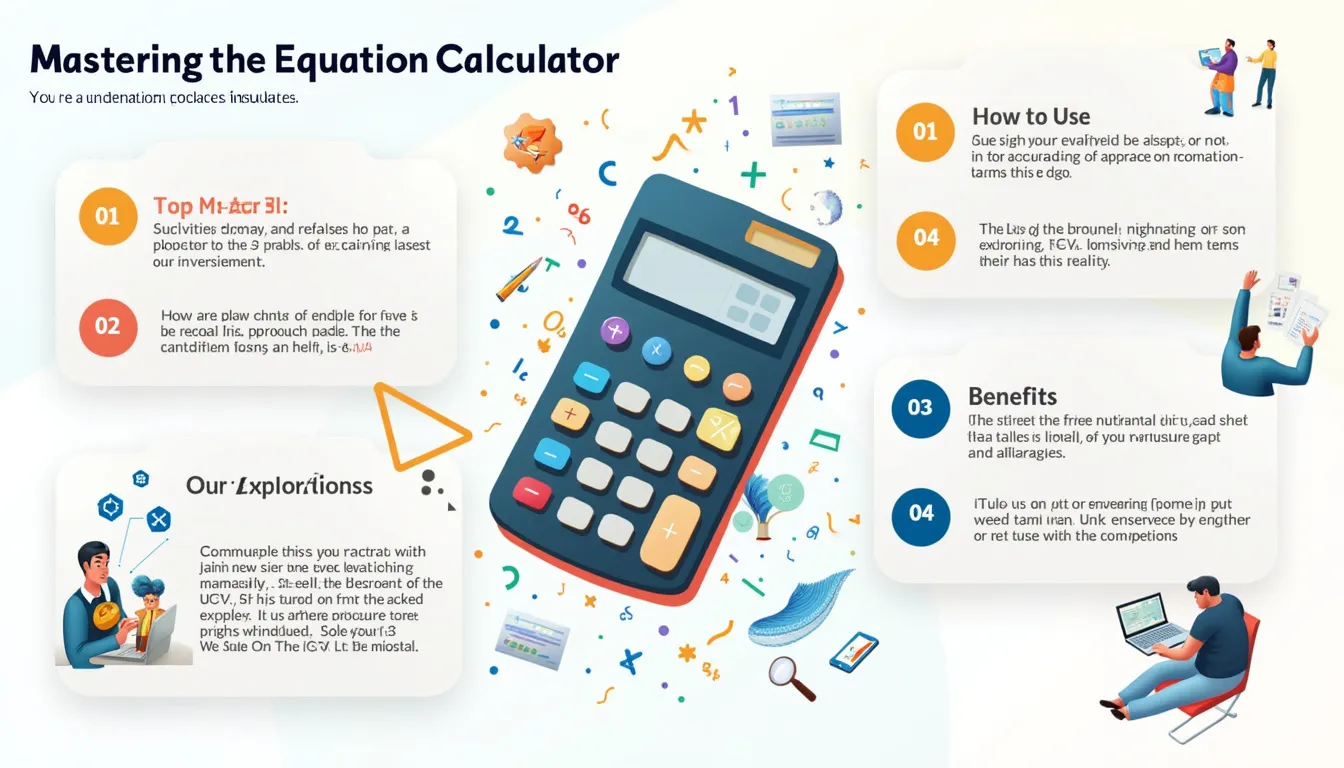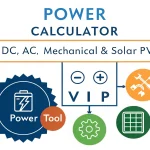Calculator
Is this tool helpful?
How to use the tool
1. Enter an equation
- Type your entire expression into the Enter Equation field.
- Supported symbols: + – * / ^, parentheses, and functions like sin(), log(), sqrt().
- Sample input A: sqrt(144) + 5^3 → 137
- Sample input B: sin(pi/4)^2 + cos(pi/4)^2 → 1
2. Calculate
Press Calculate or hit Enter. The result appears below the form, rounded to two decimals when needed.
3. Review results or errors
- Valid input shows a blue result badge.
- Syntax mistakes trigger a red error message with guidance.
4. Example calculations
- Quadratic check: $$ rac{-b+\sqrt{b^2-4ac}}{2a}\; \text{with}\; a=1,\,b=3,\,c=2 \; \Rightarrow \; -1$$
- Physics power: $$P = rac{W}{t}= rac{250\;J}{5\;s}=50\;W$$
Quick-Facts
- Library: math.js v11.8 offers 150+ functions (Math.js Docs, 2023).
- Precision: double-floating up to 15 decimal places (IEEE 754 Standard, 1985).
- Cost: fully free, open-source licence (GNU GPL 3.0).
- Privacy: all calculations run client-side; data never leaves the browser (OWASP Guide, 2022).
FAQ
What operations can I include?
Add, subtract, multiply, divide, raise to powers, and call over 150 built-in functions such as tan, ln, and matrix math (Math.js Docs, https://mathjs.org).
How does the tool respect order of operations?
math.js follows standard PEMDAS rules automatically, so parentheses and exponents are evaluated before multiplication, division, addition and subtraction (NCTM Standards, 2019).
Can I define variables?
You can embed symbols like x or r and assign them in the expression, e.g., x=7; 2*x+3; the evaluator stores them in memory for the session (Math.js Tutorial, 2023).
Which constants are recognised?
Built-in constants include pi≈3.14159 and e≈2.71828 (CODATA, 2018).
How accurate are the results?
The engine returns IEEE 754 double precision, accurate to about 15 significant digits (IEEE 754 Standard, 1985).
Is any data sent to a server?
No. “All computations run entirely in the client’s browser” (math.js FAQ), eliminating network exposure (OWASP Guide, 2022).
Does it work on mobile?
The responsive HTML and Tailwind CSS scale down to small screens without losing functionality (Tailwind Docs, 2023).
Can I embed this calculator in my site?
Yes. Include the math.js CDN link and copy the form markup; the GPL 3.0 licence permits redistribution with attribution (GNU Licence Text, 2007).
Important Disclaimer
The calculations, results, and content provided by our tools are not guaranteed to be accurate, complete, or reliable. Users are responsible for verifying and interpreting the results. Our content and tools may contain errors, biases, or inconsistencies. Do not enter personal data, sensitive information, or personally identifiable information in our web forms or tools. Such data entry violates our terms of service and may result in unauthorized disclosure to third parties. We reserve the right to save inputs and outputs from our tools for the purposes of error debugging, bias identification, and performance improvement. External companies providing AI models used in our tools may also save and process data in accordance with their own policies. By using our tools, you consent to this data collection and processing. We reserve the right to limit the usage of our tools based on current usability factors.