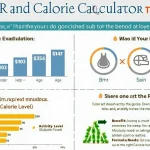Is this tool helpful?
How to Use the Facebook Live Topic Generator Effectively
Follow these clear steps to generate targeted and engaging Facebook Live topics tailored to your audience and goals:
- Target Audience Field: Describe your ideal viewers clearly. For example, try “Freelance graphic designers building portfolios” or “Parents interested in early childhood education.”
- Main Topic Field: Enter the central theme you want to focus on. For example, “Remote Work Productivity” or “Organic Gardening Techniques.”
- Challenges Field: List specific problems your audience faces. Be precise, like “Time management, distractions, maintaining motivation” or “Pest control, soil health, plant diseases.”
- Goals and Objectives Field (Optional): Share what you hope to achieve with your live session. Examples include “Boost audience interaction,” “Share actionable tips,” or “Build community trust.”
What Is the Facebook Live Topic Generator and Why You Should Use It
The Facebook Live Topic Generator is a practical tool designed for content creators, business owners, and social media managers who want to produce live video topics that attract and engage their specific audience. It combines your input about your target viewers, industry focus, and their challenges to suggest relevant, audience-centered topics that encourage interaction and provide real value.
By using this generator, you can save time brainstorming, focus your content strategy, and create authentic connections that increase engagement during your Facebook Live sessions.
Main Benefits of the Facebook Live Topic Generator
- Save Time: Quickly receive tailored topic ideas so you spend less time planning and more time delivering quality content.
- Boost Audience Engagement: Address specific challenges and interests that spark meaningful conversations and participation.
- Strategic Content Planning: Organize your live sessions around topics aligned with your audience’s needs and your business goals.
- Stand Out From Competitors: Create unique content angles that differentiate your live broadcasts in your industry.
Practical Uses of the Facebook Live Topic Generator
You can use this tool to develop focused Facebook Live topics that connect directly with your viewers and support your broader content strategy. Here are common ways professionals apply it:
Content Strategy Development
The generator helps solve content planning challenges by offering structured, audience-driven topics that align with your business objectives and industry trends.
Audience Engagement Optimization
Focusing on your audience’s specific pain points encourages thoughtful dialogue, increasing comments, shares, and live interactions.
Efficient Topic Ideation
Instead of starting from scratch, rely on the suggestions as strategic foundations you can adapt to keep your content fresh and on point.
Examples of Generated Facebook Live Topics
Example 1: Career Coach
Target Audience: “Recent college graduates entering the job market”
Main Topic: “Job Search Strategies”
Challenges: “Resume building, interview preparation, networking”
Sample generated topics:
- “How to Craft a Resume That Gets Interviews: Live Workshop”
- “Mastering Virtual Interviews: Tips for Recent Graduates”
- “Networking Online: Building Connections Without In-Person Events”
Example 2: Culinary Instructor
Target Audience: “Home cooks looking to improve baking skills”
Main Topic: “Baking Techniques and Recipes”
Challenges: “Understanding ingredients, baking failures, recipe variations”
Sample generated topics:
- “Baking Basics: Avoiding Common Mistakes for Perfect Cakes”
- “Exploring Gluten-Free Baking: Tips and Tricks”
- “Hands-On Live: Baking Artisan Bread Step-by-Step”
Tips for Optimizing Your Facebook Live Topics
Refining Your Topics
- Add timely or trending elements to increase relevance.
- Incorporate recent industry news or developments.
- Introduce interactive components like Q&A or polls.
- Align topics with seasonal events or holidays.
Effective Content Planning
- Create a content calendar integrating generated topics for consistent scheduling.
- Coordinate across platforms by developing related blog posts, social media updates, or newsletters.
- Promote each session beforehand to increase attendance.
- Prepare thought-provoking questions to drive conversation during your live broadcast.
Frequently Asked Questions About the Facebook Live Topic Generator
How often should I use the topic generator?
Use the tool regularly to keep your content calendar fresh—monthly planning sessions or before launching a new series work well.
Can I customize the generated topics?
Yes, the suggested topics are starting points. Adjust them to fit your brand’s voice and specific style.
How can I maximize the value of generated topics?
Combine the suggestions with your expertise, current events, and audience feedback to craft engaging live sessions.
Is it better to cover multiple topics or focus on one during a session?
Focus on a single main topic for clarity and depth, but you can include closely related subtopics if they flow naturally.
How do I prepare for a live session using these topics?
Outline key points, gather examples or case studies, and prepare questions to prompt audience participation.
Can I repurpose the topics for other content formats?
Absolutely. Adapt these ideas for blogs, podcasts, newsletters, or social media content to extend their reach.
How do I measure if my topics perform well?
Track viewer engagement metrics such as live attendance, comments, shares, and watch duration to assess what resonates.
Advanced Strategies to Amplify Your Topic Generation
- Create themed series by combining related generated topics to dive deeper into a subject.
- Plan topic clusters around core themes for comprehensive coverage over multiple sessions.
- Use audience feedback to develop follow-up live sessions based on popular topics.
- Leverage seasonal themes and current trends to keep your content timely and engaging.
Important Disclaimer
The calculations, results, and content provided by our tools are not guaranteed to be accurate, complete, or reliable. Users are responsible for verifying and interpreting the results. Our content and tools may contain errors, biases, or inconsistencies. Do not enter personal data, sensitive information, or personally identifiable information in our web forms or tools. Such data entry violates our terms of service and may result in unauthorized disclosure to third parties. We reserve the right to save inputs and outputs from our tools for the purposes of error debugging, bias identification, and performance improvement. External companies providing AI models used in our tools may also save and process data in accordance with their own policies. By using our tools, you consent to this data collection and processing. We reserve the right to limit the usage of our tools based on current usability factors.