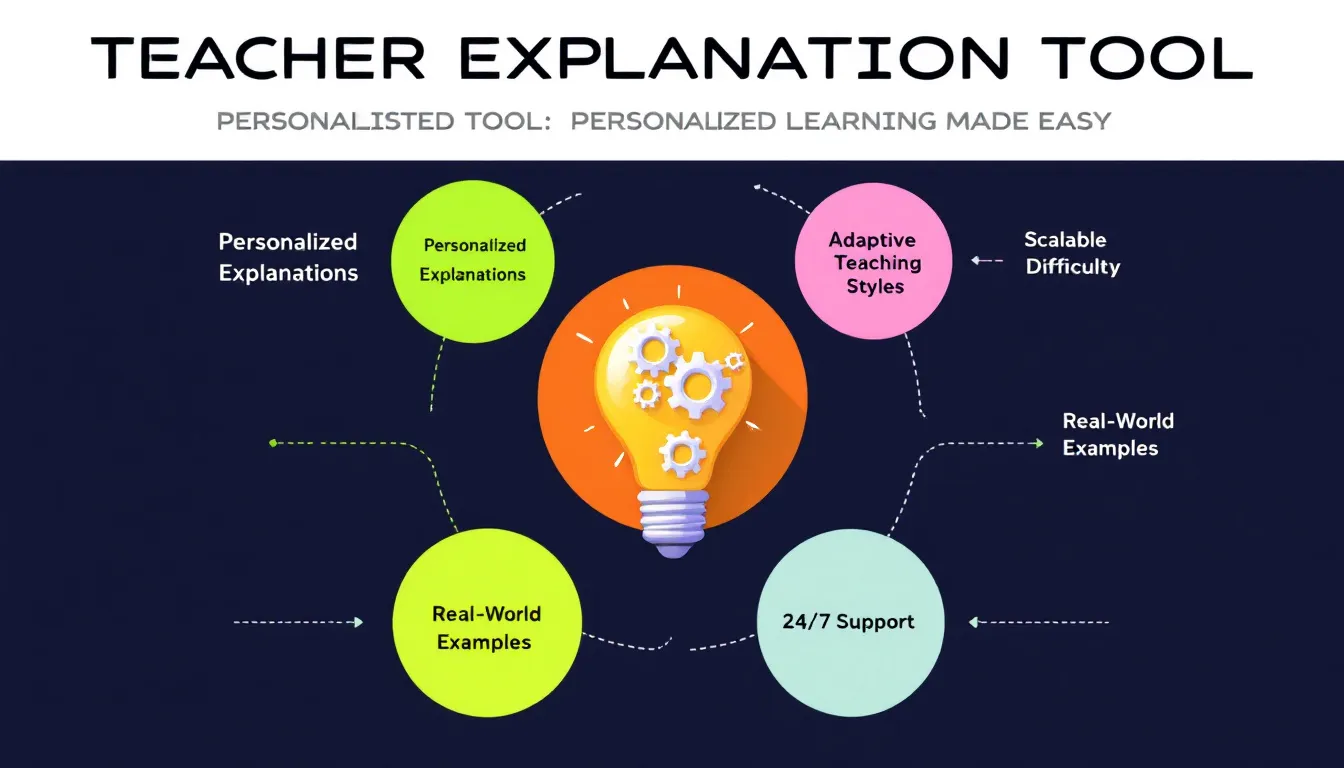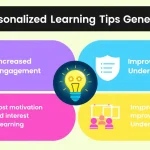Teacher's Explanation Tool
Is this tool helpful?
How to Use the Teacher Explanation Tool Effectively
The Teacher Explanation Tool delivers personalized explanations tailored to your learning style and needs. To get the best results, follow these clear steps for entering your information:
- Enter the Topic: Type the subject you want explained. For example, you could input “Photosynthetic Pathways” or “The Cold War Timeline”.
- Specify Learning Style (Optional): Choose the style that suits you most. Examples are “Auditory”, “Reading/Writing”, or “Visual-Spatial”, such as preferring diagrams and images to understand concepts.
- Set the Difficulty Level (Optional): Select the complexity that matches your background. You might choose “Advanced” if you want deep analysis or “Beginner” for a simple introduction.
- Add Specific Questions or Focus Areas (Optional): Include particular points you want covered. For instance, ask “How do C3 and C4 plants differ in photosynthesis?” or “What led to the end of the Cold War?”
- Submit Your Request: Click the “Get Explanation” button to receive a detailed, tailored response based on your inputs.
- Review and Save: Read the explanation on screen, and if you want, use the copy feature to save the content for later reference.
Providing complete and specific inputs helps the tool generate explanations that match your learning preferences and knowledge level precisely.
Introduction to the Teacher Explanation Tool
The Teacher Explanation Tool offers personalized learning by delivering clear, adaptive explanations on a wide array of topics. It uses advanced technology combined with decades of teaching experience to bring you focused, understandable, and engaging educational content.
Whether you’re a student encountering a new subject, a professional seeking to deepen your expertise, or a learner pursuing personal growth, this tool helps you grasp complex information efficiently. It adapts to your preferred learning style and desired difficulty, making sure the explanations suit your specific needs.
- Customized Learning: Receive explanations that fit your topic and preferred style.
- Learning Style Adaptation: Visual, auditory, kinesthetic, or reading/writing approaches shape the response.
- Difficulty Levels: Choose beginner, intermediate, or advanced for the appropriate challenge.
- Real-World Examples: Connects theory with practical illustrations for easier understanding.
- Interactive Focus: Encourages specific questions and detailed inquiry for deeper learning.
Practical Usage of the Teacher Explanation Tool
This tool works as an interactive educational assistant, helping you explore topics thoroughly and clearly. Here’s how you can apply it effectively in your learning or work:
1. Deepen Understanding of Complex Concepts
If you’re grappling with challenging subjects, the tool breaks information down into accessible explanations. For example, when studying “Cellular Respiration”, it might explain step-by-step how cells generate energy, using everyday analogies to make concepts clear.
2. Tailor Explanations to Your Learning Style
- Visual Learners: Receive suggestions to use diagrams, charts, and imagery.
- Auditory Learners: Get explanations in a conversational or narrative tone.
- Kinesthetic Learners: Find recommendations for hands-on activities or experiments.
- Reading/Writing Preference: Obtain detailed text-based descriptions and reading guides.
3. Adjust to Your Expertise Level
The tool adapts explanations from foundational ideas to advanced details. For instance, a beginner asking about “Electric Circuits” will get a simple overview, while an advanced user might receive in-depth analysis of alternating current behavior with relevant equations such as:
$$V = IR$$
where ( V ) is voltage, ( I ) is current, and ( R ) is resistance — explained clearly within context.
4. Use for Exam Preparation and Projects
Get concise, targeted explanations quickly to review or clarify topics before tests. You can also ask specific questions related to assignments, such as asking about causes, effects, or examples related to historical events or scientific phenomena.
5. Support Continuous Learning Anytime
Access detailed explanations 24/7, making this tool a handy resource during study sessions, work breaks, or immediately before presentations.
Summary: Why Use the Teacher Explanation Tool for Personalized Learning
- Receive clear, focused explanations on complex topics.
- Customize responses according to your learning style and knowledge level.
- Engage actively with content by asking specific questions.
- Save time by getting concise, relevant educational support.
- Build confidence through well-structured explanations and real-world examples.
The Teacher Explanation Tool helps you turn information into understanding, making your learning process smoother and more effective. Use it regularly to deepen knowledge, prepare for exams, or explore new subjects with clarity and confidence.
Important Disclaimer
The calculations, results, and content provided by our tools are not guaranteed to be accurate, complete, or reliable. Users are responsible for verifying and interpreting the results. Our content and tools may contain errors, biases, or inconsistencies. Do not enter personal data, sensitive information, or personally identifiable information in our web forms or tools. Such data entry violates our terms of service and may result in unauthorized disclosure to third parties. We reserve the right to save inputs and outputs from our tools for the purposes of error debugging, bias identification, and performance improvement. External companies providing AI models used in our tools may also save and process data in accordance with their own policies. By using our tools, you consent to this data collection and processing. We reserve the right to limit the usage of our tools based on current usability factors.