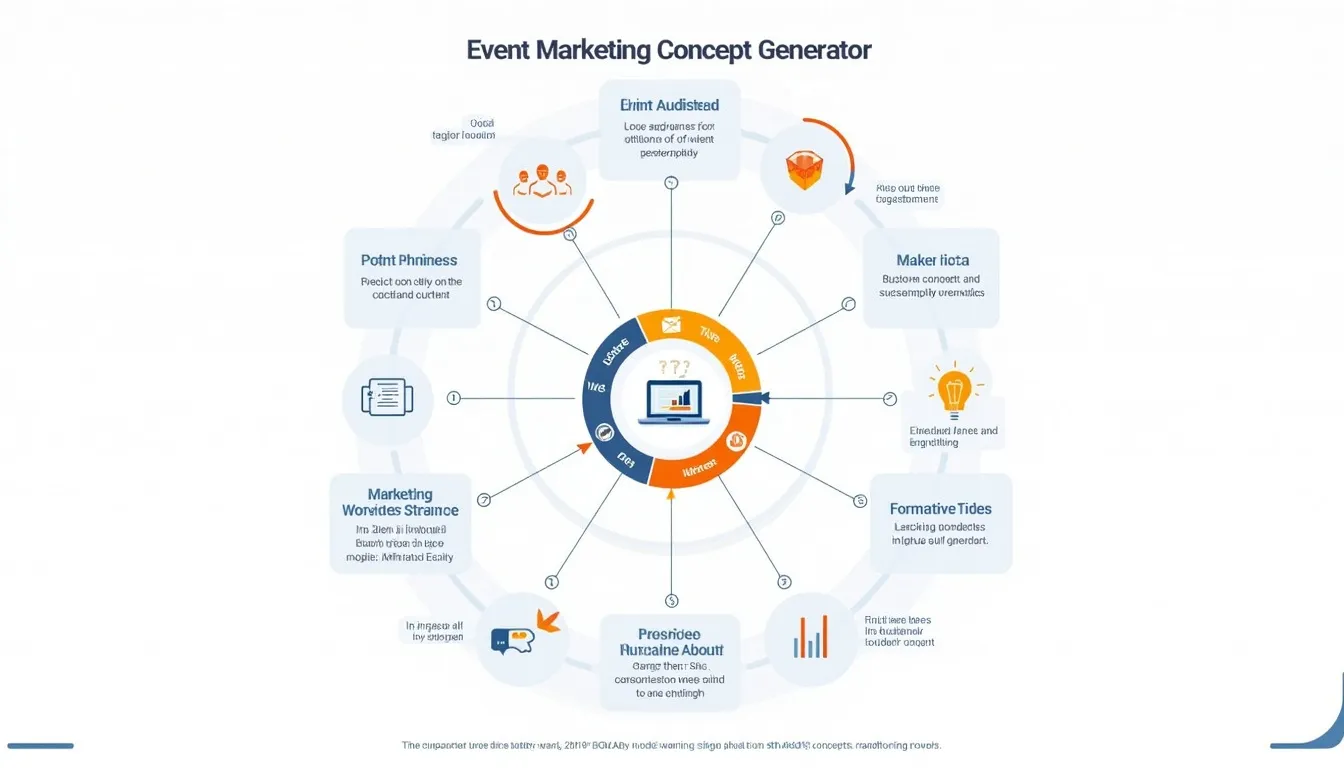Is this tool helpful?
How to use the tool
- Describe your audience in one vivid sentence.
Example 1: “Gen Z sneaker enthusiasts who follow street-style influencers.”
Example 2: “Senior HR managers in manufacturing firms with 500 + employees.” - Outline your business so the AI understands your angle.
Example 1: “A carbon-neutral apparel brand using recycled fabrics.”
Example 2: “An LMS platform specialising in OSHA compliance training.” - Add two-to-five event inspirations that spark you—anything from “pop-up shops” to “fireside chats.”
- Write formatting instructions—e.g., “Bullets, 30-word max, include a catchy title.”
- Hit Generate; the API (action = process_llm_form) returns an HTML block plus plain text you can copy instantly.
Quick-Facts
- Average virtual event costs range from €500–€8 000 depending on platform features (EventDrive Pricing Guide, 2024).
- Hybrid events see 34 % higher attendance than in-person-only formats (Bizzabo Event Stats, 2023).
- 92 % of attendees seek interactive elements such as Q&A or polls (Markletic Virtual Event Benchmark, 2023).
- ISO 20121 sets sustainability guidelines for event management systems (“ISO 20121:2012” standard).
What does the generator deliver?
It produces eight event concepts that match your audience profile, brand voice and formatting brief within 10–15 seconds, returning both styled HTML and copy-ready text.
FAQ
How many ideas will I receive?
You get exactly eight concepts—an optimal set for quick comparison without cognitive overload (Harvard Business Review, 2019).
Can I regenerate with tweaked inputs?
Yes. Edit any field and press Generate again; the API treats each submission as a new call, so no data persists server-side.
Are the concepts unique each time?
The underlying model uses temperature sampling, so identical prompts yield variant ideas with similar relevance (OpenAI Cookbook, 2024).
Is my data stored?
Your entries travel via HTTPS, processed in RAM, and not saved, meeting GDPR “privacy by design” guidance (EU Regulation 2016/679).
How do I copy the results?
Click “Copy to Clipboard.” The script writes the plain-text dataset to your clipboard in one action supported by all modern browsers (MDN Clipboard API, 2023).
Can I integrate the output into a CMS?
Paste the HTML into any block editor—WordPress, Webflow, or Drupal—it uses standard tags and inline classes, so styling remains intact.
What if I need more than eight ideas?
Combine outputs from multiple runs or prompt the model to extend each idea; “Creativity scales with iteration,” notes the EventMB 2023 report.
Does it support multilingual prompts?
Yes, the model accepts 50 + languages; ensure you keep all four fields in the same language for coherent results (OpenAI API Docs, 2024).
Important Disclaimer
The calculations, results, and content provided by our tools are not guaranteed to be accurate, complete, or reliable. Users are responsible for verifying and interpreting the results. Our content and tools may contain errors, biases, or inconsistencies. We reserve the right to save inputs and outputs from our tools for the purposes of error debugging, bias identification, and performance improvement. External companies providing AI models used in our tools may also save and process data in accordance with their own policies. By using our tools, you consent to this data collection and processing. We reserve the right to limit the usage of our tools based on current usability factors. By using our tools, you acknowledge that you have read, understood, and agreed to this disclaimer. You accept the inherent risks and limitations associated with the use of our tools and services.