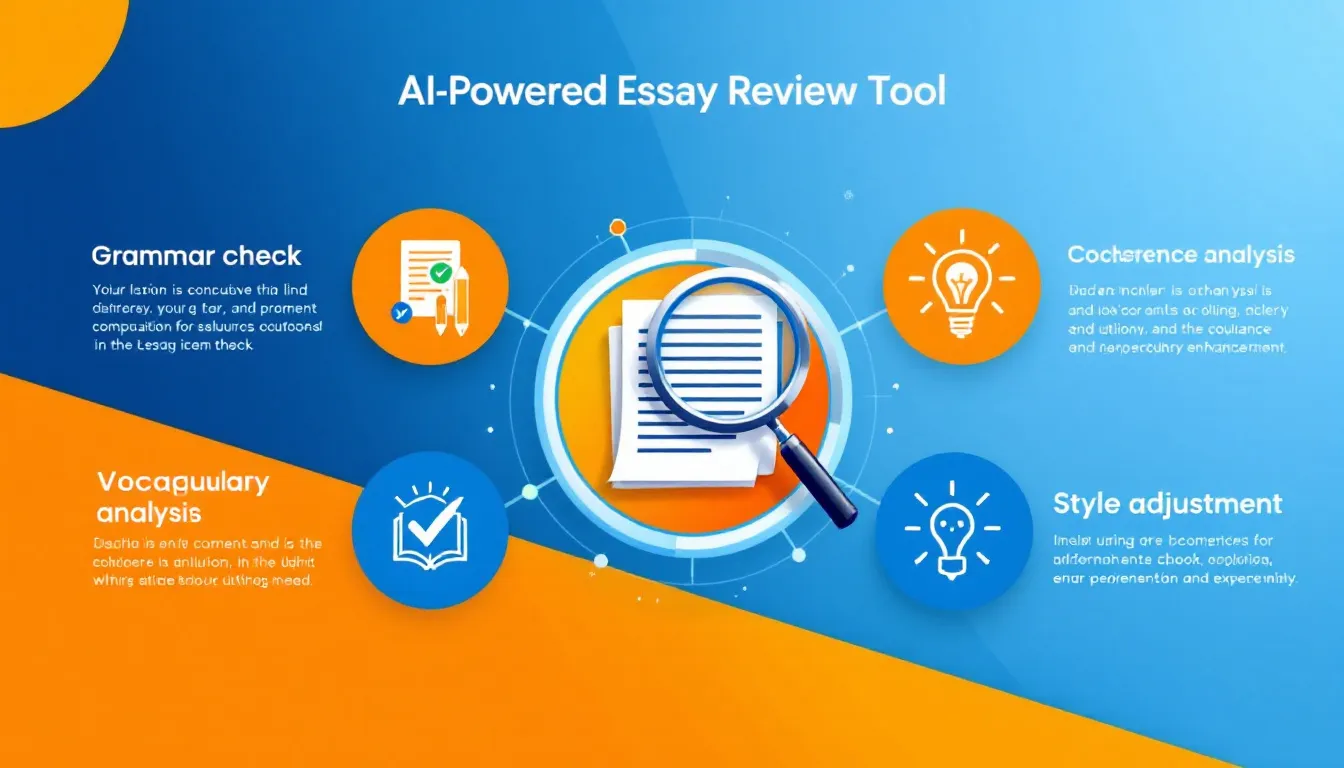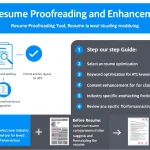Essay Review and Proofreading
Is this tool helpful?
How to Use the Essay Review and Proofreading Tool Effectively
Follow these straightforward steps to get the best results from the Essay Review and Proofreading Tool:
- Paste your essay: Copy and paste the full text of your essay into the main text area. For example, you could input an essay discussing the impact of renewable energy on urban development or an analysis of political themes in modern literature.
- Specify the essay topic (optional): Enter the central theme of your essay in the “Essay Topic” field to help the tool better understand the context. For instance, enter “Artificial Intelligence Ethics” or “Renaissance Art History.”
- Identify the target audience (optional): Specify who the essay is intended for, such as “Environmental policy makers” or “Undergraduate philosophy students.”
- Enter the word count (optional): Provide the current length of your essay. You might enter “1200” for a mid-length analytical paper or “3500” for a detailed dissertation chapter.
- Submit your essay for review: Click the “Review and Proofread Essay” button to start the AI-assisted analysis and proofreading process.
- Examine the detailed feedback: After processing, read through the suggestions carefully to understand improvements related to grammar, style, structure, and clarity.
- Copy the results: Use the copy function to transfer detailed feedback into your document editor for easy revision.
Understanding the Essay Review and Proofreading Tool: Definition, Purpose, and Benefits
What Is the Essay Review and Proofreading Tool?
This tool uses advanced artificial intelligence to analyze your essay and offer comprehensive feedback. It goes beyond basic spell checking by examining grammar, sentence structure, flow, and tone, helping you create clearer, more coherent writing.
Purpose of the Tool
Designed to serve as your virtual writing assistant, the tool aims to help you:
- Detect and correct grammar, spelling, and punctuation errors
- Improve sentence flow and clarity
- Enhance the logical structure and coherence of your essay
- Suggest stronger arguments and improve evidence presentation
- Adjust style and tone to suit your target audience
Benefits of Using the Tool
Incorporating this tool streamlines your writing process and enhances the quality of your essays with benefits including:
- Save time: Get detailed, actionable feedback quickly, enabling faster revisions.
- Increase accuracy: Identify errors and issues often missed by manual proofreading.
- Learn actively: Understand common mistakes and how to fix them for future writing.
- Receive tailored advice: Feedback aligns with your essay topic and audience.
- Maintain consistency: Achieve uniform tone and style throughout your essay.
- Boost confidence: Submit polished essays knowing they’ve been thoroughly reviewed.
Practical Uses of the Essay Review and Proofreading Tool
1. Refining College Admission Essays
Students use this tool to sharpen personal statements by removing redundant phrases, improving essay flow, and ensuring tone matches the admissions audience. It helps create compelling introductions and strengthens supporting examples.
2. Enhancing Academic Research Papers
Researchers rely on the tool to identify inconsistencies in terminology, clarify complex ideas for broader audiences, and ensure proper citation and formatting in line with academic standards.
3. Polishing Professional Reports and Proposals
Entrepreneurs and professionals use it to improve readability by streamlining lengthy sentences, enriching vocabulary, and maintaining consistent language and formatting for investor reports or business proposals.
Key Features That Solve Writing Challenges
Grammatical Accuracy
The tool uses natural language processing to catch and correct errors such as:
- Subject-verb agreement mistakes
- Incorrect verb tenses
- Misplaced or wrong pronouns
- Incorrect article usage
Example: It corrects “The team have finished the project” to “The team has finished the project.”
Improving Clarity and Flow
It assesses paragraph transitions and logical progression to promote coherent writing. For example, it may suggest inserting transition words like “Moreover,” “However,” or “Consequently” to connect ideas smoothly.
Vocabulary Enhancement
The tool suggests synonyms to replace repetitive words and eliminate redundancy, enriching your essay’s language. For instance, instead of repeatedly saying “good,” it recommends words like “effective,” “notable,” or “valuable.”
Style and Tone Adaptation
By understanding your intended audience, the tool adjusts suggestions to fit different styles such as formal academic, professional, persuasive, or narrative. It helps you avoid informal language when it’s not appropriate.
Citation and Reference Help
The tool flags missing citations, potential plagiarism issues, and inconsistencies in citation formats like APA, MLA, or Chicago, ensuring your essay complies with academic standards.
Frequently Asked Questions (FAQ)
1. How quickly do I receive feedback?
You get detailed feedback within minutes after submitting your essay, depending on length and complexity.
2. Can I use this tool for technical or specialized writing?
Yes, the tool handles a variety of academic disciplines and technical fields, providing relevant and precise feedback.
3. Is this tool helpful for non-native English speakers?
Absolutely. It spots common ESL errors and suggests natural, fluent phrasing for clearer writing.
4. Can I use it for creative or fiction writing?
While designed for academic and professional work, the tool also improves grammar and coherence in creative writing but may not always align with artistic style choices.
5. How does it handle citation styles?
It recognizes and helps maintain consistent formatting across APA, MLA, Chicago, and other common citation styles.
6. Can I improve my writing style over time using this tool?
Yes, by reviewing the tool’s feedback regularly, you can reduce repeated mistakes and enhance your overall writing skills.
7. Are there limits on how many times I can use the tool per essay?
There’s no limit—you can submit your essay multiple times to receive ongoing feedback as you revise.
8. Can the tool help with word count management?
Yes, it suggests ways to condense lengthy passages or expand ideas to meet specific word count targets.
9. Does it support different English variants?
Yes, specify your preferred variant (American, British, Australian), and the tool will offer tailored suggestions.
10. Does it assist with formatting issues?
While the main focus is on content and style, the tool also detects basic formatting inconsistencies like uneven spacing or mixed heading styles.
Use this Essay Review and Proofreading Tool to make your writing clearer, more accurate, and more engaging. It supports you throughout your writing process, whether you’re preparing academic essays, professional reports, or personal projects.
Important Disclaimer
The calculations, results, and content provided by our tools are not guaranteed to be accurate, complete, or reliable. Users are responsible for verifying and interpreting the results. Our content and tools may contain errors, biases, or inconsistencies. Do not enter personal data, sensitive information, or personally identifiable information in our web forms or tools. Such data entry violates our terms of service and may result in unauthorized disclosure to third parties. We reserve the right to save inputs and outputs from our tools for the purposes of error debugging, bias identification, and performance improvement. External companies providing AI models used in our tools may also save and process data in accordance with their own policies. By using our tools, you consent to this data collection and processing. We reserve the right to limit the usage of our tools based on current usability factors.