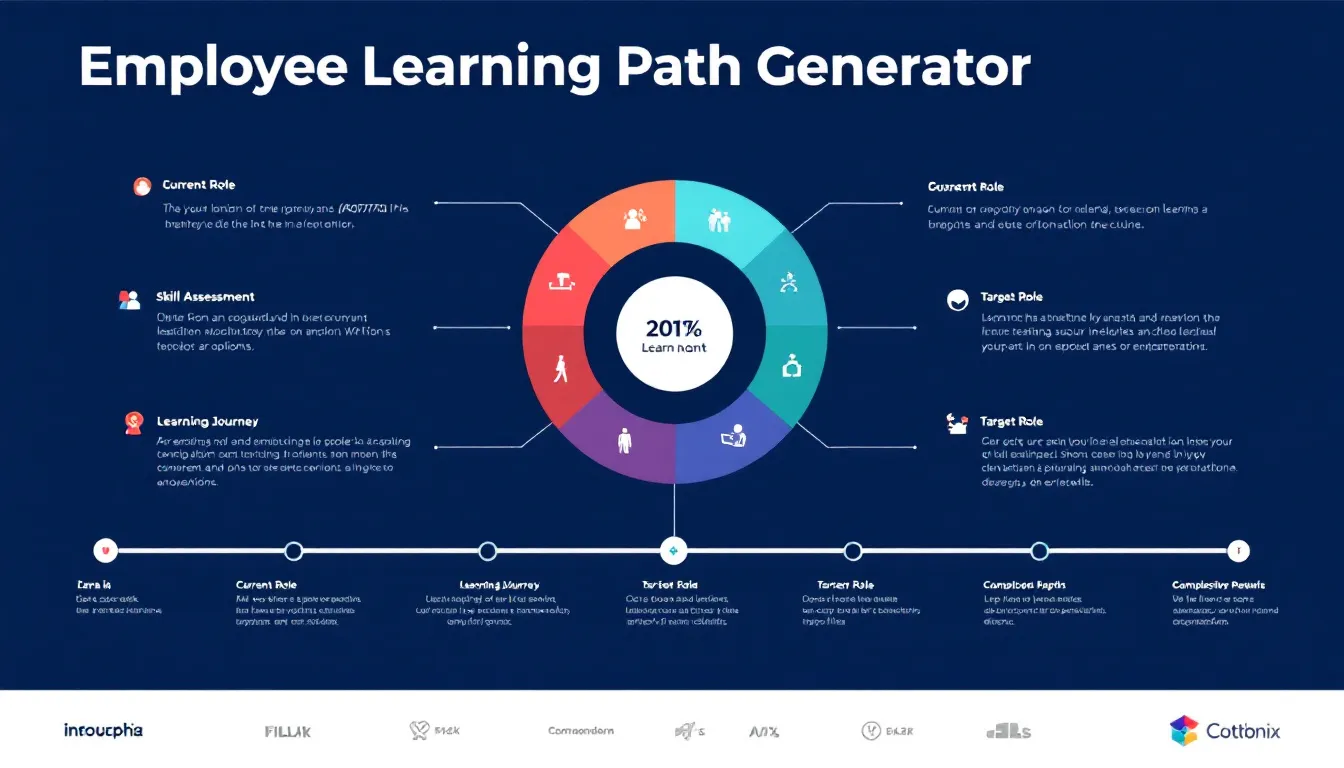Employee Learning Path Generator
Is this tool helpful?
How to Use the Employee Learning Path Generator Effectively
The Employee Learning Path Generator helps you design a customized career development plan that matches your current skills, goals, and learning preferences. Follow these simple steps to get the most accurate and useful learning path:
- Current Job Position: Enter your current role. For example, “Customer Service Representative” or “Junior Financial Analyst”.
- Target Position or Career Goal: Specify your desired future role or career ambition, such as “Operations Manager” or “Lead UX Designer”.
- Current Skills and Proficiency Levels: List your existing skills with your self-assessed level of proficiency. Use the format: Skill – Proficiency Level. For instance:
- Data Entry – Intermediate
- Financial Reporting – Beginner
- Customer Communication – Advanced
- Areas of Interest (Optional): Mention any subjects or specialties you want to explore, like “Process Improvement” or “User Interface Design”.
- Weekly Learning Time (hours): Enter the number of hours you can dedicate to learning per week, for example, “4” or “8”.
- Preferred Learning Methods (Optional): Indicate how you like to learn, such as “Interactive Webinars” or “Case Studies”.
Once all the required details are complete, select the “Generate Learning Path” button. The system will process your information and create a tailored learning plan that addresses your skill gaps and fits your schedule and preferences.
Understanding the Employee Learning Path Generator: Definition, Purpose, and Benefits
The Employee Learning Path Generator is an online tool that creates personalized career development plans based on your current skills, career objectives, and learning preferences. It helps you structure your professional growth by identifying skill gaps and recommending targeted learning activities.
What This Tool Does
By evaluating where you are now and where you want to be, the tool builds a clear roadmap for your career progression. It personalizes recommendations to fit your available learning time and preferred methods, ensuring your development plan is practical and effective.
Key Benefits
- Customized Learning Paths: Aligns with your individual career goals and skill levels.
- Skill Gap Analysis: Pinpoints the areas you need to improve most.
- Efficient Time Management: Designs a learning schedule that matches your weekly availability.
- Learning Style Adaptation: Suggests resources that fit the way you learn best.
- Flexible Career Planning: Allows adjustments as your skills develop or goals change.
Practical Uses of the Employee Learning Path Generator
This tool supports career growth across many industries and experience levels. Here are some common ways to apply it:
1. Advancing Within Your Field
If you want to move from a role like “Customer Support Associate” to “Customer Success Manager,” the generator identifies the skills that need development, such as leadership and strategic communication. It then creates a practical timeline for learning these skills based on your available weekly hours.
2. Shifting to a New Career
When you plan a career change, such as from “Graphic Designer” to “Digital Marketing Specialist,” the tool outlines the essential new skills—like SEO, content marketing, and data analytics. It sequences learning modules to build knowledge progressively and fit your learning preferences.
3. Continuous Professional Development
If you work in a fast-moving field like technology or healthcare, you can use the tool to keep your skills relevant. Update your goals and current skills regularly to receive an updated learning path emphasizing new trends and emerging skills.
Example Calculations and Skill Prioritization
The tool applies formulas to analyze skill gaps and prioritize learning activities. Here’s how it quantifies your development needs:
Skill Gap Calculation
The tool compares required skills for your target role with your current skills using the formula:
$$\text{Skill Gap} = \text{Required Skills} – \text{Current Skills}$$For example, if you aspire to be an Operations Manager and have basic project coordination skills but lack advanced process optimization expertise, the tool highlights “Process Optimization” as a primary skill gap.
Proficiency Level Quantification
To measure proficiency, the tool assigns values to skill levels as follows:
- Novice: 0.0
- Beginner: 0.25
- Intermediate: 0.5
- Advanced: 0.75
- Expert: 1.0
Skill Priority Score
Each skill’s importance is weighted and combined with your proficiency to determine priority:
$$\text{Priority Score} = \text{Importance Weight} \times (1 – \text{Proficiency Level})$$For instance, if “Data Analysis” has an importance weight of 4 for a Financial Analyst role and your current proficiency is 0.5 (Intermediate), the priority score is:
$$\text{Priority Score} = 4 \times (1 – 0.5) = 2.0$$A higher score means this skill needs more attention in your learning plan.
Adjusting Learning Duration Based on Proficiency
The estimated time to complete each learning module adjusts for your existing proficiency:
$$\text{Adjusted Module Duration} = \text{Base Duration} \times (1 – \text{Proficiency Level})$$Modules requiring less time allow you to progress efficiently, focusing on new or weaker skills.
Total Time to Completion
The tool sums the durations of all modules and estimates completion time based on your available hours per week:
$$\text{Total Completion Time (weeks)} = \frac{\text{Sum of Adjusted Durations (hours)}}{\text{Weekly Learning Hours}}$$Frequently Asked Questions (FAQ)
Q1: How often should I update my learning path?
Review and update your learning path every 3 to 6 months or whenever your career goals or skills change significantly. Regular updates keep your development plan relevant.
Q2: Can I create learning paths for different career goals?
Yes, while the tool helps with one target role at a time, you can generate multiple learning paths to explore various career directions and choose the best fit.
Q3: How does the tool determine which skills are most important?
It uses industry-specific data and job role requirements to assign importance weights to skills, ensuring that crucial competencies receive priority in your learning path.
Q4: Can I include company training programs or external courses?
The tool recommends learning resources broadly but you can incorporate your company’s specific training or preferred external courses into your personalized plan.
Important Disclaimer
The calculations, results, and content provided by our tools are not guaranteed to be accurate, complete, or reliable. Users are responsible for verifying and interpreting the results. Our content and tools may contain errors, biases, or inconsistencies. Do not enter personal data, sensitive information, or personally identifiable information in our web forms or tools. Such data entry violates our terms of service and may result in unauthorized disclosure to third parties. We reserve the right to save inputs and outputs from our tools for the purposes of error debugging, bias identification, and performance improvement. External companies providing AI models used in our tools may also save and process data in accordance with their own policies. By using our tools, you consent to this data collection and processing. We reserve the right to limit the usage of our tools based on current usability factors.