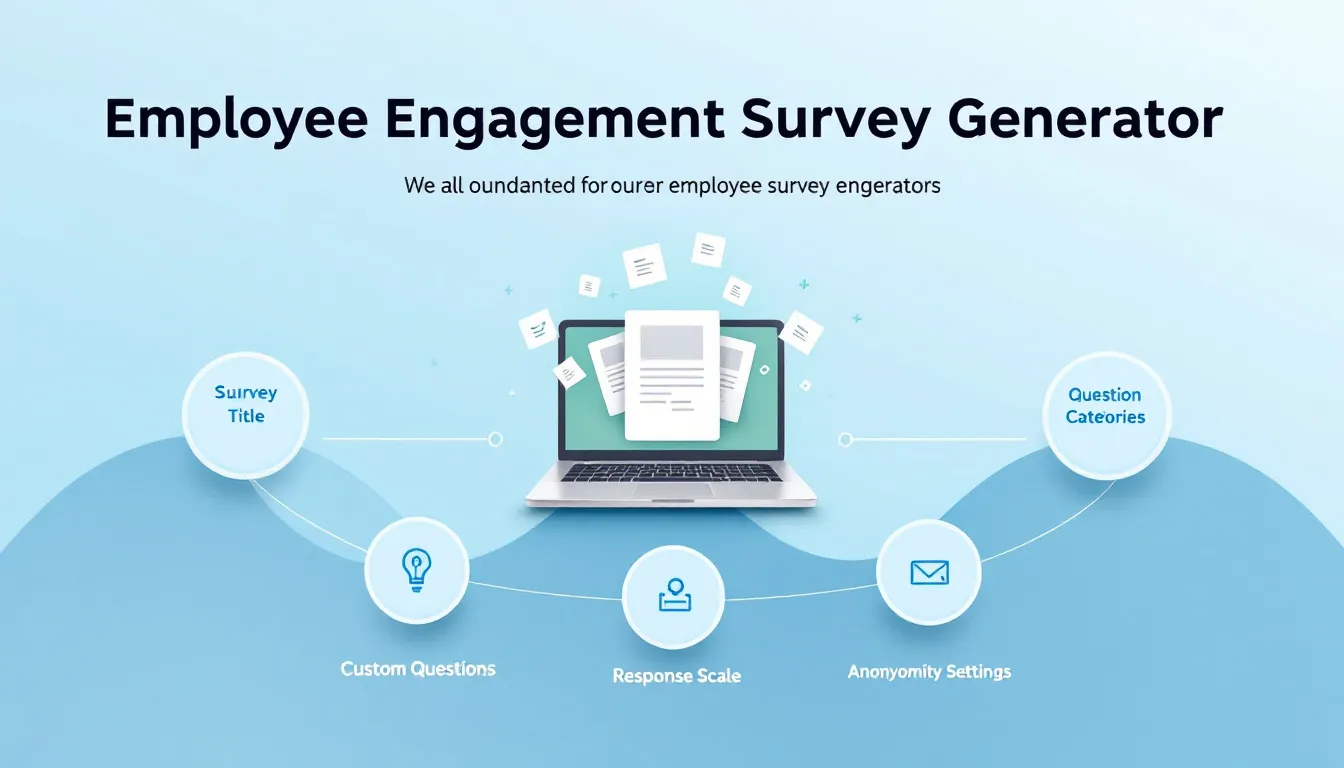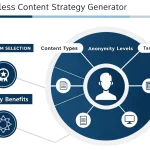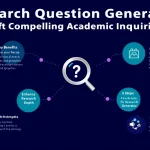Employee Engagement Survey Generator
Is this tool helpful?
How to Use the Employee Engagement Survey Generator Effectively
1. Enter the Survey Title
Provide a clear and descriptive title that reflects the survey’s focus and timing. For example:
- “Customer Support Team Engagement Review Q3 2024”
- “Remote Workforce Satisfaction Survey – July 2024”
2. Define Question Categories
List relevant categories that guide the theme of your questions. Use one category per line. Sample categories include:
- Employee Well-being
- Leadership Communication
- Workplace Diversity and Inclusion
3. Add Custom Questions (Optional)
Include specific questions tailored to your organization’s concerns. Each question should be on a new line. Examples:
- “Do you feel supported in your professional development goals?”
- “How effective is internal communication during project changes?”
4. Select the Response Scale
Choose a Likert scale that best matches your survey’s granularity needs:
- 5-point scale: Suitable for general engagement surveys
- 7-point scale: Offers finer details for advanced analysis
- 3-point scale: Best for quick pulse checks or brief surveys
5. Set Anonymity Preference
Decide if responses will be anonymous or identified based on your feedback goals:
- Anonymous Responses: Encourage honesty and candid feedback
- Identified Responses: Enable targeted follow-ups and demographic insights
Understanding the Employee Engagement Survey Generator
This Employee Engagement Survey Generator simplifies the creation of tailored surveys designed to collect meaningful data on workforce motivation, satisfaction, and commitment. By customizing question categories, scales, and anonymity settings, you develop surveys that provide clear insights into your organization’s health.
The tool streamlines survey design, reduces time spent on formulation, and improves the quality of the data by standardizing formats and ensuring consistency across different teams or departments.
Key Benefits of Using the Survey Generator
- Maintains consistent question formatting to allow comparisons over time
- Speeds up survey creation, saving time and resources
- Supports flexible customization for your unique organizational needs
- Facilitates higher quality data by using validated response scales
Practical Applications of the Survey Generator
Example 1: Team Engagement Analysis
- Survey Title: “Customer Service Team Engagement Check – August 2024”
- Categories:
- Job Role Clarity
- Workload Management
- Team Support and Collaboration
- Custom Questions:
- “How well do you feel your workload is balanced?”
- “Do team meetings foster effective communication?”
Example 2: Change Management Feedback
When evaluating employee adaptation to organizational change, you can calculate a Change Adaptation Score:
This metric quantifies how well engagement levels hold up post-change, enabling targeted improvements.
Using Employee Engagement Surveys for Better Workforce Insights
Core Elements of Engagement Measurement
The engagement score reflects the average of category scores, where each category score averages its related question responses:
$$\text{Category Score} = \frac{\sum_{j=1}^{m} \text{Question Responses}}{m}$$
Common Use Cases for the Survey Generator
- Annual Organization-Wide Surveys: Track employee engagement trends year-over-year.
- Regular Pulse Surveys: Gather quick feedback on new initiatives or workplace changes monthly or quarterly.
- Department-Level Analysis: Identify specific challenges and strengths within teams for targeted interventions.
Best Practices for Maximizing Survey Impact
1. Communicate Clearly Before the Survey
- Inform employees about the survey purpose and timeline in advance
- Emphasize how their feedback will influence decisions and improvements
- Clarify whether responses will be anonymous or identified
2. Analyze Results Thoughtfully
- Calculate overall and category-specific engagement scores
- Look for patterns and trends across departments and time periods
- Identify key areas needing attention or enhancement
3. Develop Clear Action Plans
- Create targeted strategies to address engagement gaps
- Set measurable goals and deadlines for improvements
- Follow-up with employees on actions taken based on their input
Frequently Asked Questions About Employee Engagement Surveys
How Often Should I Conduct Engagement Surveys?
Perform comprehensive surveys annually to gauge broad engagement, supplemented by shorter pulse surveys quarterly or monthly to track specific issues.
What is the Ideal Number of Questions?
Aim for 20-30 questions spread across 4-6 categories for a detailed survey. For pulse surveys, keep it concise with 5-10 focused questions.
Should I Use the Same Questions Each Time?
Maintain a core set of questions for trend comparison, but adjust some questions regularly to reflect evolving organizational priorities.
How Can I Improve Survey Response Rates?
Communicate the survey’s importance clearly, ensure anonymity where needed, and share results along with planned actions to build trust.
Which Response Scale Should I Use?
Use a 5-point Likert scale for most general surveys as it balances clarity and detail. Choose a 7-point scale for more nuanced feedback in complex settings, or a 3-point scale for brief pulse surveys.
How Should I Share Survey Results with Employees?
Provide a high-level summary within 2-3 weeks after the survey, then follow with detailed plans and updates addressing the key issues employees raised.
Important Disclaimer
The calculations, results, and content provided by our tools are not guaranteed to be accurate, complete, or reliable. Users are responsible for verifying and interpreting the results. Our content and tools may contain errors, biases, or inconsistencies. Do not enter personal data, sensitive information, or personally identifiable information in our web forms or tools. Such data entry violates our terms of service and may result in unauthorized disclosure to third parties. We reserve the right to save inputs and outputs from our tools for the purposes of error debugging, bias identification, and performance improvement. External companies providing AI models used in our tools may also save and process data in accordance with their own policies. By using our tools, you consent to this data collection and processing. We reserve the right to limit the usage of our tools based on current usability factors.