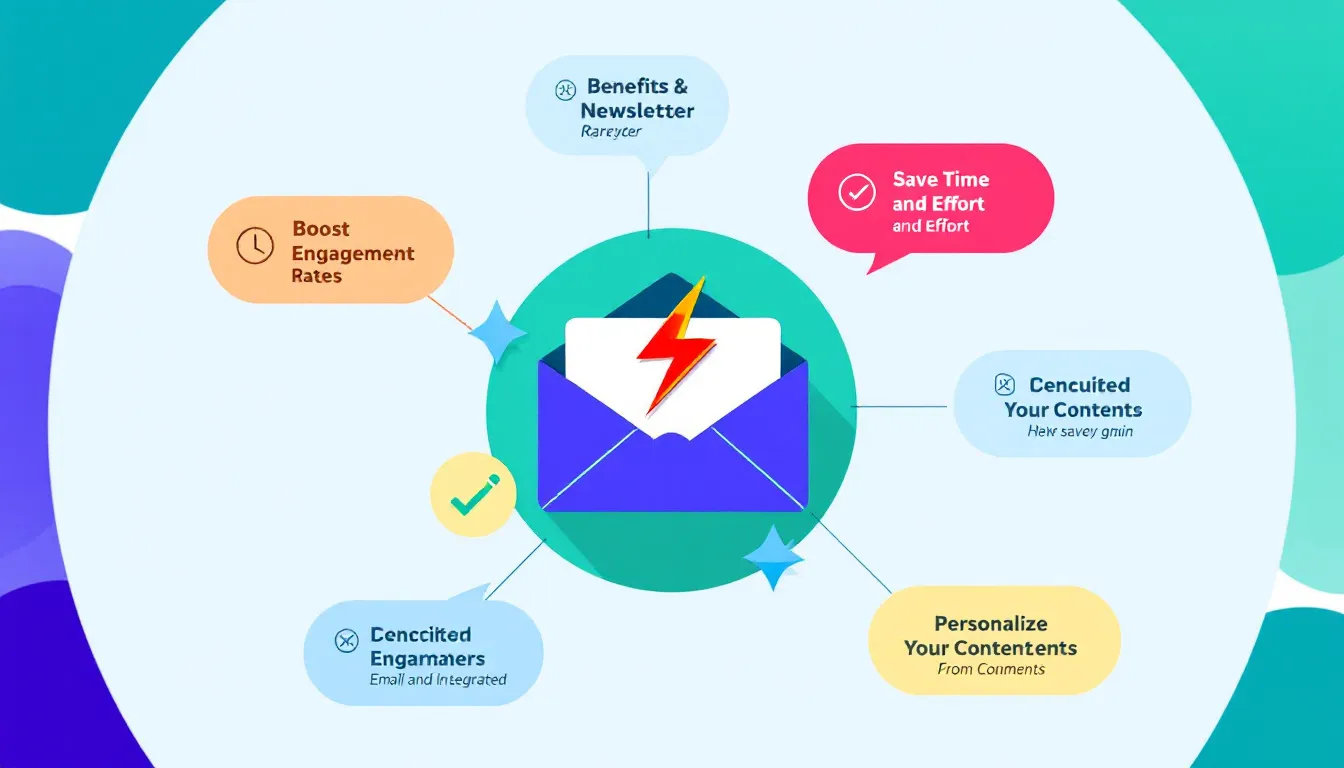Is this tool helpful?
How to Use the Email Newsletter Generator Effectively
This Email Newsletter Generator helps you create tailored, engaging content for your audience quickly and efficiently. Follow these steps to get the best results:
- Target Audience: Enter the group you want to reach. For example, “Remote software developers” or “New parents interested in baby products.” This helps the generator create relevant messaging.
- Newsletter Topic: Define the main subject of your newsletter. Examples include “Productivity tools for freelancers” or “Healthy meal planning tips.”
- Desired Action: State clearly what you want your readers to do after reading. It can be “Download the free productivity checklist” or “Register for a parenting webinar.”
- Key Points (Optional): List 3-5 important ideas or details to include. Examples might be “Top 5 productivity apps, Time management strategies, Setting work-life boundaries” or “Quick healthy recipes, Grocery shopping tips, Nutritional advice.”
- Brand Tone (Optional): Describe your brand’s voice. For example, “Warm and encouraging” or “Straightforward and professional.”
Once you complete these fields, click the “Generate Email Newsletter” button. The tool will produce a customized newsletter draft that fits your specific input. You can then review, edit, and use this draft as the foundation for your email campaign.
Understanding the Email Newsletter Generator: Definition, Purpose, and Benefits
The Email Newsletter Generator is a practical tool designed to help you craft engaging, targeted email newsletters without spending hours writing from scratch. It takes your inputs—such as target audience, topic, desired actions, key points, and brand tone—and generates content tailored to your marketing goals.
What Is an Email Newsletter?
An email newsletter is a consistent message you send to a list of subscribers who have chosen to hear from your business or organization. It combines news, helpful information, promotions, and calls to action, building relationships and driving engagement.
Why Use an Email Newsletter Generator?
- Save Time: Quickly generate structured, polished newsletter drafts.
- Maintain Consistency: Keep your messaging and tone uniform across campaigns.
- Customize Easily: Tailor content for specific audiences and goals.
- Overcome Writer’s Block: Get inspired with ready-to-use content ideas.
- Improve Campaign Results: Create newsletters designed to boost engagement and conversions.
Using this generator streamlines your email marketing process, allowing you to focus more on strategy and audience engagement instead of drafting content from scratch.
Practical Uses of the Email Newsletter Generator
This tool supports a wide variety of industries and marketing scenarios. Here are some practical applications showing how to leverage the generator for effective campaigns:
1. Retail and E-commerce Promotions
- Target Audience: Outdoor enthusiasts aged 18-35
- Topic: New hiking gear arrivals
- Desired Action: Shop the latest collection
- Key Points: Lightweight materials, Exclusive preorder discount, Trail-tested quality
- Brand Tone: Energetic and adventurous
The generated newsletter would highlight product features, customer testimonials, and drive readers to shop online.
2. Professional Services and B2B Outreach
- Target Audience: Marketing managers at mid-sized companies
- Topic: Effective content marketing strategies in 2024
- Desired Action: Sign up for an exclusive webinar
- Key Points: Latest SEO techniques, Social media ROI metrics, Case studies of successful campaigns
- Brand Tone: Informative and authoritative
The newsletter drives attendance by offering valuable insights tailored to the audience’s professional challenges.
3. Nonprofit Updates and Fundraising
- Target Audience: Community supporters and volunteers
- Topic: Recent impact and upcoming projects
- Desired Action: Donate to fund new initiatives
- Key Points: Volunteer stories, Project milestones, How donations make a difference
- Brand Tone: Compassionate and motivating
This newsletter highlights achievements and encourages ongoing support from your community.
4. Educational Institutions and Alumni Relations
- Target Audience: Alumni and current students
- Topic: Campus events and success stories
- Desired Action: Register for alumni networking event
- Key Points: New research projects, Campus renovations, Alumni career achievements
- Brand Tone: Welcoming and proud
This newsletter fosters community connection and encourages participation in campus activities.
Benefits of Creating Targeted Email Newsletters
When you use focused newsletters generated by this tool, you gain advantages that improve your marketing outcomes:
1. Stronger Customer Engagement
Regular, relevant emails keep your audience connected to your brand, building loyalty and encouraging repeat interactions.
2. Increased Website Traffic
Including links to your web content drives visitors, which improves SEO and conversion chances.
3. Enhanced Brand Awareness
Frequent, consistent messaging embeds your brand in your subscribers’ minds, increasing recognition over time.
4. Cost-Effective Marketing
Email newsletters cost less per contact than many other channels, offering a high ROI for marketing efforts.
5. Measurable Performance
Use email marketing analytics to track opens, clicks, and conversions, then refine your content and timing accordingly.
6. Personalized Subscriber Experiences
Segment your list and customize newsletters to meet specific interests, increasing relevance and engagement.
How the Email Newsletter Generator Addresses Common Challenges
This tool tackles frequent issues marketers face when building email content:
Overcoming Writer’s Block
It offers a structured starting point and fresh content ideas based on your inputs, helping you avoid creativity slumps.
Maintaining a Consistent Brand Voice
By including your specified brand tone, the tool ensures your newsletters feel cohesive and aligned with your brand identity.
Optimizing for Mobile Devices
Generated content is structured to read well on all devices, delivering a smooth user experience wherever your subscribers open your emails.
Boosting Open Rates
It helps generate compelling subject lines that connect with your target audience and encourage email opens.
Improving Click-Through Rates
Clear calls-to-action and strong content flow keep readers interested and motivate them to visit your website or take other desired actions.
Frequently Asked Questions About Email Newsletters
How often should I send email newsletters?
Send newsletters weekly or bi-weekly to keep your audience engaged without overwhelming them. Adjust frequency based on your industry and audience preferences.
What is the best time to send newsletters?
Weekdays between Tuesday and Thursday, from 10 AM to 2 PM, generally yield good open rates. Test different times to see what works best for your subscribers.
How can I improve my newsletter open rates?
- Write engaging and precise subject lines
- Personalize emails whenever possible
- Segment your list for relevance
- Keep a consistent sending schedule
- Regularly clean your subscriber list
What’s the ideal length for a newsletter?
Aim for 300 to 500 words to keep readers focused. Use “read more” links to direct to detailed articles when needed.
How do I grow my email subscriber list?
- Offer valuable content or incentives like free guides or discounts
- Use signup forms on your website and social media channels
- Create exclusive offers for subscribers
- Promote your newsletter through existing customer communications
Important Disclaimer
The calculations, results, and content provided by our tools are not guaranteed to be accurate, complete, or reliable. Users are responsible for verifying and interpreting the results. Our content and tools may contain errors, biases, or inconsistencies. Do not enter personal data, sensitive information, or personally identifiable information in our web forms or tools. Such data entry violates our terms of service and may result in unauthorized disclosure to third parties. We reserve the right to save inputs and outputs from our tools for the purposes of error debugging, bias identification, and performance improvement. External companies providing AI models used in our tools may also save and process data in accordance with their own policies. By using our tools, you consent to this data collection and processing. We reserve the right to limit the usage of our tools based on current usability factors.