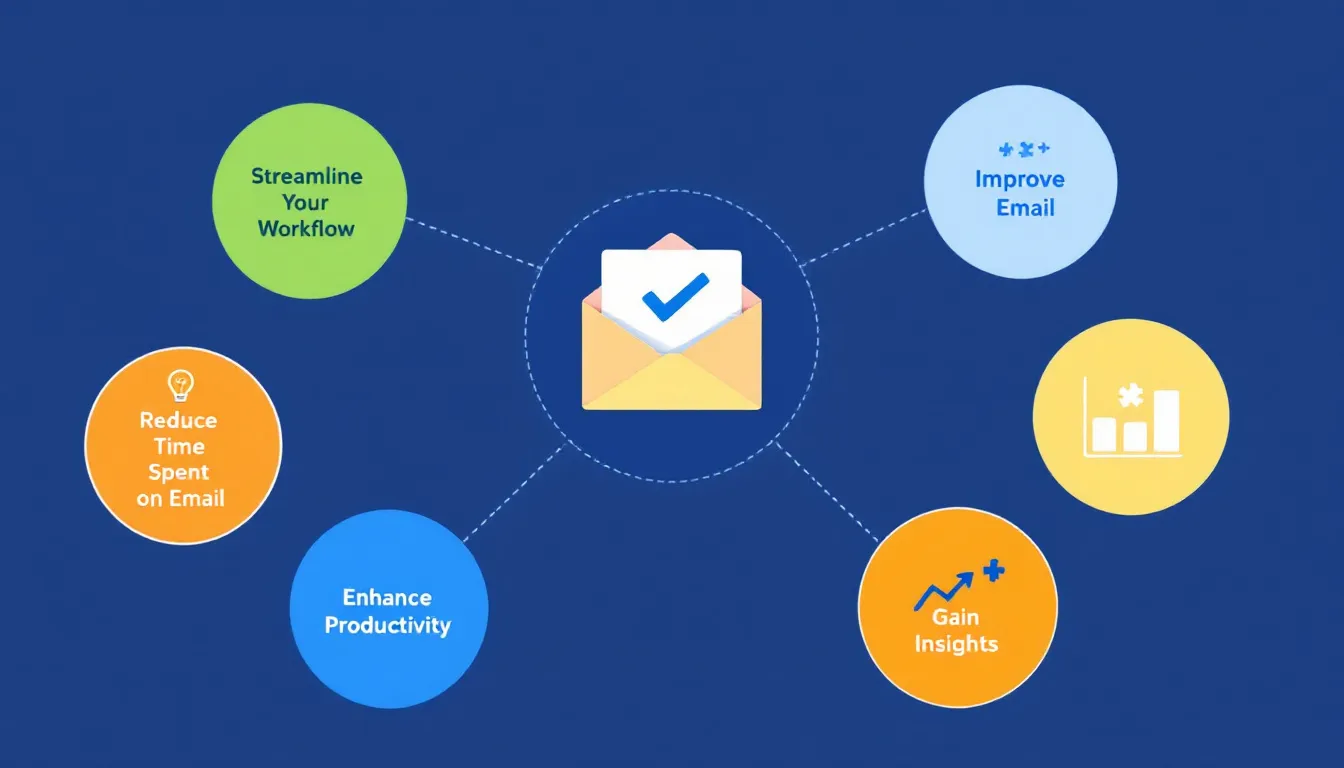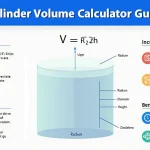Email Management Tips
Is this tool helpful?
How to use the tool
- Email Platform: Type the service name, e.g., Proton Mail or Yahoo Mail. This lets the generator match platform-specific shortcuts.
- Current Email Management Issues: Briefly state your pain points such as frequent phishing attempts or delayed thread follow-ups.
- Daily Email Volume (Optional): Enter a rough figure like 25 or 400 messages so prioritisation advice scales to your load.
- Primary Email Use (Optional): Choose categories like non-profit outreach or student life for context-aware suggestions.
- Press Get Email Management Tips. The tool queries an API, then shows a neatly formatted list you can copy with one click.
Quick-Facts
- Average employee receives 121 emails daily (Radicati Email Statistics Report 2023).
- 28 % of the workweek goes to reading and answering email (McKinsey Global Institute 2012).
- Gmail blocks 99.9 % of spam using AI (Google Workspace Blog, 2020).
- Checking email three times per day lowers stress compared with unlimited checking (Kushlev & Dunn, Harvard Business Review 2018).
FAQ
What is the Email Management Tips Generator?
The generator asks four simple questions and returns platform-specific tactics—filters, batching schedules, priority folders—to cut inbox time and raise response quality (Radicati 2023).
How does selecting my platform improve results?
The engine maps your entry to native features—e.g., “Rules” in Outlook or “Labels” in Gmail—so you get actionable steps you can enable in seconds (Microsoft Support, 2023).
Which productivity frameworks pair well with the tips?
Inbox Zero, GTD, and time-boxing integrate smoothly; each reduces context switching and cuts email handling time by up to 20 % (Allen, 2015).
Can it support multiple email accounts?
Yes. Describe all accounts in the issues field; the advice then includes consolidated inbox views and unified search setups (Thunderbird Docs, 2022).
How often should I rerun the tool?
Revisit monthly or when your incoming volume jumps by 15 % or more to keep tactics aligned with workload (Forrester Report, 2021).
Are the suggestions mobile-friendly?
Most tips rely on server-side rules, so they sync to iOS and Android mail apps automatically (Apple Support, 2023).
Is my data secure?
The form transmits inputs over HTTPS and deletes them after processing; no personal messages are stored (OWASP, 2023).
What if I see unfamiliar techniques?
Start with one change, measure response-time improvement for a week, then add another. “Small wins compound quickly in digital workflows” (RFC 5322, 2008).
Important Disclaimer
The calculations, results, and content provided by our tools are not guaranteed to be accurate, complete, or reliable. Users are responsible for verifying and interpreting the results. Our content and tools may contain errors, biases, or inconsistencies. Do not enter personal data, sensitive information, or personally identifiable information in our web forms or tools. Such data entry violates our terms of service and may result in unauthorized disclosure to third parties. We reserve the right to save inputs and outputs from our tools for the purposes of error debugging, bias identification, and performance improvement. External companies providing AI models used in our tools may also save and process data in accordance with their own policies. By using our tools, you consent to this data collection and processing. We reserve the right to limit the usage of our tools based on current usability factors.