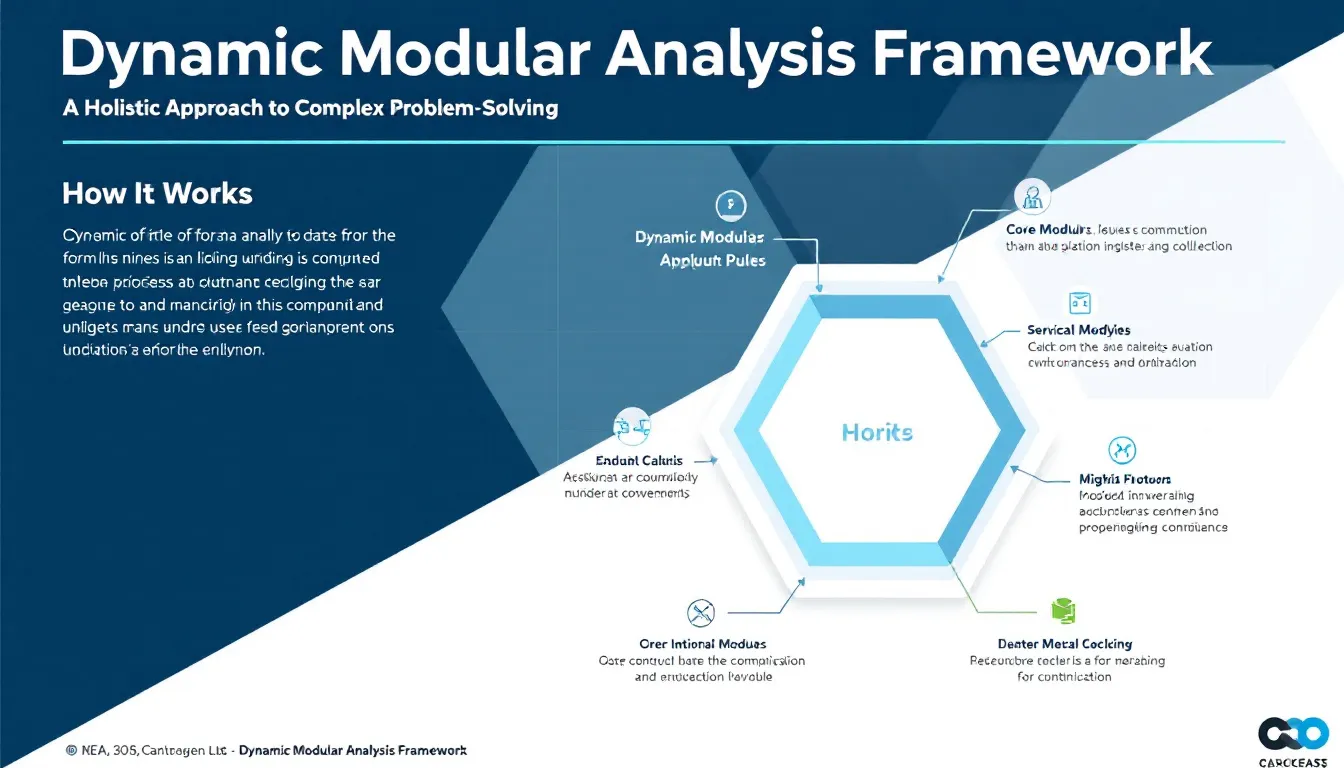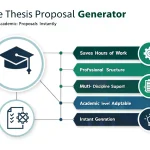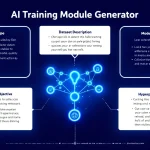Is this tool helpful?
How to Use the Dynamic Modular Analysis Tool Effectively
This tool helps you break down complex concepts into smaller, manageable modules for systematic analysis. Follow these steps to create a clear and insightful framework:
Step-by-Step Usage Guide
-
Core Concept Entry: Start by entering the main idea you want to explore. For example:
- “Renewable Energy Adoption Strategy”
- “Remote Work Policy Development”
-
Number of Modules: Specify how many modules you need for your analysis. Use between 2 and 10 modules for balance. For instance:
- 4 modules for a detailed sustainability analysis.
- 3 modules for assessing remote work impacts.
-
Module Names: Enter each module’s name on a separate line, matching the module count precisely. For example:
- “Energy Sources”
“Policy Framework”
“Stakeholder Engagement”
“Market Impact” - “Employee Productivity”
“Communication Tools”
“Compliance Standards”
- “Energy Sources”
-
Module Descriptions: Provide concise descriptions for each module on individual lines. For example:
- “Analysis of available renewable technologies.”
“Review of current regulatory policies.”
“Assessment of community involvement.”
“Evaluation of economic benefits.” - “Measurement of work output and efficiency.”
“Overview of collaboration platforms.”
“Examination of legal and HR compliance.”
- “Analysis of available renewable technologies.”
- Analysis Type (optional): Specify the type of analysis you prefer, such as “Risk Assessment,” “Comparative Study,” or “Trend Analysis.” This tailors the results to your methodology.
What Is the Dynamic Modular Analysis Tool and Why Use It?
The Dynamic Modular Analysis Tool helps you systematically explore complex ideas by dividing them into focused, modular components. This approach ensures that each part receives dedicated attention while keeping the overall analysis clear and connected.
Use this tool to develop structured frameworks for strategic planning, project evaluation, or any scenario requiring thorough examination of multiple aspects. It enhances organization, clarity, and actionable insight.
Key Benefits of the Tool
- Clear Focus: Analyze each module independently for better depth.
- Scalability: Works well for projects of any size, from small tasks to large initiatives.
- Organized Documentation: Keeps your insights well-structured for easy review and communication.
- Continuous Improvement: Supports iterative adjustments as your analysis progresses.
- Flexible Methodologies: Adapts to various analytical approaches based on your needs.
Practical Applications of the Dynamic Modular Analysis Framework
This framework helps you simplify and systematize complex problem-solving by breaking down challenges into modules. Here are example scenarios to illustrate practical usage:
Example 1: Environmental Impact Assessment
- Module 1: Emission Sources Analysis
- Module 2: Waste Management Evaluation
- Module 3: Biodiversity Impact
- Module 4: Regulatory Compliance Review
Example 2: Product Launch Strategy
- Module 1: Market Research
- Module 2: Marketing Plan
- Module 3: Distribution Channels
Understanding the Analytical Process Behind the Tool
The tool calculates the total framework’s effectiveness by combining individual module results. Each module’s contribution is weighted to reflect its importance in the overall analysis.
The mathematical model uses the formula:
Where:
- $M_i$ is the score or result from module i.
- $W_i$ is the relative weight assigned to module i.
- $n$ represents the total number of modules.
This weighted summation ensures that more significant modules impact the final analysis appropriately, giving you a nuanced and balanced outcome.
How the Modular Structure Supports Complex Problem Solving
The tool breaks down complicated problems into smaller, overlapping subproblems with feedback loops between them to improve results iteratively.
This is expressed mathematically as:
Where:
- $P_{text{complex}}$ is the entire problem space.
- $P_i$ are individual problem components or modules.
- $F_i$ are feedback elements that help adjust and refine solutions.
Industry Use Cases and Real-World Examples
Technology Sector
- Analyzing software development phases.
- Optimizing user experience through module-specific studies.
- Evaluating system architecture components.
Education
- Assessing curriculum design for effectiveness.
- Tracking student performance across modules.
- Planning resource allocation for educational programs.
Healthcare Quality Improvement
- Measuring patient care quality.
- Monitoring staff efficiency.
- Optimizing utilization of medical resources.
- Evaluating treatment success rates.
Frequently Asked Questions About the Modular Analysis Framework
General Usage
Q: How many modules should I select for a typical analysis?
A: Choose 3-5 modules to balance thoroughness with simplicity, depending on your project’s scope.
Q: Can I update module details as my analysis progresses?
A: Yes. You can adjust module names and descriptions anytime to reflect new insights.
Q: How does the framework combine modules into a final analysis?
A: It uses weighted calculations to synthesize individual module outcomes into a comprehensive result.
Technical Considerations
Q: What types of data can I analyze with this tool?
A: The tool supports both qualitative descriptions and numerical scores for flexible analysis.
Q: Can I export the results for presentations or reports?
A: Yes. You can copy and save the analysis framework for further use.
Q: How are module interactions managed during analysis?
A: Modules remain independent but are linked during synthesis to provide a cohesive overview.
Implementation Advice
Q: How should I prepare before starting an analysis?
A: Define clear goals, gather relevant data, and outline expected outcomes for each module before beginning.
Q: How can I improve the accuracy of my modular analysis?
A: Maintain well-defined modules, regularly incorporate feedback, and document your findings systematically.
Q: What ensures effective integration of module results?
A: Effective communication between modules and thorough documentation lead to successful framework synthesis.
Important Disclaimer
The calculations, results, and content provided by our tools are not guaranteed to be accurate, complete, or reliable. Users are responsible for verifying and interpreting the results. Our content and tools may contain errors, biases, or inconsistencies. Do not enter personal data, sensitive information, or personally identifiable information in our web forms or tools. Such data entry violates our terms of service and may result in unauthorized disclosure to third parties. We reserve the right to save inputs and outputs from our tools for the purposes of error debugging, bias identification, and performance improvement. External companies providing AI models used in our tools may also save and process data in accordance with their own policies. By using our tools, you consent to this data collection and processing. We reserve the right to limit the usage of our tools based on current usability factors.