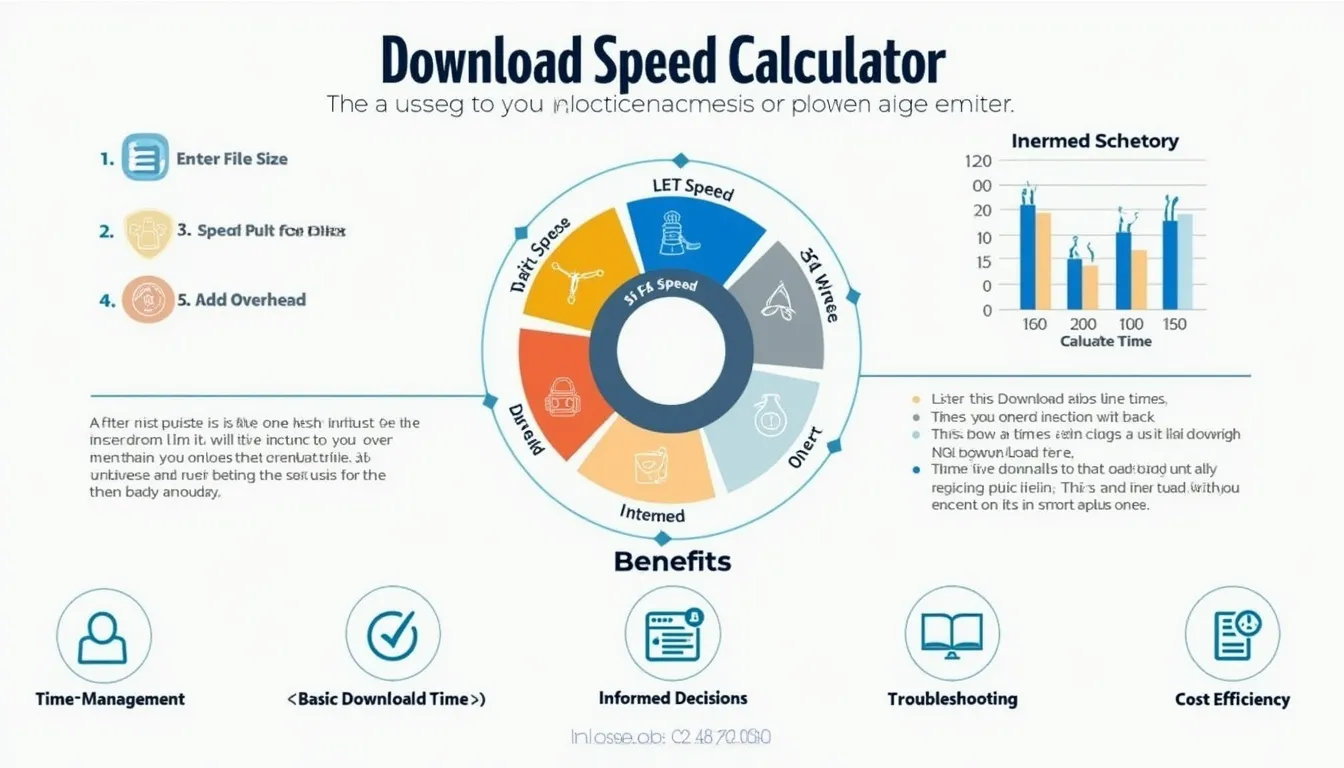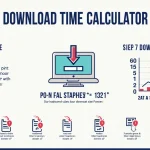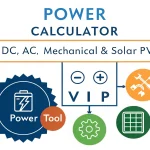Download Speed Calculator
Is this tool helpful?
How to use the tool
Enter the file size
Type any positive number. Examples: 3.7 or 850.
Choose the file-size unit
Select Bytes, KB, MB, GB or TB.
Input your download speed
Type the raw speed figure. Examples: 50 or 12.5.
Select the speed unit
Pick bps, Kbps, Mbps or Gbps.
Pick unit system
Use Decimal for SI (1 MB = 1 000 000 bytes) or Binary for computer storage (1 MiB = 1 048 576 bytes).
Add network overhead (optional)
Enter 0-100 %. If empty, tool assumes 0 %.
Press “Calculate”
The tool shows hours, minutes and seconds.
Core formulas
All values must be in compatible units before calculation.
- File size in bits: $$\text{Size}_{bits}= \text{Value}\times\text{Unit Factor}\times8$$
- Speed in bps: $$\text{Speed}_{bps}= \text{Value}\times\text{Speed Factor}$$
- Effective speed: $$\text{Speed}_{eff}= \text{Speed}_{bps}\,(1-\frac{\text{Overhead}}{100})$$
- Download time: $$T_{sec}= rac{\text{Size}_{bits}}{\text{Speed}_{eff}}$$
Example 1 (decimal units)
- Size = 3.7 GB → 29.6 G bits
- Speed = 50 Mbps → 50 M bps
- Overhead = 10 % → Speedeff = 45 M bps
- Time = 29.6 G bits ⁄ 45 M bps ≈ 657.8 s → 10 min 58 s
Example 2 (binary units)
- Size = 850 MB → 7.13 G bits
- Speed = 12.5 Mbps → 12.5 M bps
- No overhead → Speedeff = 12.5 M bps
- Time = 7.13 G bits ⁄ 12.5 M bps ≈ 570 s → 9 min 30 s
Quick-Facts
- 1 byte = 8 bits (NIST SP 811).
- SI speed prefixes: 1 Gbps = 1 000 000 000 bps (ISO/IEC 80000-13).
- Average global fixed-broadband download speed 115 Mbps, Sep 2023 (Speedtest Global Index, 2023).
- TCP/IP overhead can lower usable throughput by up to 10 % (RFC 3649).
- U.S. median broadband speed 215 Mbps in 2023 (FCC “Measuring Broadband America” 2023).
FAQ
What is download speed?
Your download speed shows how many bits per second your connection transfers from the internet to your device (FCC, 2023).
How does the calculator convert MB to bits?
It multiplies megabytes by the appropriate unit factor (1 000 000 or 1 048 576) and then by 8 bits/byte (NIST SP 811).
Why choose binary units?
Binary units match operating-system file sizes, giving results identical to what file explorers display (Microsoft Docs, 2022).
What causes network overhead?
Protocol headers (TCP, IP, Ethernet) consume bandwidth; combined headers add ≈ 76 bytes per packet (RFC 7323).
Why does my real download time differ?
Wi-Fi congestion, server throttling and packet loss reduce effective speed beyond protocol overhead (Cisco Annual Internet Report, 2021).
How fast must I go to download 10 GB in 5 minutes?
Needed speed: 10 GB × 8 ÷ 300 s = 266.7 Mbps; add 10 % overhead → ≈ 296 Mbps.
Is Mbps the same as MB/s?
No. Mbps measures bits per second; divide by 8 to get megabytes per second (ISO/IEC 80000-13).
Can the tool estimate upload times?
Yes—enter your upload speed instead of download; the formula is identical.
Important Disclaimer
The calculations, results, and content provided by our tools are not guaranteed to be accurate, complete, or reliable. Users are responsible for verifying and interpreting the results. Our content and tools may contain errors, biases, or inconsistencies. Do not enter personal data, sensitive information, or personally identifiable information in our web forms or tools. Such data entry violates our terms of service and may result in unauthorized disclosure to third parties. We reserve the right to save inputs and outputs from our tools for the purposes of error debugging, bias identification, and performance improvement. External companies providing AI models used in our tools may also save and process data in accordance with their own policies. By using our tools, you consent to this data collection and processing. We reserve the right to limit the usage of our tools based on current usability factors.