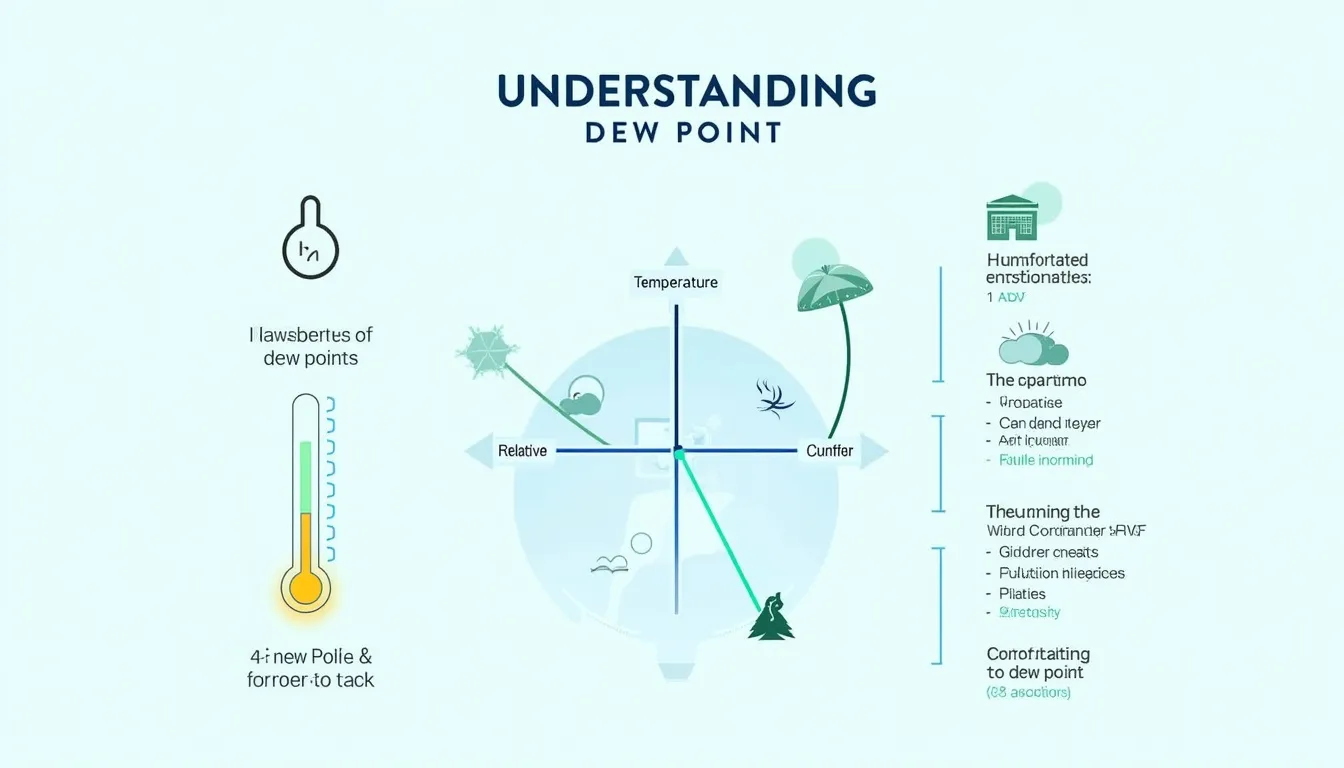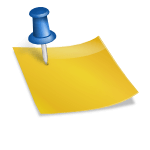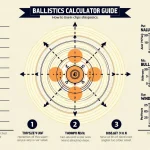Dew Point Calculator
Is this tool helpful?
How to use the tool
Follow these steps; the calculator updates instantly after you press “Calculate Dew Point.”
- Enter Ambient Temperature – Any value from −40 °C to 60 °C (or −40 °F to 140 °F).
- Select Unit – Match °C or °F to your entry.
- Add Relative Humidity – 0 – 100 %.
- Read Dew-Point – Result appears below the form in the same unit.
Sample input set A
- Temperature: 25 °C
- Unit: °C
- Humidity: 60 %
- Expected dew-point: 16.7 °C
Sample input set B
- Temperature: 72 °F
- Unit: °F
- Humidity: 55 %
- Expected dew-point: 54.9 °F
Formulas used
The calculator applies the Magnus formula for dew-point (WMO Guide No. 8):
$$ \alpha = rac{aT}{b+T} + \ln rac{RH}{100} $$ $$ T_d = rac{b\alpha}{a-\alpha} $$- a = 17.27, b = 237.7 °C
- T in °C, RH in %
Conversions:
$$ T_{°C}= rac{(T_{°F}-32)\times5}{9}\qquad T_{°F}= rac{T_{°C}\times9}{5}+32 $$Quick-Facts
- Dew-point accuracy: ±0.3 °C for 0-50 °C inputs (Seidel, “Humidity Measurement”, NIST.gov)
- Magnus equation valid for pressures 800-1100 hPa (Alduchov & Eskridge, 1996)
- Comfort threshold: air feels “sticky” above 16 °C dew-point (ASHRAE Standard 55-2020)
- Mold risk rises when dew-point exceeds surface temperature by 2 °C (EPA Moisture Control Guide, epa.gov)
FAQ
What is dew-point?
Dew-point is the temperature at which air becomes saturated and water vapour condenses into liquid (AMS Glossary).
Why use dew-point instead of relative humidity?
Dew-point tracks absolute moisture; relative humidity varies with temperature, so dew-point gives a stable comfort indicator (NOAA, 2023).
How does the calculator work?
It converts any °F input to °C, solves the Magnus equation, then reconverts to your chosen unit—all client-side for instant results.
What input range is supported?
The algorithm remains accurate from −40 °C to 60 °C and 0 – 100 % RH, matching typical meteorological limits (WMO Guide No. 8).
Can I predict fog formation?
Yes. When air temperature approaches the calculated dew-point within 2 °C, fog or dew is likely (Met Office, “Fog Facts”).
How does dew-point affect HVAC settings?
Maintaining indoor dew-point below 12 °C prevents condensation on vents and boosts comfort per ASHRAE 55-2020.
Why are my results decimal-based?
The tool outputs one decimal place to balance readability with the ±0.3 °C calculation uncertainty (NIST, 2010).
Is the formula pressure-dependent?
Sea-level pressure is assumed; deviations under 5 % error appear only above 2000 m altitude (Alduchov & Eskridge, 1996).
Important Disclaimer
The calculations, results, and content provided by our tools are not guaranteed to be accurate, complete, or reliable. Users are responsible for verifying and interpreting the results. Our content and tools may contain errors, biases, or inconsistencies. Do not enter personal data, sensitive information, or personally identifiable information in our web forms or tools. Such data entry violates our terms of service and may result in unauthorized disclosure to third parties. We reserve the right to save inputs and outputs from our tools for the purposes of error debugging, bias identification, and performance improvement. External companies providing AI models used in our tools may also save and process data in accordance with their own policies. By using our tools, you consent to this data collection and processing. We reserve the right to limit the usage of our tools based on current usability factors.