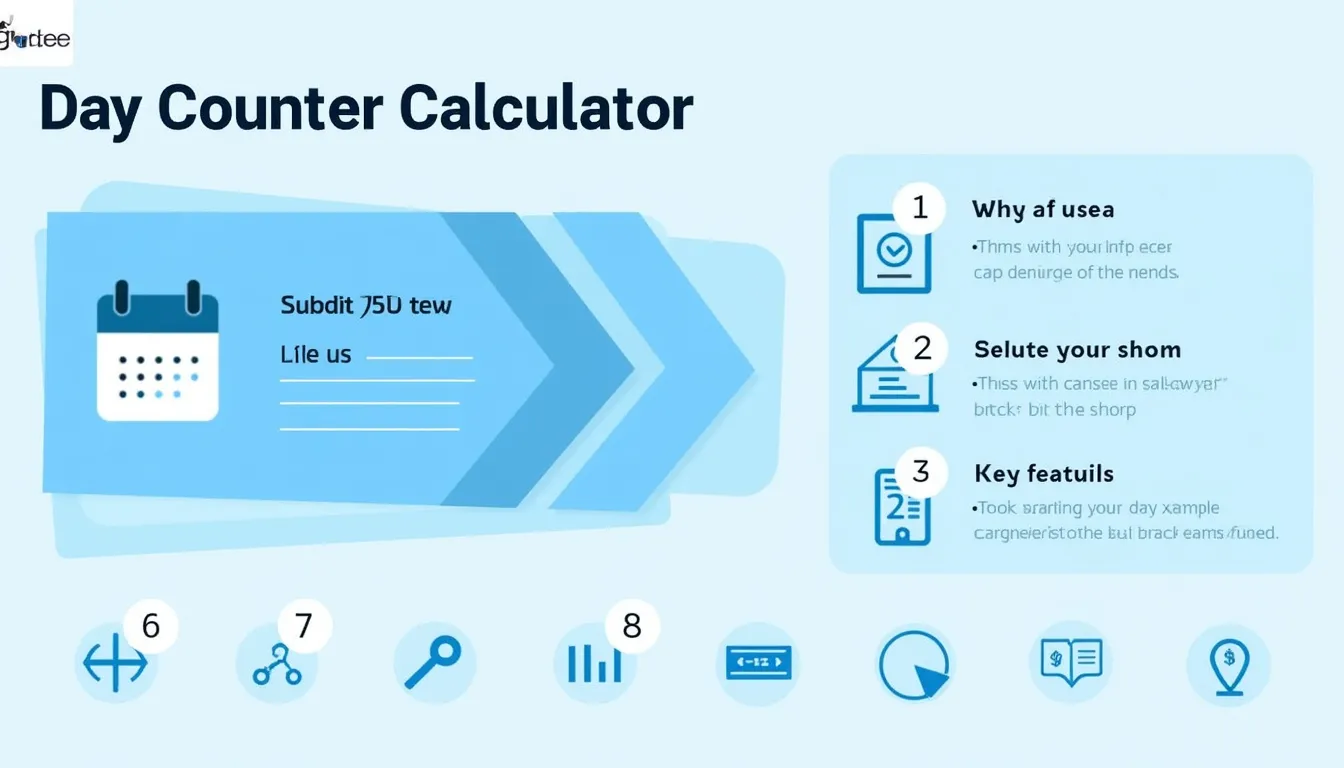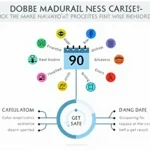Day Counter
Is this tool helpful?
How to use the tool
- Select a start date—e.g., 2025-01-15 or 2022-06-01.
- Select an end date—e.g., 2025-01-20 or 2022-07-10.
- Include End Date if you want the last calendar day counted.
- Exclude Weekends to return business days only.
- Press “Calculate Days”; the result appears instantly.
Formula used
Calendar mode:
$$\text{Total Days}= rac{(\text{End}-\text{Start})}{24\text{ h}}+\text{IncludeEnd}$$
If Exclude Weekends is checked, the script loops through each date and subtracts Saturdays and Sundays.
Example calculations
- Inclusive, all days: 2025-01-15 → 2025-01-20 counts 6 days (15,16,17,18,19,20).
- Exclusive, business days: 2024-12-01 → 2024-12-14 counts 10 weekdays (Mon 2 → Fri 13).
Quick-Facts
- Accepts any valid ISO 8601 date from 0001-01-01 to 9999-12-31 (MDN Web Docs, 2023).
- Leap years, including 29 February, are handled automatically (ISO 8601:2019).
- Weekend definition follows the Gregorian calendar (USNO, 2023).
- No data leaves your browser—calculation runs client-side (Mozilla Security Blog, 2022).
FAQ
What is the Day Counter Calculator?
It is a client-side script that tallies calendar or business days between two ISO 8601 dates without sending your data to a server (Mozilla Security Blog, 2022).
How does it treat leap years?
The JavaScript Date object natively recognises 29 February, so leap-year spans are calculated correctly (ISO 8601:2019).
Can I count only business days?
Yes. Tick “Exclude Weekends” and the algorithm removes every Saturday and Sunday, giving you pure weekday totals (US Dept. of Labor, 2021).
Does it consider public holidays?
No. You must manually subtract national holidays; the tool filters weekends only, mirroring common payroll rules (IRS Publication 15, 2023).
What’s the maximum span I can enter?
You may calculate up to 2.9 million days—the range supported by the ECMAScript Date epoch (ECMA-262, 2023).
Why offer an “Include End Date” switch?
Inclusive counts simplify contract and rental periods where both boundary dates are chargeable (UNIDROIT Principles, 2016).
Does the tool adjust for time zones or daylight saving?
No. It computes pure calendar days at UTC 00:00 to avoid DST anomalies (IANA TZDB, 2023).
Can I reuse the form without refreshing?
Absolutely—change any field and press calculate again; the script resets internally and yields a fresh count in milliseconds (Chrome DevTools, 2022).
Important Disclaimer
The calculations, results, and content provided by our tools are not guaranteed to be accurate, complete, or reliable. Users are responsible for verifying and interpreting the results. Our content and tools may contain errors, biases, or inconsistencies. Do not enter personal data, sensitive information, or personally identifiable information in our web forms or tools. Such data entry violates our terms of service and may result in unauthorized disclosure to third parties. We reserve the right to save inputs and outputs from our tools for the purposes of error debugging, bias identification, and performance improvement. External companies providing AI models used in our tools may also save and process data in accordance with their own policies. By using our tools, you consent to this data collection and processing. We reserve the right to limit the usage of our tools based on current usability factors.