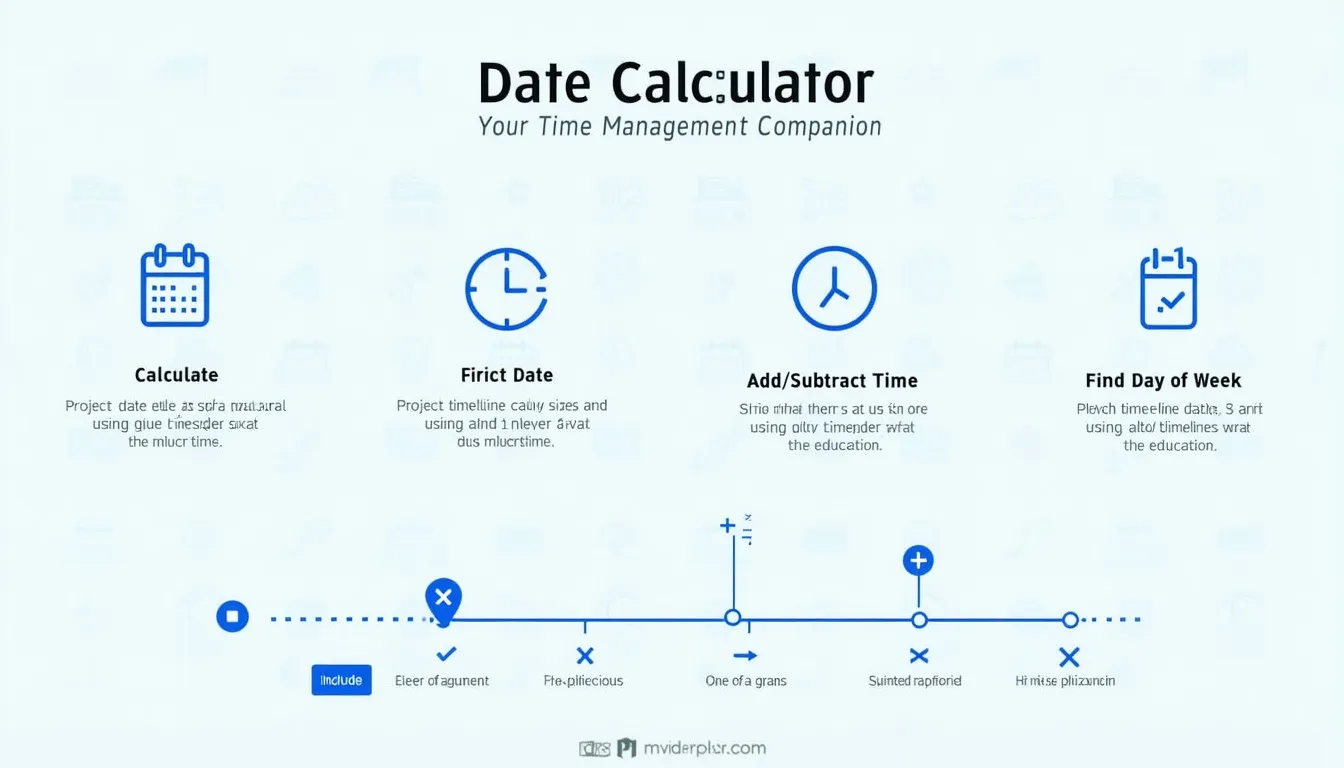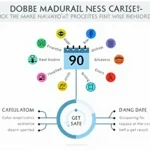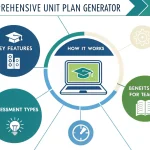Is this tool helpful?
How to use the tool
1. Pick an operation
- Date difference — count days between two dates.
- Add / subtract time — shift a date forward or backward.
- Day of week — learn which weekday a date falls on.
2. Enter dates
- Start Date: e.g., 2025-01-10 or 1990-07-04.
- End Date (for difference): e.g., 2025-03-01 or 2030-12-31.
3. Supply interval details (Add/Subtract)
- Time Value: any integer, e.g., 3 or 45.
- Unit: days, weeks, months, or years.
- Add/Subtract: choose the direction.
4. Read the result
Press “Calculate”; your answer appears instantly below the form.
Underlying formulas
- Days between: $$ rac{|t_\text{end}-t_\text{start}|}{86\,400\,000}\rightarrow\text{ceil}$$ where t is Unix time in ms.
- Add/Subtract days: $$t_\text{new}=t_\text{start}\pm(\text{days}\times86\,400\,000)$$
- Add/Subtract weeks: multiply days by 7.
- Add/Subtract months or years: JavaScript’s Date.setMonth() and Date.setFullYear() auto-correct month length (ECMA, 2023).
- Weekday: $$\text{weekday}=Date.getDay()$$ returns 0-6 → Sun-Sat.
Example calculations
A. Date difference
- Start Date: 2025-01-10
- End Date: 2025-03-01
Calculation: $$ rac{|1 742 764 800 000-1 741 152 000 000|}{86\,400\,000}=50$$
Result: 50 days.
B. Add months
- Start Date: 2024-10-05
- + 3 months
Result: 2025-01-05.
C. Subtract days
- Start Date: 2023-12-15
- – 45 days
Result: 2023-10-31.
D. Day of week
- Date: 1999-09-09
Result: Thursday.
Quick-Facts
- The Gregorian cycle contains 97 leap years per 400 years (ISO 8601:2019).
- Unix epoch counts from 00:00:00 UTC 1 Jan 1970 (The Open Group, 2018).
- JavaScript Date handles years ±100,000 (MDN Docs, 2023).
- One week equals exactly 604 800 s (NIST SP 330, 2019).
FAQ
What formulas compute the day gap?
The tool subtracts Unix-epoch milliseconds of the two dates, divides by 86 400 000, then rounds up to the nearest whole day (ECMA, 2023).
How does it add weeks, months, or years?
For weeks it multiplies the day count by 7; for months or years it calls setMonth() or setFullYear(), which automatically adjusts for month length and leap years (ECMA, 2023).
Does it respect leap years?
Yes. JavaScript’s date engine follows the Gregorian rule—years divisible by 4 are leap years except centuries unless divisible by 400—so 2000 was leap, 1900 was not (ISO 8601:2019).
What date range is valid?
You can enter any date between ±100,000 years around 1970; beyond that the ECMAScript spec may lose precision (MDN Docs, 2023).
Why use Unix time internally?
Unix time represents dates as integer milliseconds since 1970-01-01, enabling fast arithmetic and timezone-agnostic results (The Open Group, 2018).
How accurate is the weekday output?
Weekday relies on modulo-7 arithmetic of the absolute day count, producing correct results for all Gregorian dates ≥1582-10-15 (Reingold & Dershowitz, 2018).
Can I calculate business days only?
The current version counts calendar days; filter weekends programmatically or use a business-day extension library such as date-fns (date-fns docs, 2023).
Will daylight-saving changes affect results?
No. The tool works in UTC milliseconds; DST shifts alter local clock time but not the underlying epoch count (IANA tz database, 2023).
Important Disclaimer
The calculations, results, and content provided by our tools are not guaranteed to be accurate, complete, or reliable. Users are responsible for verifying and interpreting the results. Our content and tools may contain errors, biases, or inconsistencies. Do not enter personal data, sensitive information, or personally identifiable information in our web forms or tools. Such data entry violates our terms of service and may result in unauthorized disclosure to third parties. We reserve the right to save inputs and outputs from our tools for the purposes of error debugging, bias identification, and performance improvement. External companies providing AI models used in our tools may also save and process data in accordance with their own policies. By using our tools, you consent to this data collection and processing. We reserve the right to limit the usage of our tools based on current usability factors.