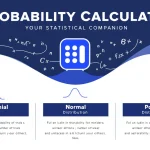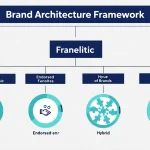Cyber Security Impact Assessment
Is this tool helpful?
How to Use the Cyber Security Impact Assessment Tool Effectively
Follow these steps to make the most out of the Cyber Security Impact Assessment Tool and accurately evaluate your system’s cyber risks:
-
System Details: Enter a clear description of your system’s structure, components, and data types it processes. Provide specific information for precise assessment. For example:
- Supply chain management system handling vendor databases, order processing, and inventory tracking
- Cloud-based customer support platform integrating ticketing, chat, and CRM modules
-
Potential Vulnerabilities: List any known weaknesses or suspected security gaps within your system. Be detailed to identify exact risks. For instance:
- Weak API authentication methods, outdated SSL certificates, and unmonitored user access rights
- Improper input sanitation, missing security patches, and unsecured backup storage
-
Likelihood of Attack: Select the estimated probability of your system facing a cyber attack. Options include High, Medium, or Low based on your security environment. Example inputs could be:
- Medium (approximate 50% chance over the next year)
- Low (less than 20% likelihood within 12 months)
- Generate Assessment: Click the submission button to receive a detailed cyber security impact assessment tailored to your inputs. The tool analyzes your data and generates insights on vulnerabilities, risks, and potential damages.
After receiving the assessment, review the results carefully. Use the analysis to guide your security improvements and share the information with your team or stakeholders as needed.
About the Cyber Security Impact Assessment Tool
The Cyber Security Impact Assessment Tool helps organizations identify and evaluate risks related to cyber threats targeting their digital systems. By entering specific details about your system, known vulnerabilities, and attack likelihood, the tool produces a comprehensive report that highlights potential impacts if a cyber attack occurs.
Purpose and Main Benefits
This tool aims to provide a clear view of your cyber risk posture. It helps you to:
- Pinpoint vulnerabilities that may expose your system to attacks
- Estimate the likelihood of cyber attacks based on system characteristics
- Understand possible consequences of a successful breach, including data loss and service disruption
- Prioritize security efforts and resource allocation effectively
- Develop stronger incident response and disaster recovery plans
Using this assessment regularly enhances your organization’s ability to reduce cyber risks and protect critical assets.
Practical Uses of the Cyber Security Impact Assessment Tool
The tool fits various organizational needs and scenarios by offering tailored cyber risk evaluations based on your actual system details and threat environment.
Examples of Use Cases
- Financial Institution: A regional bank uses the tool to assess the security of its mobile banking app. The tool highlights specific vulnerabilities and assesses attack likelihood, helping the bank enhance encryption protocols and improve user authentication.
- Healthcare System: A clinic network evaluates its patient management software for potential risks. The tool identifies network segmentation weaknesses, guiding investments to strengthen internal security controls.
- Technology Startup: A SaaS provider analyzes its API services. The assessment clarifies risks linked to third-party integrations and outdated libraries, prompting timely patching and security reviews.
- Government Department: A municipal agency assesses risks related to its citizen information portal. Using the tool’s insights, the agency updates firewall rules and enhances employee cybersecurity training.
- University IT Department: The university reviews its learning management systems’ exposure to cyber threats. Results lead to implementing multi-factor authentication and better access control policies.
Understanding Key Features and Impact Calculation
The tool uses your inputs to estimate your system’s risk by combining vulnerability data with the likelihood of attack. This approach provides a quantitative perspective on risk severity.
Risk Scoring Method
The cyber risk score is derived using a weighted formula that balances identified vulnerabilities and attack probability:
$$ Risk\ Score = (Vulnerability\ Score \times 0.4) + (Likelihood\ Score \times 0.6) $$Both Vulnerability Score and Likelihood Score are normalized on a scale from 1 to 10 based on your input descriptions and selections.
This method quantifies your risk exposure, helping prioritize security actions based on impact severity.
Benefits of Regular Cyber Security Impact Assessments
1. Thorough Risk Visibility
You gain a comprehensive view of your cyber security posture, ensuring no critical vulnerabilities are missed.
2. Tailored Security Insights
The tool creates assessments customized to your specific system, offering relevant recommendations rather than generic advice.
3. Saves Time and Reduces Costs
Automated assessment saves manual effort and expert consultation time, making security evaluation more accessible.
4. Informed Decision Making
Data-driven risk insights empower you to allocate budgets and resources where they produce the most impact.
5. Enhanced Preparedness
Understanding your risk prepares your team for potential incidents with better response and recovery planning.
Addressing Common Cyber Security Challenges
Identifying Hidden Vulnerabilities
This tool prompts detailed input about your system’s architecture and security gaps, helping uncover issues that may otherwise go unnoticed.
Quantifying Cyber Risk
By combining vulnerability and likelihood inputs, the tool provides a measurable risk score that clarifies your threat exposure.
Optimizing Resource Distribution
With risk prioritization, you can focus your investment on areas presenting the highest potential impact.
Supporting Compliance and Reporting
Regular assessments generated by the tool contribute to meeting industry regulatory standards and audit requirements.
Exploring “What If” Scenarios
You can test different inputs to model potential changes and improve your proactive defense strategies.
Frequently Asked Questions about the Cyber Security Impact Assessment Tool
How often should I perform a cyber security impact assessment?
Complete an assessment at least once a year and after any major system updates to maintain an accurate understanding of your risk profile.
Can this tool replace a professional security audit?
No, while the tool offers useful insights, it serves as a complement to formal audits rather than a substitute.
How is the potential impact estimated?
The tool evaluates your system details, vulnerabilities, and the likelihood of attacks to estimate financial, operational, and reputational risks.
Is it possible to assess multiple systems using this tool?
Yes, performing separate assessments per system or subsystem is recommended for precise analysis.
How do I interpret the assessment results?
The results highlight critical vulnerabilities and suggest priorities. Use the assessment to guide security improvements and risk mitigation efforts.
Do I need technical knowledge to use this tool?
Basic understanding helps, but non-technical users can collaborate with IT staff to provide accurate inputs.
How can the results improve my security posture?
The assessment helps you:
- Focus on fixing the highest-risk vulnerabilities
- Direct resources toward impactful security upgrades
- Develop targeted incident response plans
- Track progress over time with repeated assessments
- Raise awareness among decision-makers and stakeholders
Does the tool assist with compliance requirements?
Yes, it supports compliance by providing documented risk assessments that demonstrate proactive security management.
Which types of cyber threats does the tool cover?
The tool considers a broad range of threats, from common exploits to sophisticated attacks, based on your system inputs.
Can I save or export the assessment?
You can copy the assessment text for saving or sharing with your team using your device’s clipboard functionality.
Important Disclaimer
The calculations, results, and content provided by our tools are not guaranteed to be accurate, complete, or reliable. Users are responsible for verifying and interpreting the results. Our content and tools may contain errors, biases, or inconsistencies. Do not enter personal data, sensitive information, or personally identifiable information in our web forms or tools. Such data entry violates our terms of service and may result in unauthorized disclosure to third parties. We reserve the right to save inputs and outputs from our tools for the purposes of error debugging, bias identification, and performance improvement. External companies providing AI models used in our tools may also save and process data in accordance with their own policies. By using our tools, you consent to this data collection and processing. We reserve the right to limit the usage of our tools based on current usability factors.