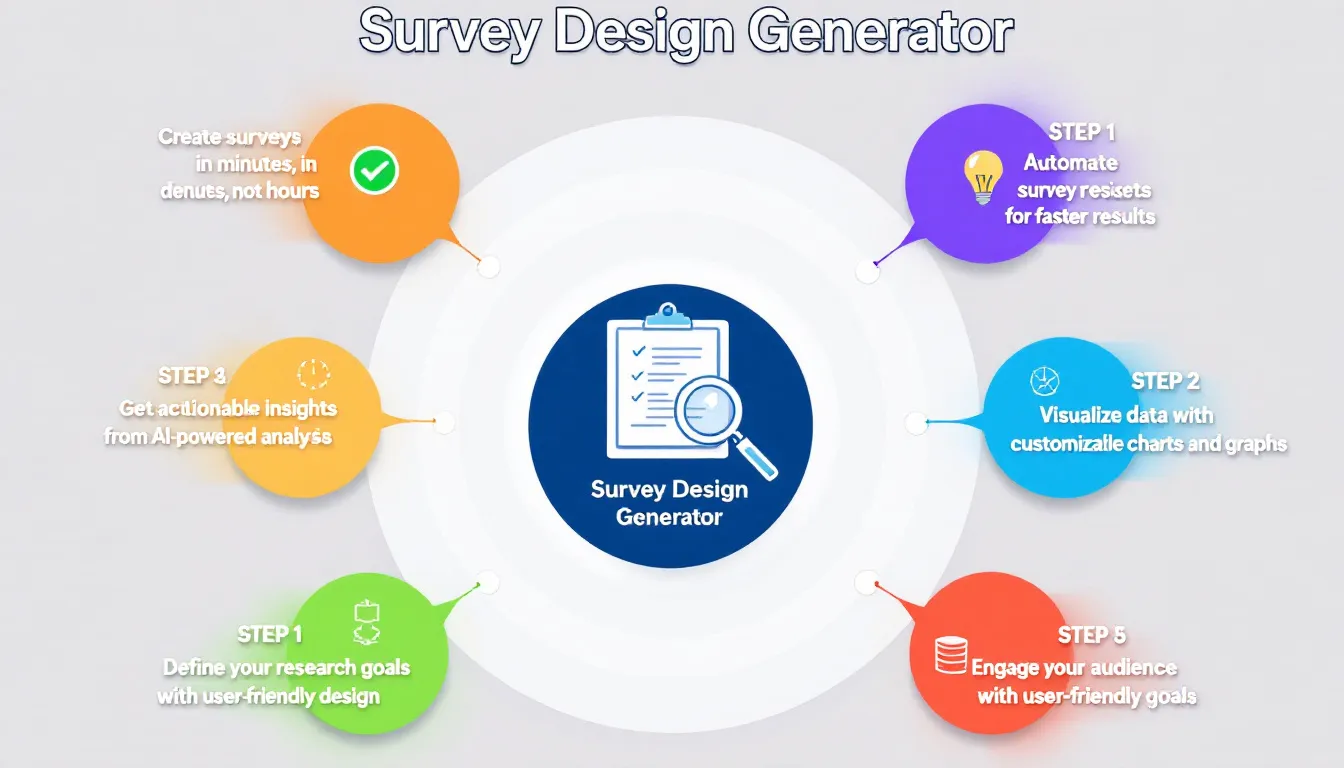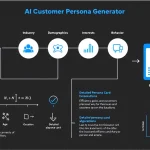Is this tool helpful?
How to Use the Survey Design Generator Effectively
Follow these simple steps to create a customized survey design that fits your business needs:
- Describe Your Customer Persona: Provide a detailed profile of your target audience to tailor the survey effectively. For example:
- “Freelance graphic designers aged 22-30 who prefer remote work and use MacOS.”
- “Parents of toddlers in urban neighborhoods interested in organic baby food.”
- Define Your Survey Objective: Clearly state your survey’s primary purpose. For example:
- “Measure customer preferences for new features in our budgeting app.”
- “Assess awareness and attitudes toward electric vehicle incentives.”
- List Key Topics: Identify main areas to explore within your survey. For example:
- “App usability, pricing models, customer support, and feature requests.”
- “Environmental concerns, cost savings, charging infrastructure, and brand loyalty.”
- Specify Survey Length (Optional): Choose the preferred number of questions to balance detail with respondent engagement. Options include:
- Short (5-10 questions) for quick insights.
- Medium (11-20 questions) for moderate depth.
- Comprehensive (20+ questions) for extensive data collection.
- Choose Distribution Methods (Optional): Specify how you plan to share your survey to maximize reach. Examples:
- “Push notifications, targeted Facebook ads, and community newsletters.”
- “SMS campaigns, event booths, or internal company portals.”
- Generate Your Survey Design: Click the button to receive a tailored survey structure that fits your inputs. Review and customize it before launching your market research.
Once you submit the form, you’ll get a detailed, AI-enhanced survey framework designed to gather meaningful customer insights. You can then copy the generated structure and use it to build your actual survey.
Survey Design Generator: Definition, Purpose, and Benefits
The Survey Design Generator is an interactive tool that helps you create well-structured, customized surveys quickly. It leverages marketing principles and AI to design surveys specifically tailored to your target audience, goals, and key interest areas. This eliminates guesswork and speeds up survey creation, making market research accessible to businesses of any size.
What Is the Survey Design Generator?
This tool acts as your marketing assistant, combining decades of experience with smart algorithms to produce surveys that capture critical customer insights. Instead of randomly generating questions, it builds a strategic survey outline based on your customer profile, objectives, and focus topics, ensuring relevant and actionable questions.
Why Use the Survey Design Generator?
- Save Time and Reduce Costs: Designing surveys manually or hiring specialists takes time and money. This tool provides a ready-to-use design in minutes.
- Gain Expert-Level Structure: Benefit from survey frameworks based on proven marketing tactics without needing expert knowledge yourself.
- Customize for Your Audience: Designs adapt to your customer persona and objectives to maintain relevance and maximize response quality.
- Create Balanced Surveys: The generated surveys include a blend of question types—to capture both quantitative data and qualitative insights.
- Avoid Bias in Questions: Each question is crafted neutrally to prevent influencing how respondents answer, yielding more trustworthy data.
- Drive Actionable Outcomes: The survey structure leads to data that informs real business decisions, from marketing strategy to product development.
- Improve Engagement Rates: Well-designed surveys respect respondents’ time, keeping them engaged and increasing completion rates.
Practical Uses and Applications of the Survey Design Generator
Use this tool to support various market research initiatives across industries and business functions. Here are real-world examples of how it helps:
1. New Product Feedback
A health food startup can create a survey targeting fitness enthusiasts to evaluate interest in a plant-based snack line. The survey could cover:
- Preferred flavors and packaging sizes
- Price sensitivity and purchasing channels
- Dietary habits and nutrition priorities
- Brand awareness and competitor products
2. Customer Experience Evaluation
An online travel booking site can assess user satisfaction and pain points with their platform. The survey might include:
- Ease of use and booking process speed
- Support response quality
- Range of destinations offered
- Loyalty program appeal
- Open-ended feedback for improvements
3. Brand Awareness and Perception
A sustainable fashion company could explore customer attitudes toward environmental impact by surveying:
- Recognition of the brand’s sustainability claims
- Customer values aligned with eco-friendly fashion
- Competitor comparison and differentiation
- Emotional connection to the brand’s story
4. Market Trend Identification
A fintech firm can gather data on how young professionals manage investments, focusing on:
- Investment goals and risk tolerance
- Use of mobile trading apps versus traditional brokers
- Interest in crypto assets or sustainable funds
- Educational resource preferences
5. Employee Feedback and Engagement
HR teams can design employee satisfaction surveys that cover:
- Workplace culture and team collaboration
- Management effectiveness and communication
- Career growth opportunities
- Work-life balance and well-being
Frequently Asked Questions (FAQ)
Q1: How fast does the Survey Design Generator produce results?
The tool generates your tailored survey outline within seconds after submitting your inputs. The key factor affecting output quality is how clearly you define your customer persona, objective, and key topics.
Q2: Can I modify the survey design after generation?
Yes. The generated survey is a flexible framework. You can add, remove, or adjust questions to better fit your specific audience and research goals before conducting your survey.
Q3: Does the tool help with survey distribution?
While the tool suggests possible distribution channels based on your input, it does not handle distribution directly. Use the recommended methods to deploy your surveys efficiently and reach the right respondents.
Important Disclaimer
The calculations, results, and content provided by our tools are not guaranteed to be accurate, complete, or reliable. Users are responsible for verifying and interpreting the results. Our content and tools may contain errors, biases, or inconsistencies. Do not enter personal data, sensitive information, or personally identifiable information in our web forms or tools. Such data entry violates our terms of service and may result in unauthorized disclosure to third parties. We reserve the right to save inputs and outputs from our tools for the purposes of error debugging, bias identification, and performance improvement. External companies providing AI models used in our tools may also save and process data in accordance with their own policies. By using our tools, you consent to this data collection and processing. We reserve the right to limit the usage of our tools based on current usability factors.