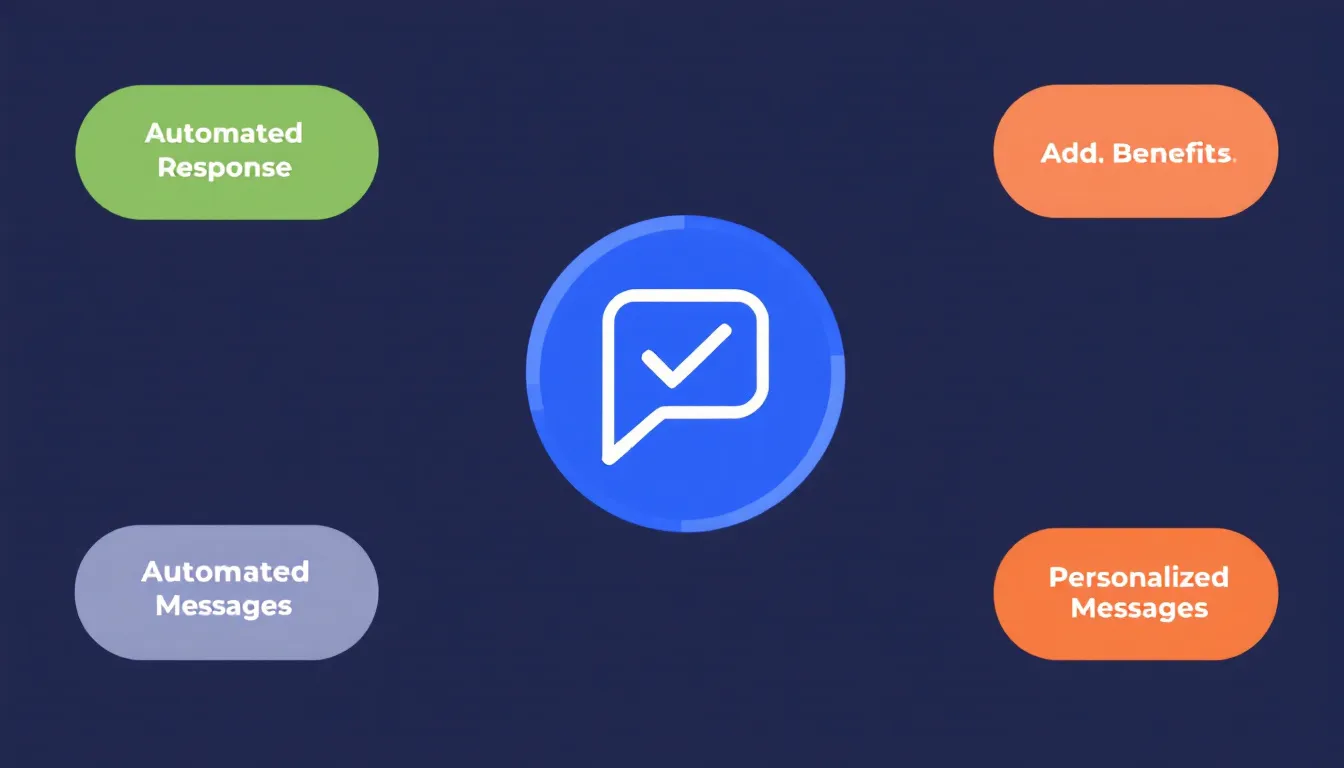Is this tool helpful?
How to Use the Customer Support Response Generator Effectively
To create accurate and empathetic customer support replies, follow these straightforward steps when filling out the form:
- Specific Problem: Enter the exact issue your customer is facing. For example, you could write “Payment failed during checkout” or “App crashes after login”. Providing clear problem details helps generate more relevant responses.
- Product or Service: Specify which product or service relates to the issue, like “Subscription management portal” or “Smart home device”. This context gives the response focus.
- Customer’s Name (Optional): Include the customer’s name for personalization, such as “Alice Smith” or “Mr. Johnson”. This field is optional but adds a personal touch.
- Additional Details (Optional): Provide any extra information about the issue—for example, “Error code 504 received when processing payment” or “Troubleshooting steps: restarted device twice”. These details improve the response’s accuracy.
- Generate Response: Click the button to receive a tailored customer support message that addresses the problem with empathy and professionalism.
- Review and Copy: Once your response appears, review it and copy it to your communication platform to assist your customer quickly.
What Is the Customer Support Response Generator?
The Customer Support Response Generator is a practical tool designed to help customer service agents create personalized, empathetic, and professional replies swiftly. It uses advanced language processing techniques to understand your input and craft messages that solve problems while conveying genuine concern.
You can use this tool to improve customer interactions by providing consistent, clear, and prompt responses, saving time without sacrificing quality.
Key Benefits of Using This Customer Service Tool
- Speed: Quickly generate thoughtful responses without starting from scratch.
- Consistency: Maintain a uniform tone and brand voice across all replies.
- Accuracy: Address customer concerns precisely based on detailed inputs.
- Personalization: Add custom details like the customer’s name and specific issue context.
- Efficiency: Handle more inquiries in less time, reducing customer wait periods.
- Training Support: Serve as a helpful guide for new customer representatives learning effective communication.
Practical Uses of the Customer Support Response Generator
Managing High Inquiry Volumes
During busy periods, like product launches or outages, this tool helps your team respond swiftly by generating initial answers to common questions. This keeps customers informed and eases workload pressure.
Ensuring Consistent Brand Messaging
No matter if customer support happens via email, chat, phone, or social media, the response generator keeps replies aligned with your brand’s voice and standards for quality service.
Training Customer Service Representatives
New staff can use the generated responses as examples to understand how to structure replies professionally while showing empathy, helping them learn faster.
Handling Complex Customer Issues
The tool provides detailed base responses that cover multiple facets of a problem. Your team can then customize these replies further based on the customer’s unique needs.
Incorporating Emotional Intelligence
Beyond technical fixes, the generator includes empathetic language to address customers’ feelings, reducing frustration and building trust, especially when customers are upset or confused.
Examples of Use Cases
1. Retail Customer Support
Customer question: “I received the wrong item in my order. What should I do?”
Generated response: Dear [Customer Name], I’m very sorry you received the incorrect item. I understand how disappointing this must be. Please send us a photo of the item you received, and we’ll arrange a replacement right away. We’ll cover the return shipping costs as well. Thank you for your patience, and let me know if I can help with anything else.
2. Software Troubleshooting
Customer question: “The software crashes when I try to export files.”
Generated response: I’m sorry you’re experiencing crashes during file exports. Please try these steps:
- Restart your computer to free up system resources.
- Update the software to the latest version available at [website link].
- Check that the files you’re exporting don’t contain unsupported formats.
- If the problem continues, please send us the error message and your system details.
3. Subscription Billing Support
Customer question: “I was billed twice this month. Please fix it.”
Generated response: I apologize for the duplicate charge on your account. I have reviewed your billing history and confirmed the error. I’m processing a refund for the extra amount, which should appear on your statement within 3-5 business days. Additionally, I’m applying a credit for your next billing cycle. If you have further questions, please reach out anytime.
Frequently Asked Questions About the Customer Support Response Generator
1. How does this tool generate responses?
It analyzes your input using natural language processing to create responses that sound empathetic and professional, similar to a skilled customer service agent.
2. Can I customize the generated responses?
Yes, the responses are a starting point. Always review and tailor them to your customer’s situation and your company’s voice.
3. How fast is the response generation?
Responses typically generate within seconds, helping you maintain quick communication.
4. Does the generator support other languages?
Currently, it is optimized for English. Additional language support is planned for future updates.
5. Is this tool suitable for all customer support cases?
The generator handles many common scenarios well, but complex or sensitive issues may still require personalized human attention.
6. How often is the generator updated?
We update it monthly based on user feedback and evolving customer service best practices to improve accuracy and effectiveness.
Summary
The Customer Support Response Generator helps you craft clear, empathetic, and professional replies quickly. By saving time and ensuring consistency, it boosts your customer service efficiency while supporting personalized, high-quality interactions. Use it to complement your team’s skills, always reviewing responses to match the specific customer needs perfectly.
Important Disclaimer
The calculations, results, and content provided by our tools are not guaranteed to be accurate, complete, or reliable. Users are responsible for verifying and interpreting the results. Our content and tools may contain errors, biases, or inconsistencies. Do not enter personal data, sensitive information, or personally identifiable information in our web forms or tools. Such data entry violates our terms of service and may result in unauthorized disclosure to third parties. We reserve the right to save inputs and outputs from our tools for the purposes of error debugging, bias identification, and performance improvement. External companies providing AI models used in our tools may also save and process data in accordance with their own policies. By using our tools, you consent to this data collection and processing. We reserve the right to limit the usage of our tools based on current usability factors.