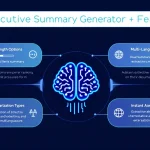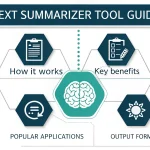Customer Feedback Summarization
Is this tool helpful?
How to Use the Customer Feedback Summarization Tool Effectively
-
Enter Customer Feedback: Type or paste your customer feedback into the text area. For example:
- “The new app update significantly improved performance, but I experienced occasional crashes while using it.”
- “Support staff was friendly, but resolution times were too long on multiple occasions.”
-
Select Analysis Options: Choose one or more analysis types by holding Ctrl (Cmd on Mac) while selecting:
- Summarization
- Sentiment Analysis
- Key Phrase Extraction
-
Choose Summarization Method: If you opt for Summarization, select between:
- Extractive: Picks key sentences directly from the feedback.
- Abstractive: Generates a concise summary using new phrasing.
- Select Output Language: Choose the language for your results, such as English, Spanish, French, German, or Chinese.
- Analyze Feedback: Click the “Analyze Feedback” button to start processing your input.
- Review Results: Scroll down to see summaries, sentiment scores, and extracted key phrases that highlight customer opinions.
- Copy Results: Use the copy feature to save or share the analysis easily.
Introduction to the Customer Feedback Summarization Tool
The Customer Feedback Summarization Tool helps you quickly analyze and understand large amounts of customer comments, reviews, and opinions. It uses natural language processing to transform raw feedback into clear, actionable insights that support better business decisions.
Purpose and Benefits of Automated Customer Feedback Analysis
This tool automates feedback review, saving you time and improving the quality of insights. It offers:
- Time Savings: Analyze thousands of comments faster than manual reading.
- Consistent Results: Remove human bias for reliable, repeatable analysis.
- Actionable Insights: Identify trends, common issues, and opportunities quickly.
- Better Decisions: Base strategies on data rather than guesswork.
- Improved Customer Understanding: Get clear views of customer feelings and needs.
Practical Applications of the Customer Feedback Summarization Tool
1. Product Development and Improvement
Use the tool to analyze user feedback on product features or updates. For example, key phrase extraction can highlight recurring terms like “slow response” or “intuitive interface,” helping prioritize fixes or enhancements.
2. Enhancing Customer Service
Analyze customer service transcripts and feedback to spot common problems. If sentiment analysis shows a rise in negative feedback about “billing errors,” you can focus support training and improve billing accuracy.
3. Marketing Strategy Optimization
Monitor social media and review comments to understand what customers appreciate most, like “long battery life” or “eco-friendly packaging.” Tailor marketing messages to emphasize these strengths.
4. Competitive Benchmarking
Compare customer sentiment and feedback themes between your products and competitors. This helps identify opportunities to outperform rivals or address gaps in your offerings.
5. Crisis Response and Management
During product recalls or service outages, track customer sentiment and identify main concerns quickly. This speeds up response times and improves communication with affected customers.
Addressing Key Challenges with the Customer Feedback Summarization Tool
Overcoming Information Overload
Large volumes of customer feedback can be overwhelming. The tool helps by:
- Summarizing: Condensing long feedback into concise, clear points.
- Highlighting: Extracting key phrases so you don’t have to read every comment.
Quantifying Customer Sentiment
The sentiment analysis assigns numerical scores to feedback, categorizing comments as positive, neutral, or negative. This provides a clear snapshot of overall customer mood.
Example Calculation: Customer Sentiment Breakdown
Imagine you analyze 600 customer reviews:
$$ \begin{aligned} \text{Positive Reviews} &= 360 \\ \text{Neutral Reviews} &= 180 \\ \text{Negative Reviews} &= 60 \\ \end{aligned} $$$$ \begin{aligned} \text{Positive Sentiment \%} &= \frac{360}{600} \times 100 = 60\% \\ \text{Neutral Sentiment \%} &= \frac{180}{600} \times 100 = 30\% \\ \text{Negative Sentiment \%} &= \frac{60}{600} \times 100 = 10\% \end{aligned} $$This distribution helps you quickly evaluate customer satisfaction and spot areas needing attention.
Identifying Trending Topics
Detect common themes by highlighting frequently mentioned words and phrases, which streamlines your focus to key customer concerns.
Example Calculation: Key Phrase Frequency
Out of 1200 reviews, consider these mentions:
- “App crashes” in 240 reviews
- “Fast loading” in 180 reviews
- “Customer support” in 120 reviews
These scores show which issues and praises deserve your team’s immediate attention.
Frequently Asked Questions About the Customer Feedback Summarization Tool
Q1: How does the summarization feature work?
It uses natural language processing to shorten long feedback into key points. The two methods are:
- Extractive summarization: Selects important sentences directly from the text.
- Abstractive summarization: Creates new sentences to capture the main ideas.
Q2: Which languages does the tool support?
The tool currently supports English, Spanish, French, German, and Chinese, with plans for more languages.
Q3: Can I analyze feedback from different platforms at once?
Yes. Enter all your collected feedback together, and the tool will provide an overall analysis across all sources.
Q4: How is sentiment determined?
The sentiment analysis combines word-level scores and machine learning models to classify feedback as positive, neutral, or negative based on overall context.
Q5: Does the tool handle emojis and informal language in customer feedback?
Yes. It recognizes common emojis and colloquial expressions used in social media, improving accuracy in sentiment and key phrase extraction.
Important Disclaimer
The calculations, results, and content provided by our tools are not guaranteed to be accurate, complete, or reliable. Users are responsible for verifying and interpreting the results. Our content and tools may contain errors, biases, or inconsistencies. Do not enter personal data, sensitive information, or personally identifiable information in our web forms or tools. Such data entry violates our terms of service and may result in unauthorized disclosure to third parties. We reserve the right to save inputs and outputs from our tools for the purposes of error debugging, bias identification, and performance improvement. External companies providing AI models used in our tools may also save and process data in accordance with their own policies. By using our tools, you consent to this data collection and processing. We reserve the right to limit the usage of our tools based on current usability factors.