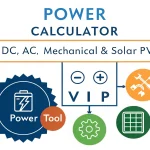Is this tool helpful?
How to Use the Product Configurator Tool Effectively
This product configurator helps you design tailored product offerings by guiding you through five key input fields. Here’s how to use each field to get the best results:
1. Type of Product or Service
Enter the primary product or service you want to customize. Here are two examples different from the form:
- Renewable Energy Solutions
- Mobile App Development Services
2. Customization Options
List all the customization parameters available for your product. Consider including aspects like:
- Material types and finishes
- Feature modules and add-ons
- Deployment platforms
- Service level agreements
3. Key Features and Benefits
Describe the unique features and advantages. Example entries include:
- Cloud-native architecture, multi-language support, automated backups
- Lightweight frame, anti-corrosion coating, customizable interface
4. Target User Type
Specify your main customers or users. Sample inputs:
- Small business retail owners
- Educational institutions and trainers
5. Sales Process Requirements
Outline any particular sales workflow demands, such as:
- Custom discount approval flows
- Automated invoice generation linked to CRM
Understanding the Product Configurator Tool: Definition, Purpose, and Benefits
A product configurator tool simplifies how you tailor products or services to specific needs. It provides a clear and structured interface that leads you through customizing your offerings, ensuring accuracy and consistency.
The tool streamlines complex configuration choices, saving time and reducing errors during product development and sales processes. By using this tool, you can improve customer engagement and operational workflow while expanding your business reach.
Key Benefits of Using This Product Configurator
- Improves Customer Experience: Guides customers through customization, offers clear options, and reduces confusion.
- Boosts Operational Efficiency: Automates sales quotes and standardizes product configurations to shorten sales cycles.
- Supports Business Growth: Helps increase conversion rates by delivering precise configuration options and detailed product info.
Practical Uses of the Product Configurator Tool
You can apply this tool in various industries to simplify product customization and optimize sales workflows. Here are two practical examples demonstrating its versatility:
Manufacturing Industry Application
- Configure custom machinery parts with precise technical specifications.
- Calculate pricing automatically based on selected components and options.
- Generate detailed production and assembly documentation from the configured inputs.
Software and Service Solutions
- Customize software packages by selecting feature bundles and access levels.
- Define integration options with third-party platforms tailored to client needs.
- Set pricing tiers dynamically based on chosen features and deployment environments.
Core Features for Managing Complex Product Configurations
This tool handles complex product relationships and sales requirements by combining the following features:
- Rule-Based Validation: Ensures all selected options comply with compatibility and business rules.
- Dynamic Pricing Calculations: Adjusts prices instantly based on chosen parameters.
- Integration Capabilities: Connects smoothly with CRM, ERP, and other enterprise systems.
- Visual Configuration Summary: Presents a clear overview of selections and their impact on pricing and features.
Frequently Asked Questions About the Product Configurator
What types of products can I configure?
You can configure a wide variety of offerings, including physical goods, digital products, and professional services. Examples include:
- Custom electronics and industrial machines
- Software applications and SaaS packages
- Consulting and implementation services
How does the configurator improve the sales process?
The tool boosts sales efficiency by automating quotes, standardizing product selections, and minimizing manual errors during order processing.
Can it integrate with other business systems?
Yes, it supports integration with CRM platforms, ERP systems, and e-commerce solutions to ensure seamless data flow and up-to-date pricing.
What customization options are available in the tool?
You can specify detailed product attributes, pricing rules, sales workflows, and generate customized documentation to match your business needs.
How does the tool manage complex product constraints?
It uses rule-based logic, dependency checks, and validation mechanisms to guarantee that all configured options work together without conflicts.
Important Disclaimer
The calculations, results, and content provided by our tools are not guaranteed to be accurate, complete, or reliable. Users are responsible for verifying and interpreting the results. Our content and tools may contain errors, biases, or inconsistencies. Do not enter personal data, sensitive information, or personally identifiable information in our web forms or tools. Such data entry violates our terms of service and may result in unauthorized disclosure to third parties. We reserve the right to save inputs and outputs from our tools for the purposes of error debugging, bias identification, and performance improvement. External companies providing AI models used in our tools may also save and process data in accordance with their own policies. By using our tools, you consent to this data collection and processing. We reserve the right to limit the usage of our tools based on current usability factors.