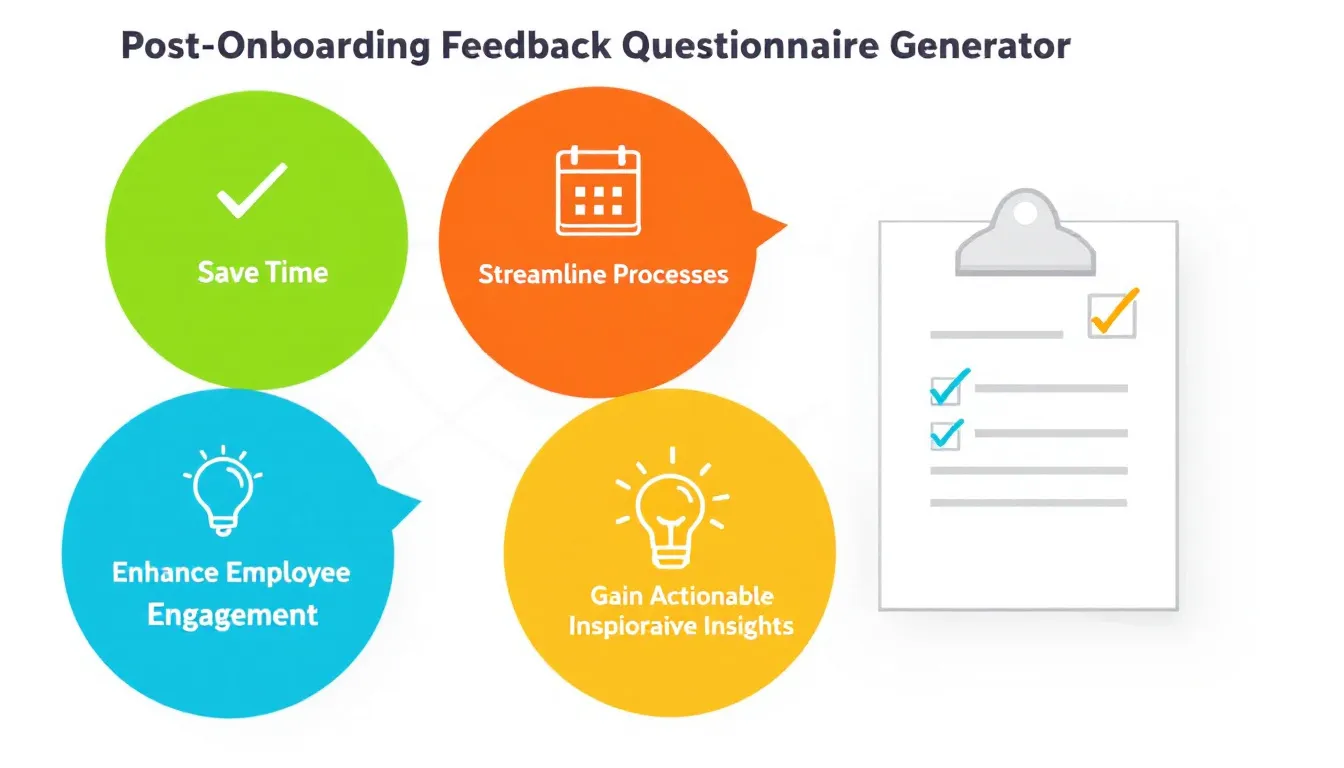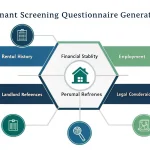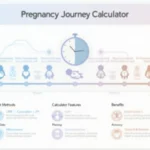Is this tool helpful?
How to use the tool
- Type the Job Role. Example 1: Data Analyst. Example 2: Clinical Research Associate.
- Add your Company Name (optional). Example 1: SolarPeak Labs. Example 2: HealthBridge Inc..
- State the Onboarding Duration (optional). Example 1: 45 days. Example 2: 3 weeks.
- Press “Generate Feedback Questionnaire.” The system calls the process_llm_form API and returns a formatted survey.
- Review and copy. Paste the content into your survey platform or PDF template and distribute it.
Quick-Facts
- Ideal survey length: 10-15 questions for 5-7 min completion (SHRM, 2022).
- Average post-onboarding response rate: 65 % with email reminders (Gallup, 2020).
- Structured onboarding improves productivity by 70 % (Urban Bound, 2021).
- One disengaged hire costs 34 % of annual salary (HBR, 2018).
FAQ
What is a post-onboarding feedback questionnaire?
It is a short survey capturing a new hire’s views on training, resources, and culture after onboarding (SHRM, 2022).
When should I send the questionnaire?
Send it 2-4 weeks after onboarding ends so experiences are fresh yet settled (BetterUp, 2021).
How many questions work best?
Keep it to 10-15 mixed-format questions to maintain a 60 %+ completion rate (Qualtrics, 2020).
What question types should I include?
Combine 5-point Likert scales, multiple choice, and two open-ended prompts for balanced insights (SurveyMonkey, 2022).
How do I encourage honest answers?
Guarantee anonymity and share results publicly; transparency lifts candor by 27 % (Gallup, 2020).
Can I reuse this tool for internship programs?
Yes. Replace the role field with “Summer Marketing Intern” or similar and adjust duration accordingly.
How does feedback improve retention?
Acting on onboarding feedback can cut first-year turnover by 33 % (Brandon Hall, 2015).
How often should I update my questionnaire?
Review annually or after major process changes. “Organizations shall collect employee feedback post-onboarding to monitor adaptation” (ISO 30414:2018).
Important Disclaimer
The calculations, results, and content provided by our tools are not guaranteed to be accurate, complete, or reliable. Users are responsible for verifying and interpreting the results. Our content and tools may contain errors, biases, or inconsistencies. Do not enter personal data, sensitive information, or personally identifiable information in our web forms or tools. Such data entry violates our terms of service and may result in unauthorized disclosure to third parties. We reserve the right to save inputs and outputs from our tools for the purposes of error debugging, bias identification, and performance improvement. External companies providing AI models used in our tools may also save and process data in accordance with their own policies. By using our tools, you consent to this data collection and processing. We reserve the right to limit the usage of our tools based on current usability factors.