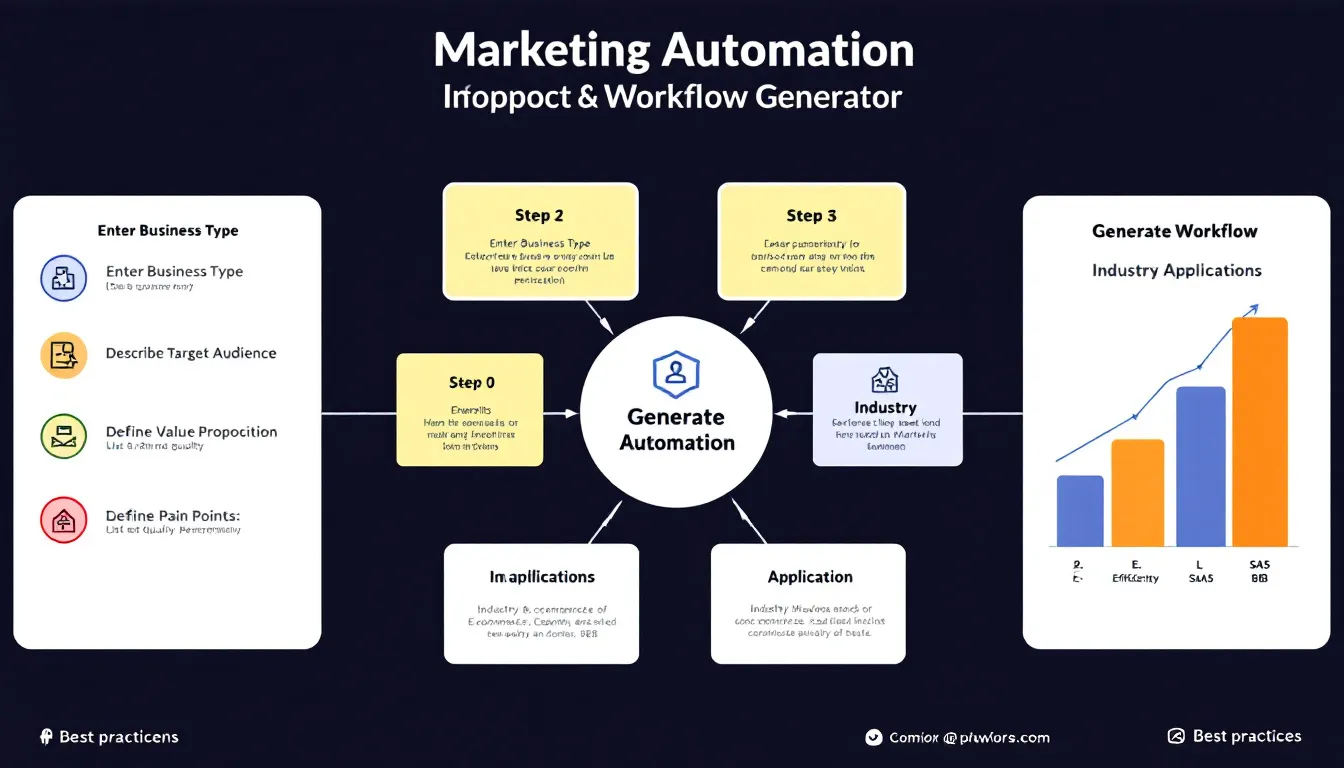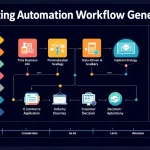Marketing Automation Workflow Generator
Is this tool helpful?
How to Use the Marketing Automation Workflow Generator Effectively
Step 1: Enter Your Business Type or Industry
Begin by specifying the nature of your business or the industry you operate in. This information is essential to customize the marketing automation workflow according to your sector’s unique needs.
- Example 1: Online Education Platform
- Example 2: Health & Wellness Coaching
Step 2: Describe Your Target Audience in Detail
Provide a comprehensive profile of your ideal customer. Include demographic details, interests, behaviors, and any relevant psychographic information to help the tool tailor content and touchpoints effectively.
- Example 1: Parents aged 30-45, primarily working moms interested in virtual learning and balanced lifestyles, active on Facebook and Pinterest.
- Example 2: Young professionals aged 22-30 pursuing career growth, interested in productivity hacks, networking, and personal finance.
Step 3: Define Your Unique Value Proposition (UVP)
Clearly outline what makes your business stand out from competitors. This drives the messaging and focus within your automated marketing journey.
- Example 1: Interactive live classes with industry experts and personalized learning paths.
- Example 2: Holistic coaching integrating mental wellness with physical fitness, backed by certified professionals.
Step 4: List Customer Pain Points or Challenges
Identify the core issues or obstacles your customers face that your business aims to solve. This enables the workflow to address these challenges directly through targeted communication.
- Example 1: Overwhelm with balancing work and home responsibilities, difficulty finding trusted virtual education resources.
- Example 2: Lack of motivation to maintain a consistent wellness routine, confusion about effective self-care strategies.
Step 5: Generate and Analyze Your Custom Workflow
Submit your details to create a personalized marketing automation workflow that guides your customers through a strategic journey, leveraging tailored messaging and timely interactions.
Step 6: Copy, Refine, and Implement Your Workflow
Once your workflow is generated, copy it to your preferred marketing platform or documentation. Customize further as needed to perfectly align with your brand’s tone and business goals.
Understanding the Marketing Automation Workflow Generator: Definition, Purpose & Benefits
What Is a Marketing Automation Workflow Generator?
This tool is designed to help businesses intelligently build marketing automation workflows tailored to their unique audience, industry, and objectives. By capturing detailed inputs, it creates step-by-step customer journeys that deliver relevant, personalized content, enhancing engagement and conversions.
Purpose of the Tool
The primary goal is to simplify the creation of efficient marketing workflows that support lead nurturing, customer retention, and sales funnel progression. It provides a practical framework, helping marketers avoid overwhelm and align automation efforts with strategic business priorities.
Key Benefits of Using This Workflow Generator
- Time-Saving Automation: Quickly generate a full, structured marketing sequence tailored to your business needs.
- Improved Customer Targeting: Deliver personalized messaging based on a deep understanding of your audience’s pain points and preferences.
- Better Alignment with Business Goals: Craft workflows that reflect your unique value proposition and market positioning.
- Enhanced Lead Nurturing: Maintain ongoing engagement with prospects through timely, relevant touchpoints.
- Increased Conversion Rates: Guide leads smoothly through the funnel with optimized automation sequences.
- Scalable Marketing Efforts: Build workflows that grow with your business without extra manual effort.
Practical Use Cases and Industry Examples
1. Online Education Platforms: Student Enrollment Journey
- Business Type: Online Education Platform
- Target Audience: Parents of school-age children seeking quality virtual education
- Unique Value Proposition: Flexible, expert-led courses with interactive live sessions
- Customer Pain Points: Finding engaging, trustworthy online educational resources
- Trigger: User visits enrollment page but does not complete registration
- Action 1: Send email reminder with introductory webinar invite after 2 hours
- Action 2: Follow up after 24 hours with testimonials and course benefits
- Action 3: Offer limited-time discount if enrollment not completed within 72 hours
- Action 4: On successful enrollment, initiate a welcome series with onboarding tips
2. Health & Wellness Coaching: Client Engagement Workflow
- Business Type: Health & Wellness Coaching
- Target Audience: Young professionals seeking holistic health management
- Unique Value Proposition: Customized coaching blending mental and physical wellness
- Customer Pain Points: Struggling with consistency and motivation in self-care routines
- Trigger: New inquiry or sign-up for a free consultation
- Action 1: Send welcome email with client success videos and program overview
- Action 2: After 3 days, deliver personalized wellness tips addressing common challenges
- Action 3: Initiate weekly motivational emails combined with reminders for coaching sessions
- Action 4: Encourage feedback and testimonials at three-month engagement mark
Maximizing Your Marketing Automation Workflow’s Impact
1. Continuous Performance Monitoring
Regularly review your workflow’s effectiveness using key metrics such as email open rates, click-through rates, conversion ratios, and customer engagement levels. This data empowers you to make timely adjustments for sustained growth.
2. Strategic A/B Testing
Experiment with variations in email subject lines, messaging timing, and call-to-action formats. Testing enables you to identify what resonates best with your audience and optimize your campaigns accordingly.
3. Delivering Personalization at Scale
Utilize customer segmentation and dynamic content personalization to create meaningful interactions that address individual preferences, behaviors, and needs – all within automated sequences.
4. Multi-Channel Workflow Integration
Extend your workflow beyond email to include SMS notifications, social media outreach, retargeting ads, and on-site prompts. A cohesive omnichannel approach boosts customer engagement and conversion rates.
5. Maintaining Compliance and Privacy
Ensure your marketing automation practices abide by privacy regulations such as GDPR and CCPA by obtaining explicit consent, providing opt-out mechanisms, and safeguarding customer data throughout the workflow process.
Frequently Asked Questions (FAQ)
Q1: How frequently should I update my marketing automation workflows?
Quarterly or bi-annual reviews are recommended to keep your workflows aligned with evolving customer behaviors and market trends. More frequent updates may be necessary if performance metrics indicate declines or major shifts.
Q2: Can this workflow generator integrate with my current CRM or marketing platforms?
Yes. The generated workflow content can be adapted and imported into most popular marketing automation and CRM systems, streamlining integration with your existing technology stack.
Q3: What metrics should I use to measure workflow success?
Focus on KPIs like conversion rates, customer lifetime value, email engagement rates, and ROI. Setting clear goals for each stage of the workflow will help you monitor progress and optimize strategies.
Q4: Is it possible to create multiple workflows for different audience segments?
Absolutely. Segment-specific workflows can enhance relevance and personalization. Our tool can be used repeatedly to build distinct workflows tailored to diverse customer groups.
Q5: How do I ensure automated messages don’t feel impersonal?
Incorporate personalized data points, use conversational language, and regularly update your content to keep communication authentic and engaging.
Q6: What should I do if customers ignore all touchpoints in the workflow?
Develop a re-engagement strategy using varied channels, special offers, or direct feedback requests. If customers remain unresponsive, consider pausing their automation sequence to maintain list hygiene and focus on active prospects.
Q7: Can marketing automation workflows help with both customer acquisition and retention?
Yes. Thoughtfully designed automation workflows nurture leads through acquisition funnels and sustain loyalty post-purchase, supporting long-term customer relationships and lifetime value growth.
Important Disclaimer
The calculations, results, and content provided by our tools are not guaranteed to be accurate, complete, or reliable. Users are responsible for verifying and interpreting the results. Our content and tools may contain errors, biases, or inconsistencies. We reserve the right to save inputs and outputs from our tools for the purposes of error debugging, bias identification, and performance improvement. External companies providing AI models used in our tools may also save and process data in accordance with their own policies. By using our tools, you consent to this data collection and processing. We reserve the right to limit the usage of our tools based on current usability factors. By using our tools, you acknowledge that you have read, understood, and agreed to this disclaimer. You accept the inherent risks and limitations associated with the use of our tools and services.