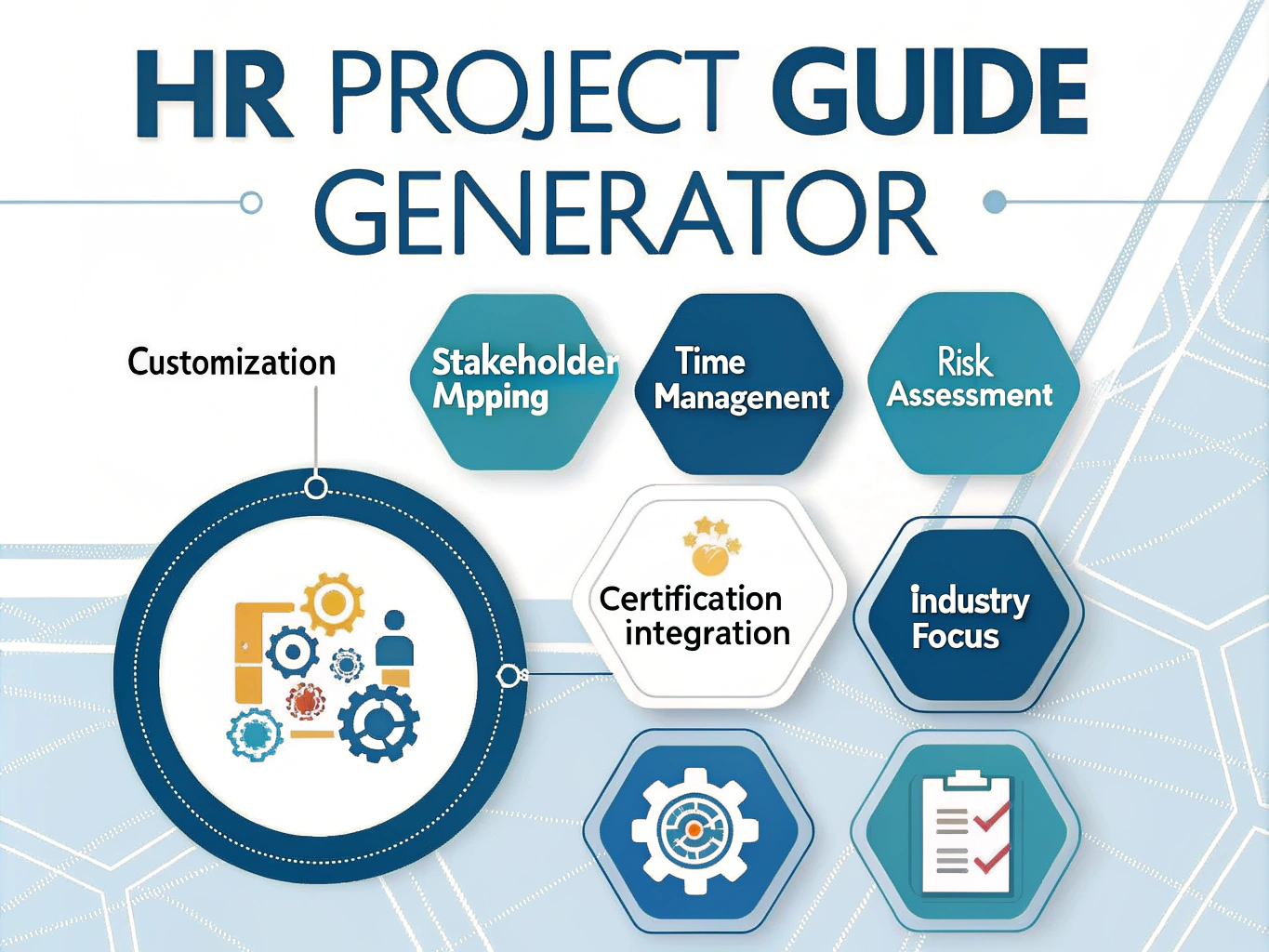HR Project Guide Generator
Is this tool helpful?
How to Use the HR Project Guide Generator Effectively
Step-by-Step Instructions for Using the Tool
Follow these steps to create a detailed HR project guide tailored to your needs:
- Enter the Project Title: Provide a clear title for your HR initiative, such as “Talent Acquisition Optimization” or “Workforce Diversity Strategy Launch.”
- Specify the Industry Focus: Indicate the industry relevant to your project. For example, “Hospitality” or “Financial Technology.”
- Define the Project Duration: Optionally, estimate how long the project will take, like “10 months” or “15 weeks.” This helps create realistic timelines.
- List Key Stakeholders: Identify main participants and their roles, such as “Talent Acquisition Manager, HR Analysts, Legal Counsel” or “Operations Manager, Employee Liaison.”
- Include Certification Details: If applicable, add relevant HR certifications, like “Certified Employee Benefits Specialist (CEBS)” or “Global Professional in Human Resources (GPHR).”
- Generate the Guide: Click the button to produce a comprehensive, customized HR project plan.
Introduction to the HR Project Guide Generator: Definition, Purpose, and Benefits
The HR Project Guide Generator is a practical tool designed to help HR professionals and project managers create tailored project outlines efficiently. It integrates best practices in human resource management with project planning to deliver guides aligned with your organization’s objectives and industry specifics.
Purpose of the Tool
- Streamline HR project planning by providing a structured framework.
- Customize project guides based on industry and organizational needs.
- Facilitate clear stakeholder roles and responsibilities.
- Incorporate relevant HR certification standards.
- Support proactive risk management and realistic timelines.
Key Benefits You Gain
- Save Time: Automates the creation of detailed project plans, reducing manual effort.
- Improve Clarity: Defines clear objectives, scope, and steps, guiding your team effectively.
- Enhance Collaboration: Clarifies stakeholder roles, minimizing confusion and boosting teamwork.
- Manage Risks: Helps anticipate challenges and outlines mitigation strategies upfront.
- Align with Industry Standards: Tailors each guide to sector-specific requirements and certification compliance.
Practical Usage of the HR Project Guide Generator
This tool processes your inputs to build a customized HR project guide outlining essential components such as scope, resources, timelines, and risk management. Here’s how it can support your projects in real-world scenarios:
Example Use Case: Leadership Development Program
- Project Title: Leadership Excellence Initiative
- Industry Focus: Manufacturing
- Project Duration: 14 months
- Key Stakeholders: HR Director, Senior Managers, Training Coordinators
- Certification Details: SHRM-SCP (Senior Certified Professional)
The generated guide will include:
- Program objectives focused on enhancing leadership skills.
- A phased rollout plan with milestones for training sessions.
- Resource allocation including facilitators, materials, and budget.
- Stakeholder communication strategy and role definitions.
- Risk assessment addressing engagement and adoption challenges.
Example Use Case: Remote Work Policy Implementation
- Project Title: Flexible Work Arrangement Setup
- Industry Focus: Legal Services
- Project Duration: 8 months
- Key Stakeholders: HR Manager, Compliance Officer, IT Support Team
- Certification Details: Certified Professional in Learning and Performance (CPLP)
The resulting guide addresses:
- Policies to support remote work aligned with legal requirements.
- Technology needs and infrastructure planning.
- Staff training and support documentation.
- Milestones for policy rollouts and reviews.
- Risk mitigation for data security and employee productivity.
Optimizing Your HR Projects with the Guide Generator
Structured Project Planning
The tool helps you map out your project clearly, so you avoid scope creep and meet deadlines reliably.
Efficient Resource Allocation
You can identify and assign resources effectively, limiting waste and improving productivity.
Stakeholder Engagement
By defining roles early, you enhance communication and teamwork throughout the project lifecycle.
Proactive Risk Management
The generated guide encourages early risk identification and planning, reducing surprises later.
Frequently Asked Questions (FAQ)
1. Can I use the generator for small or simple HR projects?
Yes, the tool scales to fit projects of any size. For smaller projects, you can focus on key sections and adapt the guide as needed.
2. How does specifying my industry improve the guide?
The industry focus tailors recommendations to your sector’s unique challenges and best practices, making the guide more relevant and effective.
3. What if I don’t have HR certifications to enter?
The certification input is optional. Leaving it blank won’t reduce the guide’s quality—it will still follow current HR standards and best practices.
4. Can I use this tool for HR projects involving multiple departments?
Absolutely. Including all relevant stakeholders ensures the guide incorporates strategies for effective cross-functional collaboration.
5. Should I update the guide throughout my project?
Use the generator at project start and anytime key details change, like scope or timeline, to keep your plan aligned with evolving needs.
6. Can I customize the guide after generating it?
Yes, the guide serves as a solid foundation that you can tailor further to fit your organization’s specific requirements and context.
Important Disclaimer
The calculations, results, and content provided by our tools are not guaranteed to be accurate, complete, or reliable. Users are responsible for verifying and interpreting the results. Our content and tools may contain errors, biases, or inconsistencies. Do not enter personal data, sensitive information, or personally identifiable information in our web forms or tools. Such data entry violates our terms of service and may result in unauthorized disclosure to third parties. We reserve the right to save inputs and outputs from our tools for the purposes of error debugging, bias identification, and performance improvement. External companies providing AI models used in our tools may also save and process data in accordance with their own policies. By using our tools, you consent to this data collection and processing. We reserve the right to limit the usage of our tools based on current usability factors.