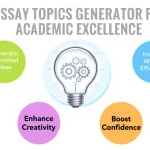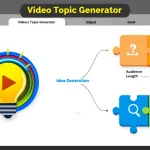Is this tool helpful?
How to Use the FAQ Generator Tool Effectively
This FAQ Generator Tool helps you quickly create detailed, relevant, and organized FAQ sections tailored to your needs. Follow these steps to use the tool efficiently:
1. Enter the Main Topic
Type the primary subject for which you want to generate an FAQ section. This could be a product, service, or a technical concept. For example:
- Renewable Energy Solutions for Homeowners
- Cloud Security Best Practices
2. Specify the Number of Questions (Optional)
If you want a specific number of questions in your FAQ, enter that number here. For instance:
- 8 for a concise FAQ
- 20 for an in-depth overview
3. Define Your Target Audience (Optional)
To customize your FAQ for specific readers, describe your target audience. Examples include:
- Small business owners and entrepreneurs
- IT managers and cybersecurity specialists
4. List Specific Concerns or Areas to Address (Optional)
Mention any particular topics or issues you want the FAQ to cover. For example:
- Cost-efficiency, installation challenges, maintenance tips
- Data encryption, compliance standards, risk management
5. Generate the FAQ
Click the “Generate FAQ” button. The tool will create tailored questions and answers based on your inputs.
6. Review and Copy Your FAQ
Check the generated FAQ for accuracy and relevance. Use the copy function to transfer the content to your website, document, or knowledge base.
Introduction to the FAQ Generator Tool
An effective FAQ section answers common user questions quickly, improving user experience and reducing support requests. This FAQ Generator Tool helps you create customized, well-structured FAQ sections without spending hours writing content.
Purpose
The tool streamlines the creation of FAQ content by generating relevant questions and detailed answers based on your topic, audience, and specific concerns. This saves you time and ensures your FAQs are comprehensive and clear.
Key Benefits
- Save Time: Generate FAQ sections in minutes instead of hours.
- Customize Content: Tailor FAQs to your specific topic and audience.
- Improve Clarity: Deliver consistent, well-organized answers that users can easily understand.
- Boost SEO: Incorporate long-tail keywords naturally in your FAQ content.
- Maintain Relevance: Quickly update or expand FAQs as your products or services evolve.
Practical Usage of the FAQ Generator Tool
This tool is ideal for a wide range of professionals and industries looking to provide clear, helpful information to their users. Here are some common use cases:
1. E-commerce Platforms
Generate FAQs about shipping policies, product returns, payment options, or sizing guides to reduce customer inquiries and improve shopping experience.
2. Technology Companies
Create detailed FAQs covering software features, integration possibilities, system requirements, and troubleshooting steps to support users and sales teams.
3. Educational Services
Develop FAQs that answer questions about course enrollment, financial aid, campus facilities, and program requirements to assist prospective and current students.
4. Healthcare Providers
Provide patients with FAQs on appointment policies, insurance coverage, health programs, and treatment options to improve communication and reduce administrative calls.
5. Travel and Hospitality
Offer travelers quick answers about booking procedures, cancellation policies, amenities, and travel regulations to enhance their experience and reduce support volume.
6. Government Services
Inform citizens about public service procedures, eligibility criteria, policy updates, and contact information to improve transparency and reduce office inquiries.
Additional Benefits of Using the FAQ Generator Tool
- Enhance User Experience: Allow your audience to find answers faster through clear, accessible FAQs.
- Reduce Support Workload: Cut down repetitive questions that your team must answer.
- Consistent Messaging: Keep your brand voice uniform across all FAQs and communication channels.
- SEO Advantages: Strengthen your website’s search rankings with keyword-rich and relevant FAQ content.
- Scalability: Expand or update your FAQ sections as your offerings and audience change.
Frequently Asked Questions About the FAQ Generator Tool
Q1: Can I customize the FAQ content generated by the tool?
Yes, the content serves as a foundation. You can edit or expand the FAQs to better fit your brand voice or specific information.
Q2: How many questions can the tool generate in one session?
You specify the number of questions. If you don’t, the tool generates a default set based on your topic’s complexity.
Q3: Is the tool suitable for technical subjects?
Absolutely. By specifying your technical audience and concerns, you get focused, relevant FAQs for technical topics.
Q4: Can I use the generated FAQs on various platforms?
Yes, you can use the content on your website, knowledge bases, printed materials, or any other platform.
Q5: How often should I update my FAQ section?
Regular updates keep FAQs accurate. Review and update after product changes, new policies, or customer feedback.
Q6: Does the tool support multiple languages?
Currently, it generates content in English. You can translate the output manually or with external tools.
Important Disclaimer
The calculations, results, and content provided by our tools are not guaranteed to be accurate, complete, or reliable. Users are responsible for verifying and interpreting the results. Our content and tools may contain errors, biases, or inconsistencies. Do not enter personal data, sensitive information, or personally identifiable information in our web forms or tools. Such data entry violates our terms of service and may result in unauthorized disclosure to third parties. We reserve the right to save inputs and outputs from our tools for the purposes of error debugging, bias identification, and performance improvement. External companies providing AI models used in our tools may also save and process data in accordance with their own policies. By using our tools, you consent to this data collection and processing. We reserve the right to limit the usage of our tools based on current usability factors.