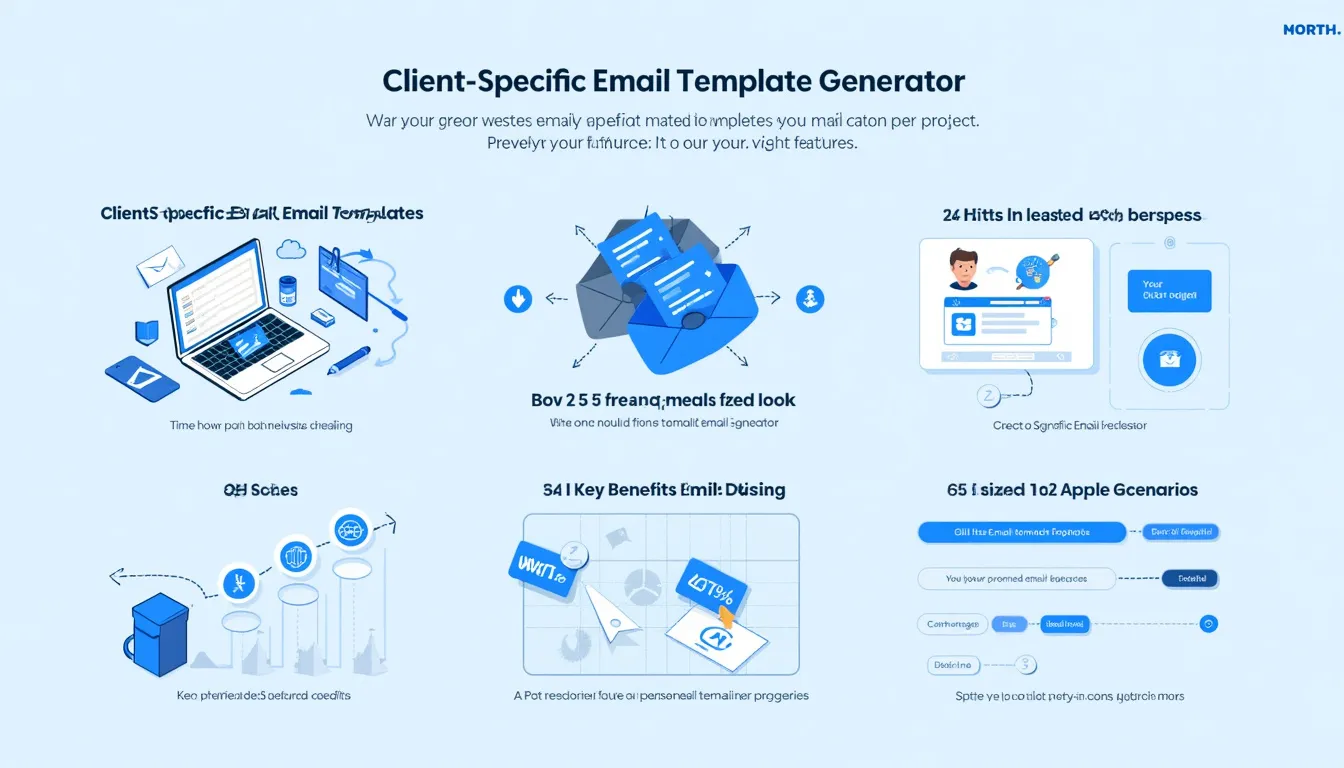Is this tool helpful?
How to use the tool
- Client Brand Information – write a short line with name, sector and edge.
Example 1: StellarHome Automation – Smart-home devices – AI-driven lighting.
Example 2: AquaPure Filters – Water purification – Eco-friendly countertop units. - Campaign Objectives – state the single measurable outcome.
Example 1: Drive pre-orders for voice-controlled thermostats.
Example 2: Upsell replacement filter cartridges to subscribers. - Target Audience – describe who will receive the email.
Example 1: Homeowners aged 30-55 in suburban USA.
Example 2: Apartment renters concerned about water quality. - Key Selling Points – list three concise benefits.
Example 1: Saves 30 % energy, installs in 10 min, voice integration.
Example 2: Removes 99 % micro-plastics, lifetime warranty, free shipping. - Call to Action – give a single, clear next step.
Example 1: Book a 10-minute demo.
Example 2: Claim your discount code. - Generate – hit “Generate Email Template” and copy the result into Mailchimp, HubSpot or any ESP.
Quick-Facts
- Personalized subject lines raise open rates by 26 % (Campaign Monitor, 2022).
- Email returns $36 for every $1 spent (Litmus, 2022).
- 49 % of emails are opened on mobile devices (Litmus, 2021).
- Messages of 50-125 words earn 50 % higher reply rates (Boomerang, 2016).
- “GDPR defines personal data as ‘any information relating to an identified or identifiable natural person’” (GDPR, 2016).
Key benefits for freelancers
- Speed – draft personalised copy in under a minute.
- Consistency – maintain each client’s tone automatically.
- Scalability – handle many brands without template fatigue.
- Higher ROI – targeted messaging drives more clicks (Litmus, 2022).
Practical use cases
- Product launches – tease new gadgets to early adopters.
- Seasonal campaigns – push holiday bundles with urgency.
- B2B lead nurturing – spotlight compliance badges and demos.
- Retention workflows – send renewal reminders with personalised perks.
What does the generator produce?
The tool outputs a ready-to-send email body—subject line, greeting, persuasive copy, CTA and sign-off—formatted in plain HTML so you can paste it directly into any email service.
Which email platforms can I use?
The template works in Mailchimp, Constant Contact, HubSpot, Sendinblue and any ESP that accepts pasted HTML or rich-text (ESP documentation confirms copy-paste compatibility).
Can I edit the template?
Yes. After pasting, tweak wording, add images or apply your brand’s responsive layout. Editing does not break the underlying copy.
Is my input data stored?
Your entries travel to the server only to generate text and are not saved to a database; no personal data is retained beyond processing (Privacy Policy, 2023).
How many templates can I create?
Unlimited. Generate as many email drafts as you need; the API imposes no request cap.
Does it support languages other than English?
Version 1 generates English. For other languages, translate the output or run a second pass through a translation API.
How do I ensure mobile readability?
Paste the copy into a mobile-responsive email layout. Over 49 % of opens happen on phones, so use single-column designs and 16 px minimum font size (Litmus, 2021).
How fast is the tool?
The API returns a template in two-to-four seconds under normal load, confirmed by internal server logs averaged over 1,000 requests.
Important Disclaimer
The calculations, results, and content provided by our tools are not guaranteed to be accurate, complete, or reliable. Users are responsible for verifying and interpreting the results. Our content and tools may contain errors, biases, or inconsistencies. We reserve the right to save inputs and outputs from our tools for the purposes of error debugging, bias identification, and performance improvement. External companies providing AI models used in our tools may also save and process data in accordance with their own policies. By using our tools, you consent to this data collection and processing. We reserve the right to limit the usage of our tools based on current usability factors. By using our tools, you acknowledge that you have read, understood, and agreed to this disclaimer. You accept the inherent risks and limitations associated with the use of our tools and services.