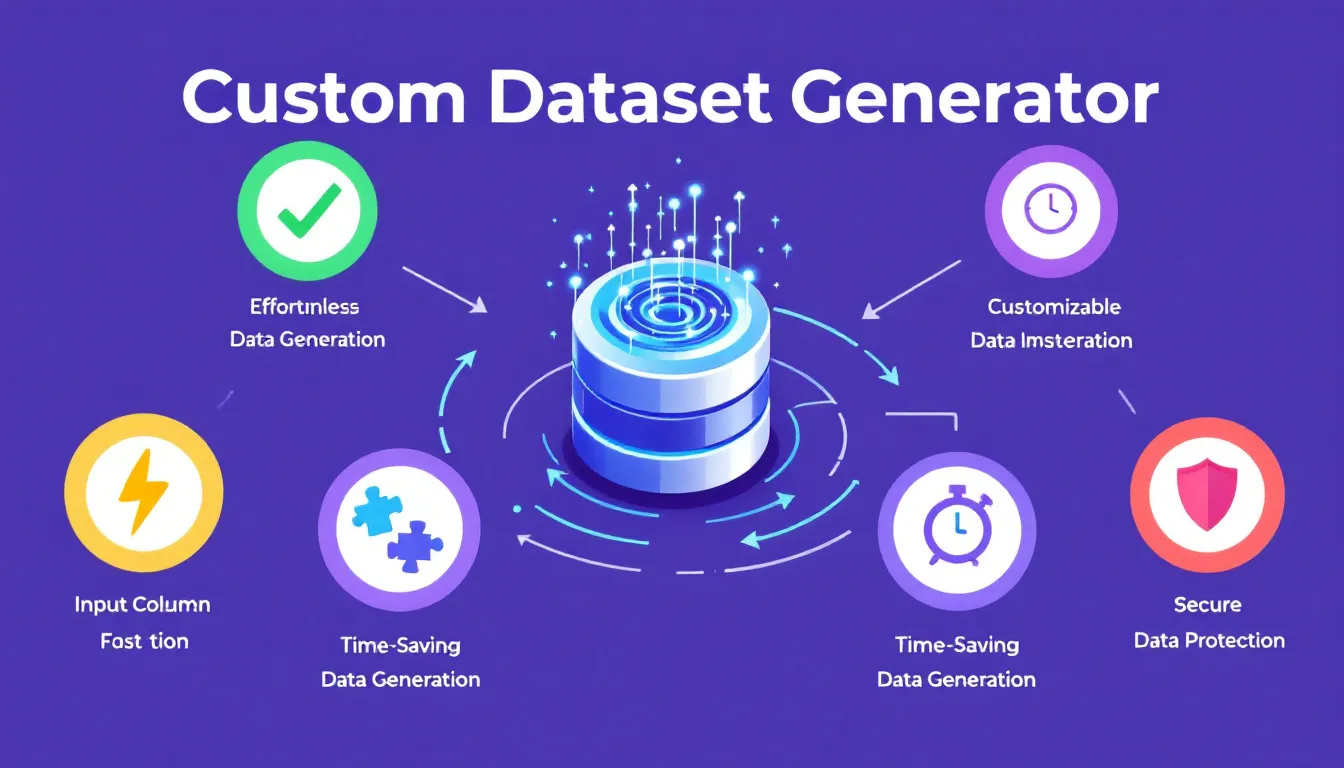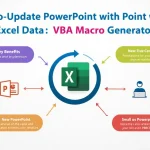Data Generator
Is this tool helpful?
How to Use the Data Generator Tool Effectively
Use the Data Generator Tool to quickly create realistic mock datasets tailored to your project needs. Here’s how to fill each field for the best results:
- List of columns: Enter the names of the fields you want in your dataset, separated by commas. For example, use “Product ID, Category, Stock Level, Restock Date” for inventory management, or “Student ID, Course, GPA, Graduation Year” for academic records.
- Dataset purpose: Provide a brief description of what you intend to use the dataset for. This helps the tool generate relevant data. Examples: “Sales trend analysis” or “Graduation rate study”.
- Number of entries: Specify how many rows you want. Input a number between 1 and 1000. For instance, enter 75 for a small experiment or 800 for in-depth research.
- Preferred format: (Optional) Choose your preferred file format such as CSV, Excel, or JSON. If left empty, the tool returns data in a default format.
- Generate dataset: Click the “Generate Dataset” button. The tool will create your customized mock data instantly.
After generation, you can review your dataset immediately and copy it for use in your data analysis or software testing workflows.
Introduction to the Data Generator Tool
The Data Generator Tool helps you create tailored mock datasets quickly, providing realistic data to develop, test, and validate your analytical models and software processes. Whether you’re a data analyst, developer, or researcher, this tool offers a practical way to generate diverse and meaningful datasets without relying on sensitive or proprietary data.
Purpose and Benefits
This tool’s main goal is to provide users with instant access to customizable datasets that simulate real-world data patterns. It supports various applications such as:
- Developing and testing data analysis and machine learning algorithms
- Building and validating database schemas and queries
- Prototyping visualization dashboards and reports
- Providing safe training datasets for education and team workshops
- Testing data processing pipelines by simulating diverse data conditions
Using synthetic data eliminates the risks associated with using confidential real-world datasets and saves time otherwise spent on manual mock data creation.
Practical Applications of the Data Generator Tool
The flexibility of the Data Generator Tool allows you to apply it across many industries and scenarios. Here are some examples:
1. Supply Chain and Inventory Management
Create datasets with columns like “Warehouse ID, Item Name, Quantity On Hand, Last Restock Date”. Generate realistic data to simulate stock levels and restocking patterns, helping you optimize inventory control and forecasting models.
2. Educational Analytics
Generate student records with fields such as “Student ID, Class, Attendance Rate, Exam Scores” to analyze academic performance trends or attendance impacts. This helps schools and researchers test new analytics tools without accessing real student information.
3. Marketing Campaign Analysis
Simulate customer engagement data with columns like “Campaign ID, Click Rate, Conversion Rate, Spend” to assess marketing strategies. Quickly generate various scenarios to test predictive models or ROI calculations.
4. Healthcare Research and Training
Develop datasets with “Patient ID, Admission Date, Diagnosis Code, Treatment Outcome” for research or educational purposes. The tool generates realistic patient flow and outcomes data while protecting sensitive information and complying with privacy regulations.
5. IoT Data Simulation
Use columns such as “Sensor ID, Timestamp, Temperature, Humidity, Alert Status” to simulate sensor data streams. This supports testing and tuning IoT analytic systems or anomaly detection algorithms under controlled conditions.
Why Choose the Data Generator Tool?
Time and Resource Savings
You can generate thousands of data points in seconds, removing the burden of manual data entry and freeing you to focus on analysis and decision-making.
Customization and Tailoring
Specify exact columns and dataset purposes to obtain data relevant to your unique scenarios. This flexibility ensures that your generated data closely fits your analytical goals.
Realistic Data Patterns
The tool produces datasets that simulate proper data types, realistic value distributions, and logical relationships between fields. It also models common data irregularities to make your testing closer to real-world conditions.
Compliance and Privacy
Avoid legal or ethical concerns by generating artificial data rather than using sensitive personal or customer information, ideal for industries with strict data protection rules.
Scalability and Consistency
Generate datasets from small samples to thousands of entries. Consistency across runs supports reproducible tests and reliable development.
Addressing Common User Challenges
Generating Diverse Training Data for Machine Learning
When datasets for niche machine learning projects are scarce, use this tool to create custom training sets with controlled attributes and distributions that cover many scenarios and edge cases.
Testing Database Performance
Create large mock datasets resembling your production environment to validate query performance and indexing strategies without exposing real data.
Prototyping Data Visualizations
Generate tailored datasets to iterate quickly on charts, dashboards, and reports, allowing visualization designers to refine user experiences before connecting to live data.
Training and Education
Train new users on data analysis tools using datasets that mimic your organization’s structure, without any risk of sharing sensitive information.
Validating Data Processing Pipelines
Test your ETL workflows with diverse and challenging mock data featuring missing values, outliers, or mixed data types to ensure robust handling under all conditions.
Important Disclaimer
The calculations, results, and content provided by our tools are not guaranteed to be accurate, complete, or reliable. Users are responsible for verifying and interpreting the results. Our content and tools may contain errors, biases, or inconsistencies. Do not enter personal data, sensitive information, or personally identifiable information in our web forms or tools. Such data entry violates our terms of service and may result in unauthorized disclosure to third parties. We reserve the right to save inputs and outputs from our tools for the purposes of error debugging, bias identification, and performance improvement. External companies providing AI models used in our tools may also save and process data in accordance with their own policies. By using our tools, you consent to this data collection and processing. We reserve the right to limit the usage of our tools based on current usability factors.