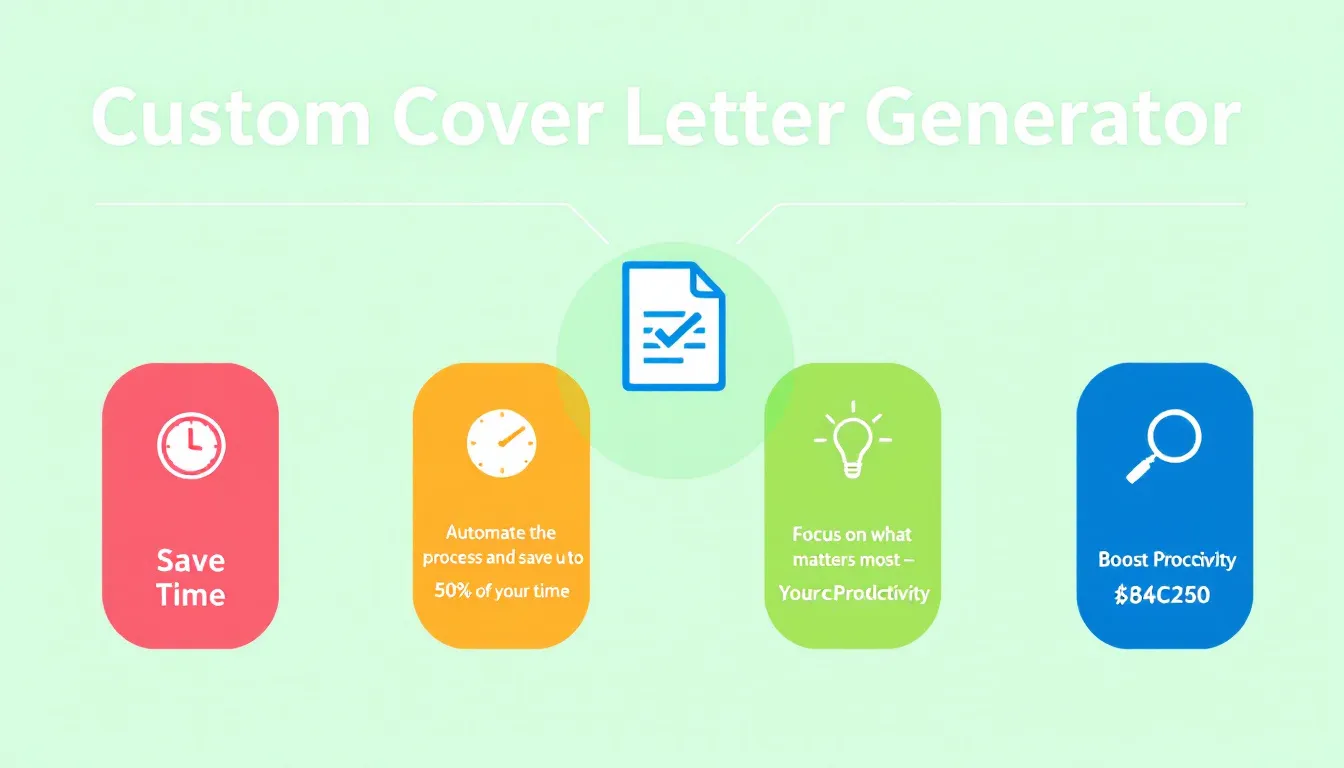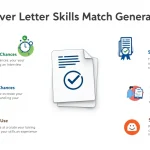Is this tool helpful?
How to use the tool
- Job Title – type the exact position. Example 1: “UX Researcher”. Example 2: “Supply-Chain Analyst”.
- Company Name – spell the organization precisely. Example 1: “Zephyr Analytics Inc.” Example 2: “Global Freight Solutions”.
- Your Name – enter your full name as you sign professional e-mails. Example 1: “Amelia Zhang”. Example 2: “Carlos R. Mendez”.
- Your Skills – list 3-5 skills separated by commas. Example 1: “User interviews, A/B testing, Journey mapping”. Example 2: “Inventory forecasting, ERP systems, Lean Six Sigma”.
- Company Information (optional) – add culture notes or recent awards if you want them woven into the letter.
- Hit Generate Cover Letter; the tool calls the process_llm_form API and displays a draft you can copy and refine.
Quick-Facts
- 53 % of recruiters expect a customized cover letter with the résumé (Jobvite Recruiter Nation Report 2023).
- Optimal cover-letter length is 250-400 words (Zety Study 2022).
- Including three quantifiable achievements can raise interview rates by 26 % (CareerBuilder Survey 2021).
- Keep paragraphs under 120 words for best readability (U.S. Plain Language Guidelines, plainlanguage.gov).
FAQs
What is the generator’s main benefit?
The tool instantly drafts a personalized cover letter, saving about 40 minutes per application compared with manual writing (Zety Study 2022).
How many skills should I list?
Enter three to five skills; studies show letters with more than five lose recruiter focus (CareerBuilder Survey 2021).
Can I reuse one letter for several jobs?
You can, but custom letters improve callback rates by 53 % because they reference the specific role and company (Jobvite 2023).
Does the tool handle employment gaps?
No automation addresses gaps. Add one concise sentence explaining the gap and pivot back to your skills, as recommended by the Society for Human Resource Management (SHRM, 2023).
Is my data stored?
Form data is transmitted only to the WordPress back-end and not retained after the draft is shown; see WordPress AJAX guidelines (developer.wordpress.org).
What file format should I use after copying?
Paste into a .docx or PDF; 78 % of ATS systems parse those formats accurately (CIO.com, 2022).
How formal should the tone be?
Use a professional yet conversational tone—“confident, not boastful,” advises the Harvard Business Review style guide (HBR.org, 2021).
What if the generated letter feels generic?
Add a personal anecdote or metric (“increased conversions by 18 %”) to reinforce authenticity; metrics draw recruiter attention (LinkedIn Talent Blog, 2022).
Important Disclaimer
The calculations, results, and content provided by our tools are not guaranteed to be accurate, complete, or reliable. Users are responsible for verifying and interpreting the results. Our content and tools may contain errors, biases, or inconsistencies. Do not enter personal data, sensitive information, or personally identifiable information in our web forms or tools. Such data entry violates our terms of service and may result in unauthorized disclosure to third parties. We reserve the right to save inputs and outputs from our tools for the purposes of error debugging, bias identification, and performance improvement. External companies providing AI models used in our tools may also save and process data in accordance with their own policies. By using our tools, you consent to this data collection and processing. We reserve the right to limit the usage of our tools based on current usability factors.