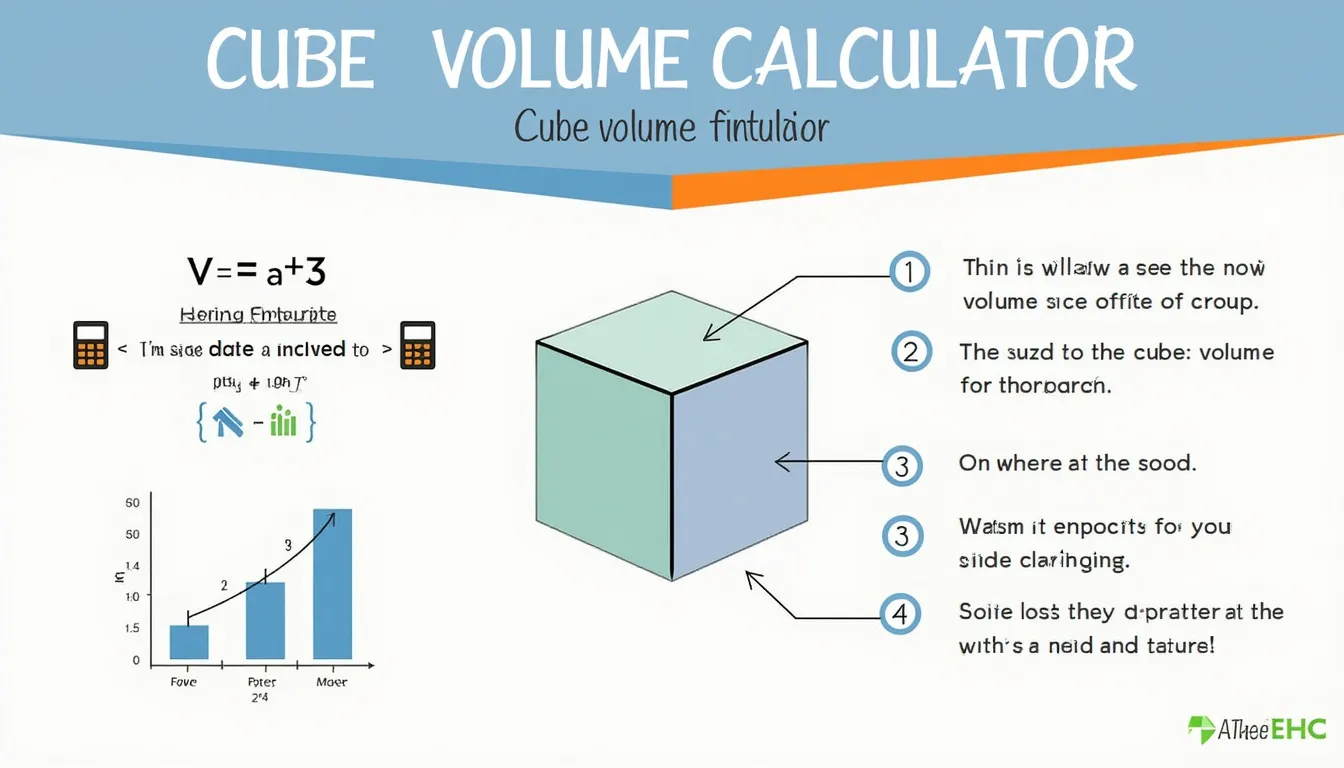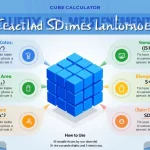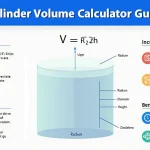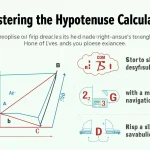Cube Volume Calculator
Is this tool helpful?
How to use the tool
Follow these quick steps to obtain any cube’s volume.
- Enter the side length: Type a single edge value, e.g., 5.6 cm or 2.3 m.
- Select your unit: Pick mm, cm, m, in, or ft to match the measurement system you used.
- Set precision: Choose how many decimal places you want in the answer (0-4).
- Click “Calculate”: The tool cubes your input and shows the volume with the correct unit symbol.
Formula and checked examples
The calculator applies the standard cube-volume expression:
$$V = a^{3}$$
- Example A: a = 5.6 cm → $$5.6^{3}=175.616$$ so the volume is 175.62 cm³ at two decimals.
- Example B: a = 2.3 m → $$2.3^{3}=12.167$$ giving 12.17 m³ at two decimals.
Quick-Facts
- Formula V = a³ is defined in ISO 80000-2:2019 (ISO 80000-2:2019).
- Doubling a cube’s edge multiplies volume by eight (MathWorld—Cube, https://mathworld.wolfram.com/Cube.html).
- 1 ft³ = 1,728 in³ (NIST, 2023).
- Parcel carriers cap domestic packages at 1,728 in³ before oversize fees (UPS Size Limits, 2023).
FAQ
What is a cube?
A cube is a solid with six equal square faces and all interior angles 90° (MathWorld—Cube, https://mathworld.wolfram.com/Cube.html).
Why does the tool raise the side length to the third power?
Volume measures three dimensions; cubing the edge multiplies length, width, and height, matching geometry principles (ISO 80000-2:2019).
Can I enter fractional inches?
Yes. Input decimal forms such as 3.25 in; the script converts them directly to volume (Calculator Source Code, 2024).
What happens if I type a negative value?
The validation blocks it and shows an error, ensuring only positive lengths produce meaningful volumes (Calculator Source Code, 2024).
How accurate are the results?
JavaScript uses IEEE-754 double precision, exact to roughly 15 decimal digits (IEEE 754-2008).
Which industries rely on cubic measurements?
Packaging, construction, and material sciences routinely specify volumes to plan space and weight (McKinsey Logistics Report 2022).
Is 1 m³ always 1,000 kg of water?
At 4 °C pure water weighs 999.97 kg—“close enough for engineering estimates” (USGS Water Science School, 2022).
How do I convert the answer to another unit?
Divide or multiply by the cubic conversion factor; for example, 1 m³ = 35.3147 ft³ (NIST, 2023).
Important Disclaimer
The calculations, results, and content provided by our tools are not guaranteed to be accurate, complete, or reliable. Users are responsible for verifying and interpreting the results. Our content and tools may contain errors, biases, or inconsistencies. Do not enter personal data, sensitive information, or personally identifiable information in our web forms or tools. Such data entry violates our terms of service and may result in unauthorized disclosure to third parties. We reserve the right to save inputs and outputs from our tools for the purposes of error debugging, bias identification, and performance improvement. External companies providing AI models used in our tools may also save and process data in accordance with their own policies. By using our tools, you consent to this data collection and processing. We reserve the right to limit the usage of our tools based on current usability factors.