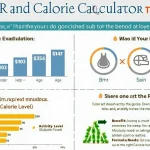Is this tool helpful?
How to Use the CRM Integration Planning Tool Effectively
Use this tool to map your CRM system connections and plan integrations across your business processes. Filling out each field carefully helps you create a clear integration strategy tailored to your company’s needs. Below is a guide to completing each section:
1. CRM System Name
Enter the CRM platform you currently use or plan to adopt. This identifies the foundation for your integration plan.
- Example 1: Freshsales CRM
- Example 2: Pipedrive CRM
2. Business Type Field
Specify your industry or sector to align integration requirements with your business context.
- Example 1: Financial Services – Wealth Management
- Example 2: Retail – Specialty Foods
3. Required Integrations List
List all third-party tools or platforms that must connect with your CRM to support business workflows.
- Example 1: Payment gateway (PayPal), Inventory management (TradeGecko), Customer feedback software (SurveyMonkey)
- Example 2: Social media management (Hootsuite), Accounting software (Xero), Help desk system (Freshdesk)
4. Data Requirements Field
Identify the key customer or operational data points needed for a comprehensive 360-degree view.
- Example 1: Customer engagement scores, Subscription renewal dates, Support ticket categories
- Example 2: Purchase frequency, Product return rates, Website click paths
5. Existing Tools Field
Document your current software and systems to help uncover integration opportunities or redundancies.
- Example 1: Google Analytics, Zendesk Chat, QuickBooks Online
- Example 2: MailerLite, SAP ERP, Trello
What Is the CRM Integration Planning Tool?
The CRM Integration Planning Tool helps you organize and strategize your customer relationship management system connections. It gathers essential details about your CRM platform, business sector, required integrations, data needs, and existing technologies. With this information, you can develop a thorough plan to streamline data flow, improve customer insights, and optimize your tech stack.
This tool supports creating a unified view of your customers and business processes by mapping interactions between your CRM and other systems. It guides you to identify integration priorities and unlock efficiency across marketing, sales, support, and operations.
Practical Usage of the CRM Integration Planning Tool
You use the tool by submitting detailed information about your CRM requirements. This enables your integration team or service provider to create actionable plans, including:
- Designing data synchronization flows, such as syncing customer purchase data from e-commerce systems to your CRM.
- Planning workflow automations, like automating lead follow-ups or customer onboarding processes across platforms.
- Assessing integration scope to determine APIs, middleware, or connectors needed for seamless system communication.
For example, a retail business connecting its CRM with payment processors and inventory systems uses this tool to specify all data points and integrations. The output helps reduce manual data entry and improves order tracking.
Similarly, a professional services firm integrating CRM and project management software provides detailed data requirements and existing tools. This forms the basis for automated workflow designs and data governance.
Key Benefits of Using the CRM Integration Planning Tool
Strategic Alignment
- Align CRM integration with your business goals.
- Identify critical data points supporting customer insights.
- Define clear integration priorities and dependencies.
Resource Optimization
- Reduce duplicate data entry and manual workflows.
- Minimize redundant systems and streamline technology use.
- Make informed technology investment decisions.
Improved Decision Making
- Gain visibility into integration scope and requirements.
- Support data-driven CRM integration planning.
- Provide metrics for ROI analysis in integration projects.
Addressing Common Business Integration Challenges
Data Synchronization Strategy
Use the tool to plan how data moves between systems, ensuring updates occur timely and consistently. Examples include:
- Syncing customer order data from e-commerce to CRM.
- Tracking support ticket statuses from helpdesk systems.
- Integrating marketing campaign responses into CRM analytics.
Workflow Automation Planning
Map cross-system workflows to reduce manual effort and speed up processes. Examples include:
- Automating lead assignment and follow-up sequences.
- Streamlining order-to-cash cycles involving multiple systems.
- Coordinating customer onboarding steps across sales and support tools.
Practical Examples of CRM Integration Plans
E-commerce Business Integration
An online fashion retailer connects its Shopify store to:
- Zoho CRM for customer data management.
- Klaviyo for targeted email marketing.
- Freshdesk for handling customer support requests.
The integration plan includes synchronizing order history, customer service tickets, and campaign engagement data to personalize marketing and improve customer satisfaction.
B2B Services Firm Integration
A consulting firm integrates HubSpot CRM with:
- Asana for project management.
- QuickBooks for billing and invoicing.
- Dropbox for document storage.
The tool helps map data flow to automate client onboarding, manage invoices, and track project progress from a single source.
Measuring Integration Success
Key Performance Indicators (KPIs)
- Data accuracy rate: Aim for 99.9% or higher across systems.
- Synchronization frequency: Near real-time updates up to 15-minute intervals.
- Process automation efficiency: Target an 85% reduction in manual tasks through integrations.
Best Practices for CRM Integration Planning
1. Data Mapping Strategy
- Identify master data sources to prevent conflicts.
- Implement data governance policies to maintain quality.
- Define procedures for resolving data discrepancies.
2. Integration Architecture
- Choose between direct (point-to-point) or middleware-based integrations.
- Specify API requirements and limits.
- Plan for scalability to accommodate growth and future tools.
Frequently Asked Questions About CRM Integration Planning
What types of CRM systems can be integrated using this tool?
You can plan integrations for all major CRM platforms, such as Salesforce, Microsoft Dynamics 365, HubSpot, Zoho CRM, and many custom-built solutions.
Can I plan multiple integrations at once?
Yes, the tool supports planning numerous integrations across departments like sales, marketing, customer service, and operations.
What are the key factors for a successful CRM integration?
Focus on data quality, alignment with business processes, user adoption, and system compatibility for smooth integrations.
How long does it usually take to plan CRM integrations?
Planning generally takes 2 to 8 weeks based on complexity and scope of the integrations required.
Does the tool support phased integration approaches?
Yes, it accommodates both full-scale and step-by-step integration planning strategies.
Which integration methods are commonly used?
Typical methods include direct API connections, middleware platforms, and native connectors between software systems.
How do I measure the success of my CRM integrations?
Track improvements in data accuracy, reduced manual work, richer customer insights, and overall operational efficiency.
Why is data quality important in integration planning?
High data quality ensures reliable system performance, user trust, and meaningful business intelligence.
Important Disclaimer
The calculations, results, and content provided by our tools are not guaranteed to be accurate, complete, or reliable. Users are responsible for verifying and interpreting the results. Our content and tools may contain errors, biases, or inconsistencies. Do not enter personal data, sensitive information, or personally identifiable information in our web forms or tools. Such data entry violates our terms of service and may result in unauthorized disclosure to third parties. We reserve the right to save inputs and outputs from our tools for the purposes of error debugging, bias identification, and performance improvement. External companies providing AI models used in our tools may also save and process data in accordance with their own policies. By using our tools, you consent to this data collection and processing. We reserve the right to limit the usage of our tools based on current usability factors.