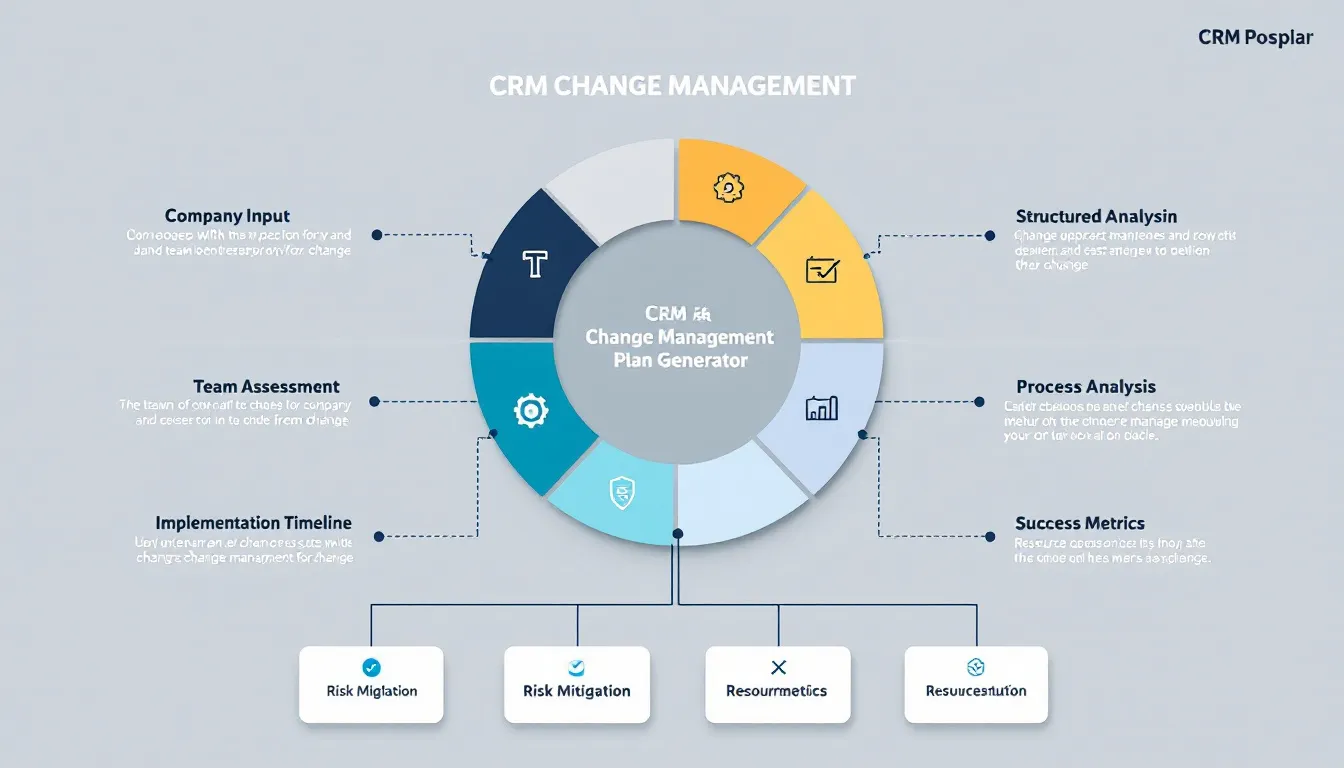Generating plan...
Is this tool helpful?
How to Use the CRM Change Management Plan Generator Effectively
1. Company Name
Enter your organization’s full legal name. This helps personalize the change management plan. Examples you can use:
- BrightWave Technologies Ltd.
- NextGen Financial Services
2. Teams Using CRM
List all teams that will be interacting with your CRM system. Include primary users and supporting departments. Sample entries include:
- Customer Success, Product Marketing, IT Support, Sales Enablement
- Operations, Technical Services, Legal Compliance, Business Strategy
3. Current Processes
Describe your existing workflows and tools to help the generator tailor your plan. Be specific, such as:
- Manual order tracking via spreadsheets, email-based customer follow-ups, legacy CRM with limited reporting
- Paper-based client records, Salesforce with custom integrations, shared project management software
4. Implementation Challenges
Identify potential obstacles your team may face during CRM adoption. Examples to consider:
- Low user engagement, data migration complexity, resistance from senior management
- Limited technical skills, integration with existing ERP, inconsistent process documentation
5. Implementation Timeline
Specify your target timeframe for rolling out the CRM system. Examples include:
- 4-month incremental rollout starting July 2024
- 12-week intensive deployment scheduled for Q1 2025
What Is the CRM Change Management Plan Generator?
This tool builds a detailed, strategic roadmap for organizations implementing Customer Relationship Management systems. It simplifies planning by considering your company’s structure, existing processes, and specific challenges. By generating a custom change management plan, it helps you ensure smooth CRM adoption across teams.
Benefits of Using This CRM Change Management Plan Tool
- Clear Implementation Steps: Provides a step-by-step plan tailored to your organization.
- Challenges Identification: Highlights potential risks and plans to address them early on.
- Efficient Resource Allocation: Guides you to optimize time, personnel, and budget.
- Stakeholder Engagement: Aligns teams and management with clear roles and responsibilities.
- Custom-Tailored Plans: Adapts to your specific workflows and company culture.
Practical Use Cases for the CRM Change Management Plan Generator
Manufacturing Enterprise Case
A mid-sized manufacturing firm rolled out a CRM system across global sales and support teams. The tool generated a multi-phase plan including:
- Initial pilot trainings for key departments
- Phased onboarding per regional office
- Integration of sales and customer service workflows
- Performance tracking and continuous improvement cycles
Financial Services Organization Case
A financial advisory firm upgraded from manual client tracking to CRM software. The generator delivered:
- Data migration strategies ensuring regulatory compliance
- Tailored user training for advisors and back-office staff
- Communication frameworks to reduce adoption delays
- Metrics to measure productivity and client engagement improvements
Key Components Included in Your Change Management Plan
Communication Plan
The tool creates a timeline and content guide for announcements, team updates, and feedback channels. This ensures everyone stays informed and engaged.
Training Strategy
Get customized training recommendations based on user roles, technical skill levels, and department needs. This helps maximize adoption and reduces learning curves.
Monitoring & Success Metrics
The generated plan suggests tracking key performance indicators such as:
- User adoption rates across teams
- System utilization statistics
- Improvement in process efficiency
- Return on investment (ROI) measurement
Frequently Asked Questions About the CRM Change Management Plan Generator
How quickly will I receive my customized change management plan?
The generator produces your tailored plan within minutes based on your inputs. Execution timelines depend on your organization’s size and complexity.
Can I adjust the plan after the initial generation?
Yes, the plan is a starting point. You can refine it over time to fit evolving needs and feedback from your team during implementation.
What makes this CRM change management plan effective?
Effective plans have clear objectives, realistic timelines, designated responsibilities, comprehensive training, and measurable outcomes.
How often should I review and update the plan?
Review the plan regularly — at major milestones and at least quarterly during the first year of CRM adoption to ensure ongoing alignment.
Who should be involved in creating the change management plan?
Include executive sponsors, department leaders, IT staff, end users, and change champions from affected teams to ensure broad perspectives and buy-in.
Is this tool suitable for all types of organizations?
Yes, whether you run a small business or a large enterprise, this generator adapts its output to meet your organization’s industry, size, and specific needs.
Important Disclaimer
The calculations, results, and content provided by our tools are not guaranteed to be accurate, complete, or reliable. Users are responsible for verifying and interpreting the results. Our content and tools may contain errors, biases, or inconsistencies. Do not enter personal data, sensitive information, or personally identifiable information in our web forms or tools. Such data entry violates our terms of service and may result in unauthorized disclosure to third parties. We reserve the right to save inputs and outputs from our tools for the purposes of error debugging, bias identification, and performance improvement. External companies providing AI models used in our tools may also save and process data in accordance with their own policies. By using our tools, you consent to this data collection and processing. We reserve the right to limit the usage of our tools based on current usability factors.