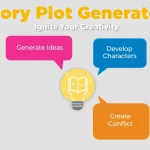Is this tool helpful?
How to Use the Creative Photoshoot Theme Generator Effectively
Step-by-Step Instructions
To get the best results from the Creative Photoshoot Theme Generator, follow these clear steps to provide the necessary information:
- Enter the photoshoot’s main topic or subject: Describe the core idea behind your shoot. For example, use “Urban Streetwear Culture” or “Vintage Automotive Design”.
- Identify your target audience: Specify the group you want to reach. Examples include “Young tech enthusiasts” or “Classic car collectors”.
- Describe the key message or goal: Clearly state what you want to communicate through your photos. For instance, “Celebrate the fusion of retro and modern styles” or “Highlight the craftsmanship of vintage automobiles”.
- Optional – Set your preferred visual style: Suggest the aesthetic or mood you want, such as “Bold and gritty” or “Soft, nostalgic tones”.
- Optional – Choose how many creative themes to generate: Decide the number of unique theme ideas you want, from 1 up to 10.
- Generate your creative themes: Submit the form and receive tailored photoshoot ideas designed to match your inputs.
- Review and save your themes: Look over the generated concepts and copy them for easy reference during your planning.
Introducing the Creative Photoshoot Theme Generator: Definition, Purpose, and Benefits
What Is the Creative Photoshoot Theme Generator?
This tool helps photographers, creative directors, and visual artists generate custom photoshoot themes by combining your project’s main topic, target audience, and key message. It streamlines concept development and delivers fresh, relevant ideas suited to your creative goals.
Why Use This Tool?
The Creative Photoshoot Theme Generator saves you time and effort by quickly producing a variety of original theme ideas. It overcomes creative blocks and aligns concepts with your specific audience and message, ensuring your photos convey the intended story.
Key Benefits of the Theme Generator
- Quick idea generation: Cut down brainstorming time by instantly getting multiple tailored themes.
- Targeted creativity: Themes reflect your audience’s interests and project goals.
- Inspiration boost: Find new angles and unique aesthetics you might not have considered.
- Versatile applications: Use it for fashion, corporate, travel photography, and more.
- Team collaboration: Share generated themes to align your team’s creative direction.
Practical Usage Examples of the Creative Photoshoot Theme Generator
Example 1: Fashion Photography
You input:
- Topic: Retro Pop Art Fashion
- Target Audience: Trendy urban youth
- Key Message: Celebrate vibrant, unconventional styles from the past
- Visual Style: Bright colors with graphic patterns
- Number of Themes: 4
Possible generated themes might be:
- “Neon Nostalgia”: Models styled in bold neon outfits set against graffiti-covered alleys, capturing energetic 80s vibes.
- “Comic Strip Chic”: Fashion looks inspired by pop art comics, with exaggerated makeup and dynamic poses.
- “Vintage Vinyl”: Styled portraits in record stores highlighting colorful retro jackets and accessories.
- “Street Beat”: Urban dance scenes showcasing free-spirited, playful vintage outfits amid lively city backdrops.
Example 2: Travel and Tourism Photography
You input:
- Topic: Coastal Wildlife Conservation
- Target Audience: Eco-conscious travelers
- Key Message: Raise awareness about protecting marine life habitats
- Visual Style: Natural light and earthy tones
- Number of Themes: 3
The tool might generate these themes:
- “Guardians of the Shore”: Photos capturing dedicated conservationists monitoring sea turtles on the beach at dawn.
- “Underwater Refuge”: Artistic underwater portraits of coral reefs and marine animals in crystal-clear waters.
- “Coastal Harmony”: Scenes showing local communities practicing sustainable fishing and eco-friendly tourism.
Maximizing Your Results with the Creative Photoshoot Theme Generator
Break Through Creative Blocks
Use this tool whenever your brainstorming stalls. It delivers fresh ideas you can expand, remix, or combine with your own style. You’ll spend less time stuck and more time creating.
Align Your Work with Your Audience
By focusing on your target audience’s preferences and characteristics, the generator crafts themes that speak directly to their interests, increasing the impact of your photos.
Streamline Pre-Production Planning
Generate several compelling theme ideas quickly, so your team can focus on refining concepts, scouting locations, and organizing creative direction instead of endless ideation.
Collaborate More Effectively
Share generated themes with your creative team to inspire discussion and align everyone’s vision, making planning sessions more productive and focused.
Frequently Asked Questions About the Creative Photoshoot Theme Generator
1. How many themes can I generate at once?
You can create up to 10 unique creative themes per session, which lets you explore various options without overwhelming your project scope.
2. Can I use these themes for commercial photography projects?
Yes, you own the right to use all themes generated. Adapt and refine the ideas for any commercial or personal photography work.
3. How can I customize the themes to better fit my style?
Consider rerunning the generator with slight variations in your inputs or blend different generated ideas. Use the output as a foundation for your unique vision.
4. Is this tool suitable for beginner photographers?
Absolutely. Beginners can find inspiration and structure through this tool to jumpstart their creative projects, while seasoned professionals use it to refresh their perspective.
5. Can I save the themes for later use?
While there’s no built-in save feature, you can copy the generated themes and paste them into your preferred note-taking app or document to keep them handy.
6. How often should I use the Creative Photoshoot Theme Generator?
Use it whenever you need fresh inspiration or want to jumpstart pre-production. Some creatives use it at the start of every project, others when they face creative blocks.
7. Can this tool assist with other creative fields besides photography?
Yes, the ideas generated can inspire graphic designers, illustrators, and writers looking for fresh conceptual themes to explore visually or narratively.
8. How does the tool tailor themes to my specific target audience?
By processing your description of the intended audience along with the topic and message, it generates ideas that will resonate with the group’s interests and expectations.
9. Can I add extra details to get more tailored themes?
Include as much relevant information as you can within the existing input fields or generate multiple sets with varied details to refine the concepts further.
10. How does this tool compare to traditional brainstorming?
This tool accelerates idea generation by quickly providing multiple focused concepts, complementing traditional brainstorming rather than replacing it entirely, helping you explore more options faster.
Important Disclaimer
The calculations, results, and content provided by our tools are not guaranteed to be accurate, complete, or reliable. Users are responsible for verifying and interpreting the results. Our content and tools may contain errors, biases, or inconsistencies. Do not enter personal data, sensitive information, or personally identifiable information in our web forms or tools. Such data entry violates our terms of service and may result in unauthorized disclosure to third parties. We reserve the right to save inputs and outputs from our tools for the purposes of error debugging, bias identification, and performance improvement. External companies providing AI models used in our tools may also save and process data in accordance with their own policies. By using our tools, you consent to this data collection and processing. We reserve the right to limit the usage of our tools based on current usability factors.