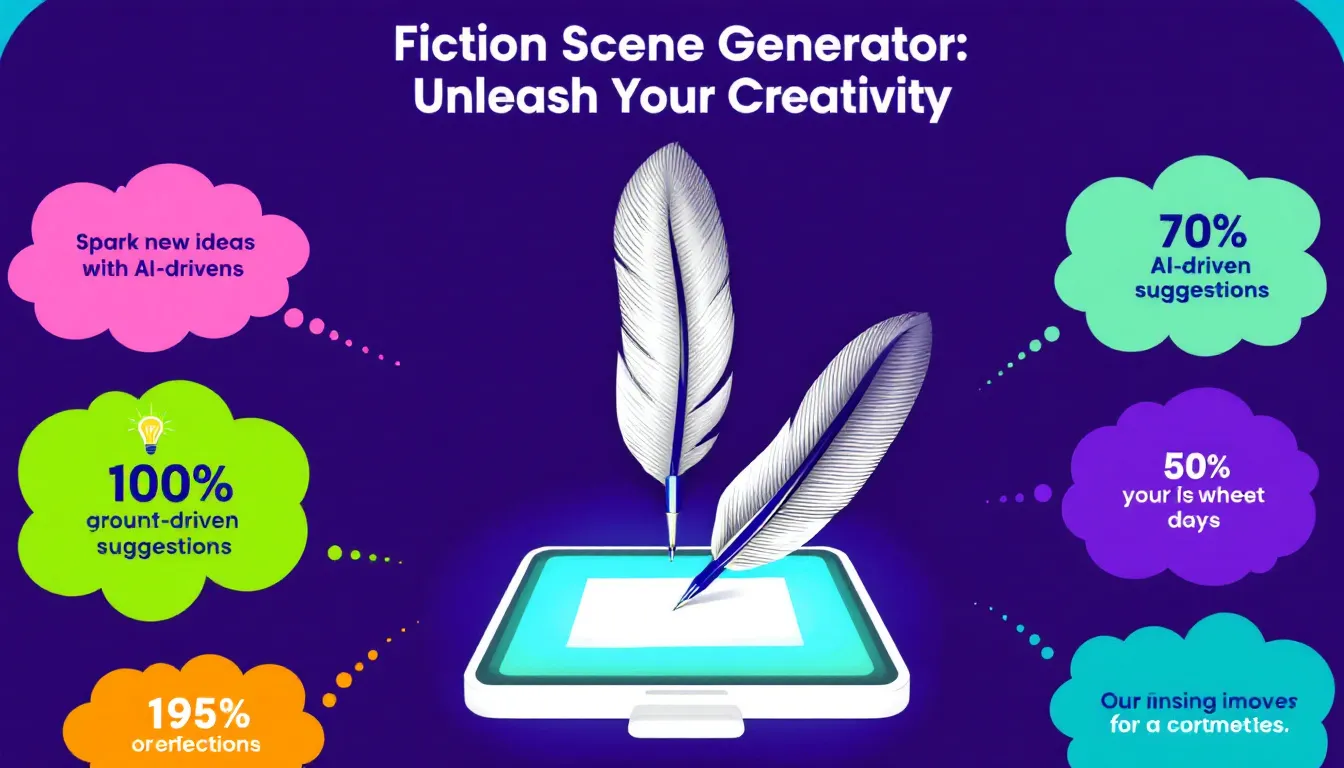Is this tool helpful?
How to Use the Fiction Scene Generator Effectively
This Fiction Scene Generator helps you create vivid, immersive scenes by guiding your inputs in key areas. Follow these steps to get the best results:
-
Scene Description: Describe where and when your scene takes place, including sensory details.
- Example 1: “A dimly lit Victorian library filled with shelves of dusty books, the smell of aged paper permeating the air.”
- Example 2: “A crowded futuristic marketplace on a distant planet, bustling with alien species and colorful technology stalls.”
-
Characters: Outline the main characters involved, focusing on key traits and motivations.
- Example 1: “Lena, a determined detective with a sharp eye and a troubled past; Marcus, her skeptical partner, quiet but loyal.”
- Example 2: “Zara, a bold space explorer with a witty sense of humor; Tiko, her robotic assistant who analyzes threats quickly.”
-
Plot Context: Explain how this scene fits into your overall story or its importance in the plot.
- Example 1: “This scene reveals the first clue in Lena’s investigation that will change the case’s direction.”
- Example 2: “A critical encounter where Zara and Tiko face unexpected danger, testing their trust and teamwork.”
-
Literary Elements (Optional): List any writing techniques you’d like included to enrich the scene.
- Example 1: “Incorporate similes and alliteration to create a lyrical atmosphere.”
- Example 2: “Use irony and symbolism to deepen the scene’s emotional impact.”
-
Tone and Mood (Optional): Specify the emotional tone or mood you want the scene to convey.
- Example 1: “Eerie and suspenseful with a constant sense of lurking danger.”
- Example 2: “Lighthearted and playful, with moments of genuine warmth.”
- Generate the Scene: Click the “Generate Scene” button to create a tailored scene based on your input.
- Review and Copy: Read the generated scene carefully. If it fits your vision, use the “Copy to Clipboard” feature to paste it into your writing draft for further editing.
Providing clear, detailed input helps the generator produce richer and more targeted scenes, boosting your creative writing process.
What Is the Fiction Scene Generator and Why Use It?
Definition of the Fiction Scene Generator
The Fiction Scene Generator is an interactive writing assistant that transforms your brief inputs into fully developed, descriptive narrative scenes. It leverages advanced language models to create scenes that reflect your story’s setting, characters, and plot needs, giving you a detailed and coherent draft to start or enhance your writing.
Purpose of the Tool
This tool aims to help you overcome common writing challenges by:
- Defeating writer’s block with a structured starting point.
- Enhancing scene realism by emphasizing sensory details and character behavior.
- Maintaining consistent tone and mood to align with your story style.
- Adding literary techniques organically, helping your writing feel richer.
Benefits of Using the Fiction Scene Generator
- Save Time: Quickly generate draft scenes for faster story development.
- Boost Creativity: Get inspired with new ideas and perspectives you might not have tried.
- Improve Writing Skills: Learn descriptive techniques and literary devices as you review generated content.
- Ensure Consistency: Easily maintain a unified atmosphere and narrative voice throughout your work.
- Adaptable to Any Genre: Use for fantasy, sci-fi, romance, thrillers, or literary fiction alike.
Practical Uses of the Fiction Scene Generator
You can use the Fiction Scene Generator in many ways to streamline your creative process and improve your storytelling:
1. Breaking Writer’s Block
When you’re stuck, the tool provides a well-structured scene to jumpstart your writing. Start with the generated text, then tweak or expand it to fit your narrative style.
2. Enhancing Setting and Atmosphere
The generator produces rich descriptions filled with sensory details. Use it to discover fresh ways of portraying environments, giving your readers a vivid sense of place.
3. Developing Characters Through Interaction
Input detailed character info and see how the tool creates authentic dialogue and behavior that reveal personality and deepen relationships.
4. Incorporating Literary Devices Seamlessly
Specify literary elements like symbolism or foreshadowing, and observe how the generator weaves them naturally into your scenes, adding layers and complexity without overdoing it.
5. Maintaining Consistent Tone and Mood
Set the desired emotional atmosphere to ensure your scenes align with your story’s overall feeling. Whether it’s tense, hopeful, or mysterious, the generator adopts your direction for coherence.
6. Adapting Across Genres
No matter your genre, from historical fiction to futuristic sci-fi, the Fiction Scene Generator adapts its output to suit your needs, helping you explore new styles or strengthen your current voice.
Tips for Maximizing the Fiction Scene Generator
- Be Specific: The more detailed your inputs, the more tailored the generated scene becomes.
- Experiment with Tone and Literary Elements: Try different moods and techniques to see diverse narrative results.
- Use the Output as a Draft: Let the generated scene inspire edits, expansions, or rewrites to match your unique voice.
- Combine Scenes: Generate multiple scenes and weave them together for complex storytelling.
- Practice Regularly: Use the tool regularly to sharpen your descriptive skills and storytelling strategies.
Important Disclaimer
The calculations, results, and content provided by our tools are not guaranteed to be accurate, complete, or reliable. Users are responsible for verifying and interpreting the results. Our content and tools may contain errors, biases, or inconsistencies. Do not enter personal data, sensitive information, or personally identifiable information in our web forms or tools. Such data entry violates our terms of service and may result in unauthorized disclosure to third parties. We reserve the right to save inputs and outputs from our tools for the purposes of error debugging, bias identification, and performance improvement. External companies providing AI models used in our tools may also save and process data in accordance with their own policies. By using our tools, you consent to this data collection and processing. We reserve the right to limit the usage of our tools based on current usability factors.