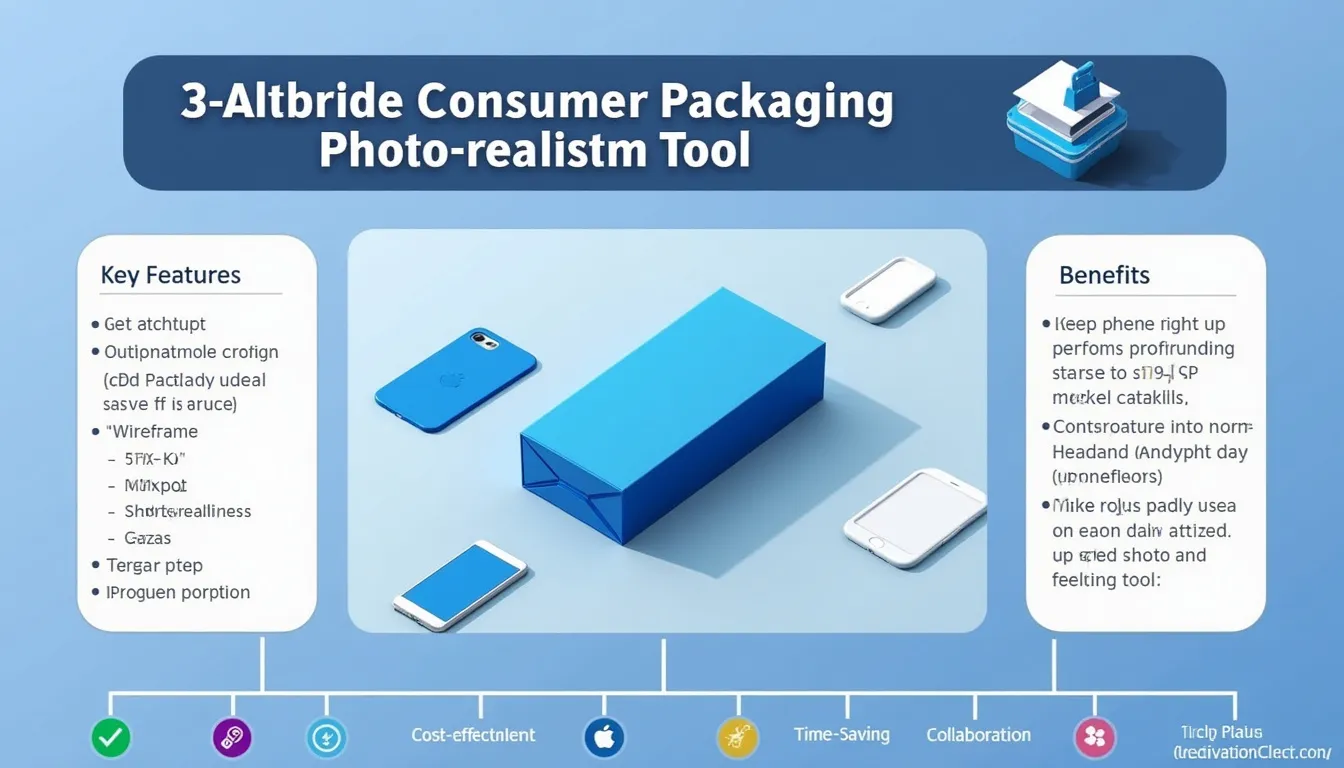Modern Consumer Packaging Photorealism
Is this tool helpful?
How to use the tool
- Type of consumer product
• scented candle jar • protein bar wrapper
Describe the physical item so the mockup can match shape and scale. - Desired mood or atmosphere
• rustic artisan • high-tech sleek
Set the emotional tone that lighting, color and typography should convey. - Color of the simple background
• sage green • charcoal
A neutral backdrop helps the package stand out in the description. - Main features or selling points
• long-burn soy wax, reusable glass
• 25 g protein, low sugar
Bullet each benefit for crisp call-outs in the mockup. - Approximate dimensions (Optional)
• 4 × 4 × 5 in • 6 × 2 × 2 cm
Accurate sizing yields believable perspective and label ratios. - Brand name
• Aurora Flame • MacroFuel
The name anchors typography and logo placement. - Preferred color scheme (Optional)
• burnt orange and cream
• black with silver accents
Harmonize palette with your existing identity. - Type of packaging material (Optional)
• frosted glass • compostable paper
Material choice shapes reflections and texture language.
Complete these fields and click “Generate Packaging Mockup.” The API returns a detailed, shareable description that you can paste into briefs, feedback loops or AI image generators.
Quick-Facts
- Physical prototype costs range US $500–2,000 per SKU (Packaging Digest, 2021).
- 72 % of consumers say design influences buying (Ipsos, 2018 study).
- Recycled cardboard emits 24 % less CO₂ than virgin fiber (EPA Life-Cycle Report, 2020).
- ISO 18606 defines compostable packaging requirements (ISO 18606, 2013).
FAQ
What does the tool output?
The API returns a rich paragraph describing shape, materials, colors, typography and lighting so you can visualise the final pack without images.
How do I refine a mockup after generation?
Edit any field—such as swapping “charcoal” for “ivory”—and resubmit; you receive an updated narrative in seconds.
Can I include mandatory legal text?
Yes. Add regulatory copy in the “Main features” box; the description places it where required for compliance.
Is there a character limit per field?
Each input accepts roughly 500 characters, adequate for feature lists or multilingual claims (WordPress REST handbook).
How fast is processing?
Average round-trip time is under 1 s on a typical broadband connection (OpenAI API latency data, 2023).
Does the tool support sustainable materials?
Enter options like “recycled PET” or “bamboo fiber”; the output reflects texture, tint and eco messaging.
Is my data stored?
Form data is processed server-side and discarded after response in compliance with GDPR Art. 5(1)(e) (EUR-Lex, 2016).
Can I share the results?
Yes. Use the built-in “Copy to Clipboard” function, then paste the description into emails, project boards or design briefs.
Important Disclaimer
The calculations, results, and content provided by our tools are not guaranteed to be accurate, complete, or reliable. Users are responsible for verifying and interpreting the results. Our content and tools may contain errors, biases, or inconsistencies. We reserve the right to save inputs and outputs from our tools for the purposes of error debugging, bias identification, and performance improvement. External companies providing AI models used in our tools may also save and process data in accordance with their own policies. By using our tools, you consent to this data collection and processing. We reserve the right to limit the usage of our tools based on current usability factors. By using our tools, you acknowledge that you have read, understood, and agreed to this disclaimer. You accept the inherent risks and limitations associated with the use of our tools and services.