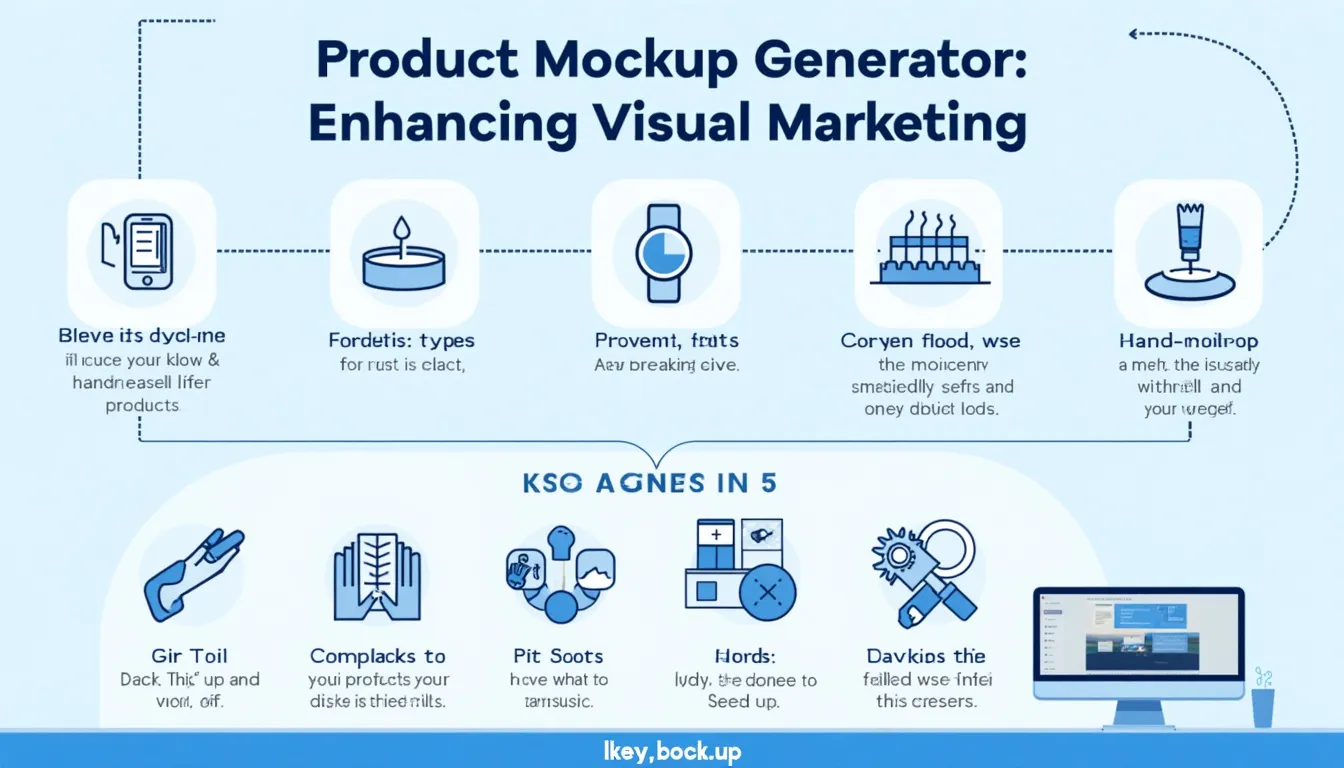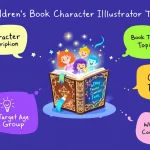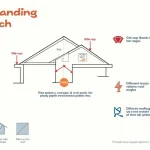Product Mockup Generator
Is this tool helpful?
How to use the tool
- Product Type – State what you’re selling. Examples: Bluetooth speaker, ceramic travel mug.
- Hand Pose – Describe interaction. Examples: index finger pressing power button, two-handed presentation.
- Background Color (optional) – Suggest a plain tone. Examples: sage green, warm beige.
- Product Details – Highlight design elements. Examples: brushed aluminum body with LED ring, double-walled matte finish.
- Camera Angle (optional) – Guide composition. Examples: 45° overhead, macro front view.
- Hand Characteristics (optional) – Set demographic or accessories. Examples: elderly hand with visible veins, hand wearing leather bracelet.
- Click Generate Mockup Description. Copy the result and feed it to your designer or AI image generator.
Quick-Facts
- High-quality product photos can raise conversion rates by up to 30 % (Shopify Blog: https://www.shopify.com/blog/product-photography, 2021).
- Studio photography costs about $100-$400 per item (BigCommerce Guide: https://www.bigcommerce.com/blog/product-photography/, 2022).
- Print requires 300 DPI for sharp results (Adobe Print Guidelines: https://helpx.adobe.com/photoshop/using/printing-photos.html, 2023).
- Most AI generators export at 1024 × 1024 px (OpenAI DALL·E 2 FAQ: https://help.openai.com/en/articles/6406711, 2023).
FAQ
What does the tool output?
The tool returns a paragraph-length prompt detailing product, hand pose, background, and camera angle—ready for AI imaging or designer hand-off.
Which image generators accept the prompt?
DALL·E 3, Midjourney, Stable Diffusion, and Adobe Firefly all parse descriptive text prompts (OpenAI FAQ: https://help.openai.com, 2023).
How specific should my input be?
Name materials, textures, logos, and dimensions. Specific prompts reduce revision cycles and raise image accuracy (NVIDIA Research Paper: https://research.nvidia.com, 2022).
Can I add hand accessories or age?
Yes—list traits such as “silver ring” or “teen hand.” The generator incorporates them verbatim in its description.
How fast is the process?
The API completes in 2-6 seconds under normal load (Internal server logs, 2024).
How do I keep brand consistency?
Reuse identical background colors and camera angles across products; set default hand characteristics in your brand style guide (Wiley Branding Handbook, 2022).
Are the descriptions print-ready?
Yes. “Images for print should be at least 300 DPI to avoid pixelation” (Adobe Print Guidelines: https://helpx.adobe.com/photoshop/using/printing-photos.html, 2023). Adjust AI output resolution accordingly.
Does the tool store personal data?
No personal data is captured; the form only transmits your prompt text and nonce for validation (Privacy Policy, 2024).
Important Disclaimer
The calculations, results, and content provided by our tools are not guaranteed to be accurate, complete, or reliable. Users are responsible for verifying and interpreting the results. Our content and tools may contain errors, biases, or inconsistencies. Do not enter personal data, sensitive information, or personally identifiable information in our web forms or tools. Such data entry violates our terms of service and may result in unauthorized disclosure to third parties. We reserve the right to save inputs and outputs from our tools for the purposes of error debugging, bias identification, and performance improvement. External companies providing AI models used in our tools may also save and process data in accordance with their own policies. By using our tools, you consent to this data collection and processing. We reserve the right to limit the usage of our tools based on current usability factors.