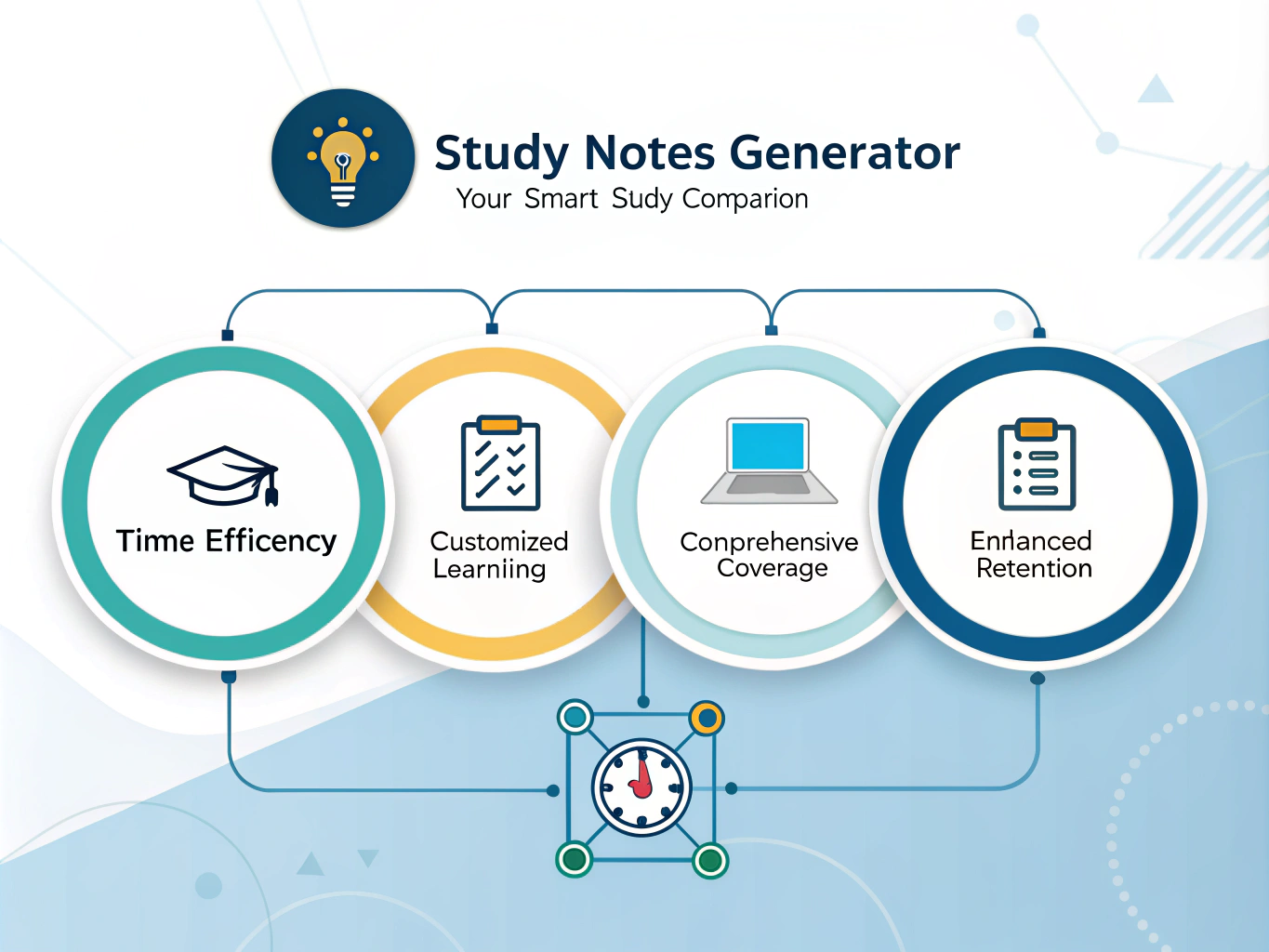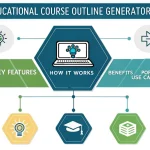Is this tool helpful?
How to Use the Study Notes Generator Tool Effectively
Follow these simple steps to create personalized study notes that help you prepare efficiently for your exams:
- Enter the Subject or Course: Type the name of your subject or course. Examples include “Introduction to Astronomy” or “Modern European History”.
- Set the Exam Date (Optional): Use the date picker to select your exam date, such as “2024-09-30” or “2024-06-15”, to help create a tailored study schedule.
- List Key Topics and Sub-topics: Enter the main topics and subtopics you want to cover, for example: “Quantum Mechanics, Thermodynamics, Electromagnetism” or “The French Revolution, World War I, Cold War Era”.
- Specify Preferred Visual Aids (Optional): Mention your favorite visual formats like “concept maps and flowcharts” or “graphs and timelines” to customize the notes.
- Add Additional Study Tips (Optional): Include specific strategies such as “mnemonics for memorization” or “pomodoro technique for focus” to enhance your study plan.
- Generate Your Study Notes: Click the Generate Study Notes button to receive your customized study guide tailored to your inputs.
After generation, review your notes in the results section. You can easily copy them to any note-taking app using the Copy to Clipboard option for further editing or printing.
What Is the Study Notes Generator and How It Helps You
The Study Notes Generator is an online tool designed to create personalized, well-structured study materials based on the information you provide. It tailors notes to your specific subject, exam date, key topics, and preferred study methods, helping you prepare more efficiently and effectively for exams.
Whether you’re preparing for high school tests, university midterms, or professional certifications, this tool saves you time by automating the note-taking process. It combines proven learning strategies like active recall and visual learning, helping you retain information better and streamline your review sessions.
Key Advantages of Using the Study Notes Generator
- Save Time: Quickly turn your course details into ready-to-use study notes without manual summarizing.
- Customize Learning: Tailor notes with your preferred visual aids, specific topics, and useful study tips.
- Improve Retention: Notes include summaries, practice questions, and structured formats that boost long-term memory.
- Stay Organized: Benefit from clear layouts and suggested study timelines aligned with your exam schedule.
- Build Confidence: Access comprehensive, personalized content that covers essential concepts thoroughly.
Practical Ways to Use the Study Notes Generator for Exam Preparation
Here’s how you can apply the tool in real-world academic settings to enhance your study sessions:
Create Clear Topic Summaries
Input your course and key subjects to generate concise summaries. For example, in a Mathematics course, it might break down calculus concepts or statistical formulas, such as:
$$\text{Derivative of } f(x) = \lim_{h \to 0} \frac{f(x+h) – f(x)}{h}$$
This clear formula presentation helps clarify complex topics quickly.
Get Tailored Study Schedules
By adding your exam date, the tool suggests an organized study timeline that prioritizes topics based on importance and complexity. For example, if your exam is in four weeks, it might recommend:
- Week 1: Review foundational concepts.
- Week 2: Focus on intermediate topics and problem-solving practice.
- Week 3: Work on advanced subjects and applying concepts.
- Week 4: Conduct thorough revision and take practice tests.
Use Customized Visual Aids
When you specify preferences like diagrams or flowcharts, the notes integrate these visual elements to enhance your understanding. This approach works well for subjects such as biology, history, and computer science by turning dense information into accessible visuals.
Practice With Targeted Questions
The notes may include relevant practice questions to test your knowledge and identify weak areas. For example, a Literature course guide might ask:
- Describe the themes of existentialism in 20th-century novels.
- Analyze the influence of Romanticism on modern poetry.
These questions help reinforce learning and prepare you for exam formats.
Integrate Study Tips and Techniques
Add your own study tips or use suggested methods like spaced repetition or mnemonic devices. The tool includes these in your notes to make your study time more productive and focused.
Important Disclaimer
The calculations, results, and content provided by our tools are not guaranteed to be accurate, complete, or reliable. Users are responsible for verifying and interpreting the results. Our content and tools may contain errors, biases, or inconsistencies. Do not enter personal data, sensitive information, or personally identifiable information in our web forms or tools. Such data entry violates our terms of service and may result in unauthorized disclosure to third parties. We reserve the right to save inputs and outputs from our tools for the purposes of error debugging, bias identification, and performance improvement. External companies providing AI models used in our tools may also save and process data in accordance with their own policies. By using our tools, you consent to this data collection and processing. We reserve the right to limit the usage of our tools based on current usability factors.