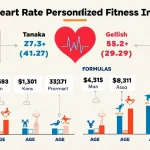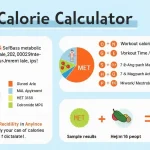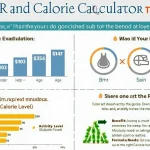Teamwork Illustration Generator
Is this tool helpful?
How to use the tool
- Team size – Type any whole number from 2 to 10.
Try: 3 or 8. - Color scheme – Add one to three hues to set the mood.
Try: “Coral and navy” or “Black, white and lime”. - Project focus – State the core activity so the description feels real.
Try: “UX research” or “Cyber-security audit”. - Team diversity – Note gender, culture, age, abilities, etc., for authentic inclusion.
Try: “All-women team, ages 20-35” or “Mixed abilities, age 40-55, multilingual”. - Generate & copy – Click “Generate Teamwork Illustration”, read the result, then hit “Copy to Clipboard” to reuse it anywhere.
Quick Facts
- Field accepts 2–10 members, matching Scrum guidance of 3–9 (Schwaber & Sutherland, 2020).
- Using ≤4 colors keeps visuals readable (Adobe Color, 2023).
- Inclusive images lift brand perception by 23 % (Getty Images Visual GPS, 2022).
- Visuals plus text raise information retention to 65 % (Medina, 2014).
What inputs does the generator need?
You enter four items: team size (2–10), optional color palette, project focus, and optional diversity notes. The form sends these to the server via the process_llm_form action, which returns a ready-made paragraph you can copy immediately.
How do I model diversity accurately?
Specify visible and invisible traits—gender balance, ethnic backgrounds, age range, disabilities, or languages. Inclusive visuals resonate with broader audiences and support diversity goals (Getty Images Visual GPS, 2022).
Can I edit the generated text?
Yes. The tool outputs plain text; paste it into any editor and adjust tone, length, or terminology to fit your brand voice.
How do I keep illustrations on-brand?
Add brand colors in the Color scheme field and mention product names or taglines in Project focus. Consistent color use improves brand recognition by up to 80 % (University of Loyola Study, 2009).
How often should I refresh team visuals?
Update whenever team composition or project goals shift, or at least once a year to stay current (Content Marketing Institute, 2023).
Does the tool support remote teams?
Yes. Include phrases such as “fully remote” or “hybrid collaboration” in Project focus. The generator will weave video-call platforms and virtual whiteboards into the description.
What’s the best team size for clarity?
Descriptions stay vivid with teams of 3–9, mirroring Scrum’s “optimal Development Team size” quote: “small enough to remain nimble and large enough to complete significant work” (Schwaber & Sutherland, 2020).
How does the copy function work?
Click “Copy to Clipboard”; JavaScript uses the Clipboard API to transfer the text, then flashes “Copied!” for feedback. No data leaves your browser.
Important Disclaimer
The calculations, results, and content provided by our tools are not guaranteed to be accurate, complete, or reliable. Users are responsible for verifying and interpreting the results. Our content and tools may contain errors, biases, or inconsistencies. We reserve the right to save inputs and outputs from our tools for the purposes of error debugging, bias identification, and performance improvement. External companies providing AI models used in our tools may also save and process data in accordance with their own policies. By using our tools, you consent to this data collection and processing. We reserve the right to limit the usage of our tools based on current usability factors. By using our tools, you acknowledge that you have read, understood, and agreed to this disclaimer. You accept the inherent risks and limitations associated with the use of our tools and services.