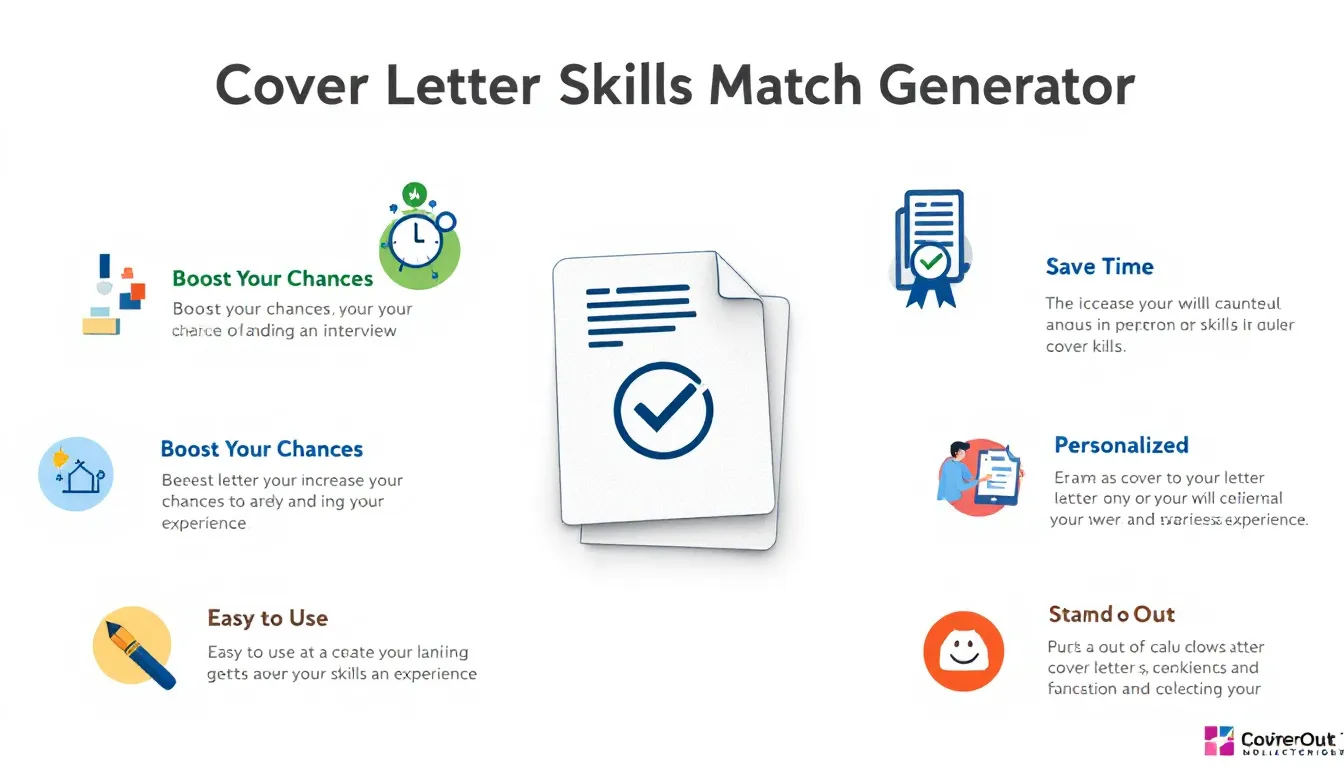Is this tool helpful?
How to Use the Cover Letter Skills Match Tool Effectively
1. Enter the Job Title
Fill in the “Job Title” field with the exact name of the position you are targeting. This helps the tool understand the context of your application. Examples include:
- Product Analyst
- Environmental Consultant
2. Provide the Full Job Description
Paste the entire job description into the “Job Description” field. Include responsibilities, skills, qualifications, and other key details. The more complete, the better the tool can identify essential keywords and requirements. For example:
- For a Financial Advisor: “Looking for a proactive financial advisor with expertise in portfolio management, client relationship building, and risk analysis. CFP certification preferred. Must demonstrate strong communication skills and experience with retirement planning.”
- For a UX Designer: “Seeking a creative UX designer skilled in wireframing, user research, and prototyping tools such as Figma and Sketch. Experience working within agile teams and a focus on accessibility best practices required.”
3. List Your Relevant Skills and Experiences
Describe your qualifications clearly in the “Your Skills and Experiences” section. Highlight both technical skills and soft skills that relate to the job. Use concrete examples when possible. For instance:
- “3 years of experience conducting market research, proficient in SQL and Tableau; strong analytical and problem-solving skills; excellent verbal and written communication.”
- “Experienced in user-centered design with 5+ years working on mobile and web apps; skilled in running usability tests and developing personas; collaborative and detail-oriented.”
4. Generate Your Customized Cover Letter
Click the “Generate Cover Letter” button after completing all fields. The tool analyzes the job description and matches it to your skills to create a tailored letter that clearly shows why you fit the role.
5. Review and Personalize the Letter
Read through the generated cover letter carefully. Add your own examples, achievements, and personal touches to make it unique and compelling to the employer.
6. Copy and Use Your Cover Letter
Use the “Copy to Clipboard” function to transfer the letter easily into your document editor. Format it to match your resume style before submitting with your application.
Introduction to the Cover Letter Skills Match Tool
A tailored cover letter increases your chances of landing interviews and getting noticed by hiring managers. This Cover Letter Skills Match Tool helps you create personalized cover letters by analyzing job descriptions and aligning them with your skills and experiences. You simply provide the job title, details of the job, and your relevant qualifications, and the tool generates a targeted letter designed to highlight your fit for the position.
Purpose and Key Benefits
- Save Time: Quickly create customized cover letters without writing from scratch for every application.
- Enhance Relevance: Match your skills precisely to the job requirements for a stronger impact.
- Increase Confidence: Present your qualifications clearly, improving your chances of progressing in the hiring process.
- Professional Consistency: Maintain a polished structure and tone across all applications.
- Discover Skill Gaps: Identify areas to improve by comparing your qualifications with the job’s demands.
Practical Applications of the Cover Letter Skills Match Tool
1. Career Changers
Showcase transferable skills effectively when moving to a new industry. For example, a retail manager shifting to operations might emphasize leadership, inventory management, and customer service skills.
2. Recent Graduates
Highlight relevant academic projects, internships, or volunteer work that align with job requirements, helping bridge experience gaps.
3. Experienced Professionals Aiming for Advancement
Emphasize leadership, strategic planning, and advanced domain knowledge to make a strong case for promotions or higher-level roles.
4. Freelancers and Contractors
Customize cover letters quickly for various clients by emphasizing relevant project experience and skills tailored to each opportunity.
5. Remote Job Seekers
Highlight skills important for remote positions, such as proficiency with digital collaboration tools, self-motivation, and effective communication in virtual environments.
Benefits of Using the Cover Letter Skills Match Tool
Increase Your Application’s Relevance
By aligning your cover letter with each job’s specific requirements, you present a focused application that attracts employer attention.
Save Time and Effort
Stop starting from scratch each time. The tool speeds up your application process while maintaining quality and customization.
Build Confidence in Your Application
Knowing your cover letter matches the job requirements boosts your assurance and reflects positively during interviews.
Maintain a Professional Format
Keep your cover letter structured and polished to leave a great first impression.
Discover Opportunities to Grow
Spot missing skills or experiences based on job descriptions for career development planning.
Adapt to Any Industry or Role
Generate tailored cover letters suitable for technical, creative, leadership, or remote roles across varying sectors.
How the Cover Letter Skills Match Tool Solves Common Job Seeker Challenges
Overcome Writer’s Block
Start with a personalized draft to avoid staring at an empty page, making the writing process smoother.
Highlight the Most Relevant Skills
Automatically identify and emphasize the qualifications that matter most for each job, so your coverage is precise and impactful.
Keep Consistency with Customization
Balance tailored content with a consistent professional tone across multiple applications.
Adapt Quickly to Different Job Requirements
Adjust your cover letter effortlessly for unique job descriptions, even within the same industry.
Optimize for Applicant Tracking Systems (ATS)
Integrate keywords from job postings to improve your chances of passing automated screening and moving to the next hiring stage.
Frequently Asked Questions (FAQ)
Q1: How long should my cover letter be?
Aim for one page or 3-4 paragraphs. Edit the generated letter to focus on your strongest points.
Q2: Can I use the same cover letter for multiple jobs?
Generate a new letter for each application to tailor content to each specific position, even if roles are similar.
Q3: How do I personalize the generated cover letter?
Add your own achievements, examples, and enthusiasm for the company to make the letter unique.
Q4: Does the tool write the entire cover letter for me?
The tool provides a solid foundation, but your review and customization ensure it reflects your voice and experiences.
Q5: How often should I update my skills in the tool?
Update whenever you acquire new skills or experiences to keep cover letters as accurate and effective as possible.
Q6: Can it help if I’m switching industries?
Yes, it highlights transferable skills and phrases them to fit your new target industry. Additional personalization can strengthen this effect.
Q7: Must I include all skills listed in the job description?
No. Focus on your strongest relevant skills rather than attempting to cover every listed requirement.
Q8: How can I make my cover letter stand out even more?
Supplement the letter with specific, measurable achievements, genuine enthusiasm for the role, and a clear explanation of why you fit the company.
Important Disclaimer
The calculations, results, and content provided by our tools are not guaranteed to be accurate, complete, or reliable. Users are responsible for verifying and interpreting the results. Our content and tools may contain errors, biases, or inconsistencies. Do not enter personal data, sensitive information, or personally identifiable information in our web forms or tools. Such data entry violates our terms of service and may result in unauthorized disclosure to third parties. We reserve the right to save inputs and outputs from our tools for the purposes of error debugging, bias identification, and performance improvement. External companies providing AI models used in our tools may also save and process data in accordance with their own policies. By using our tools, you consent to this data collection and processing. We reserve the right to limit the usage of our tools based on current usability factors.