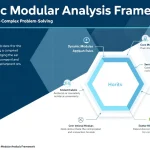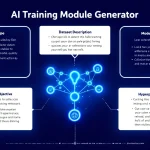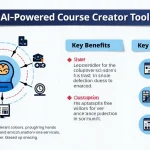Is this tool helpful?
How to Use the Course Planning Assistant Effectively
The Course Planning Assistant helps you quickly develop detailed educational module outlines based on your course needs. Here’s how to fill out the fields for best results:
Input Fields and Sample Entries
- Subject Name: Enter the main topic of your course. For example: “Cybersecurity Essentials” or “Modern Art History”.
- Target Audience: Define who the course is for. For example: “Mid-level IT professionals” or “High school students interested in arts”.
- Course Duration (weeks): Specify how long the course runs. For example: 10 weeks or 5 weeks.
- Number of Modules (Optional): Enter the preferred number of course modules if you want a tailored structure.
- Weekly Study Hours (Optional): Indicate the recommended weekly study time, such as 4 or 7 hours.
- Key Topics (Optional): List important subjects or themes you want covered, like “Network Security, Encryption Basics” or “Impressionism, Cubism”.
Providing detailed and accurate information in these fields ensures the generated course materials closely match your educational goals and target learners.
Understanding the Course Planning Assistant
The Course Planning Assistant is an educational content creation tool that uses advanced algorithms to turn your basic course inputs into structured module outlines. It helps educators and trainers rapidly design comprehensive course frameworks that save time and maintain quality.
Purpose and Benefits
- Streamlined Content Development: Quickly generate detailed course modules based on your subject, audience, and duration.
- Customization: Tailor course structure to specific learning needs by adjusting module count, weekly hours, and topics.
- Consistent Structure: Maintain clear and logical course flow with automated module outlines and topic coverage.
- Resource Efficiency: Save hours normally spent planning by automating the initial course design process.
How the Tool Works
By entering course details into the form, the assistant analyzes your inputs and creates:
- Module outlines with suggested topics for each segment
- Estimated study time distribution per module
- Suggestions for assessments aligned with course objectives
This approach helps you focus on refining content rather than starting from scratch.
Practical Usage Examples for Course Planning
Example 1: Technology Workshop
- Subject: “Introduction to Cloud Computing”
- Duration: 6 weeks
- Weekly Study Hours: 5 hours
The assistant generates 4 modules covering key cloud concepts, hands-on labs, and security principles, with balanced study hours per module.
Example 2: Language Arts Course
- Subject: “Creative Writing Techniques”
- Duration: 8 weeks
- Number of Modules: 6
The generated outline includes themed modules on character development, plot structure, and editing, each paired with writing exercises.
Mathematical Framework for Course Time Allocation
The tool helps distribute study time efficiently based on your inputs using the following calculations.
Time Allocation per Module
$$ \text{Time Per Module} = \frac{\text{Total Course Duration (weeks)} \times \text{Weekly Study Hours}}{\text{Number of Modules}} $$This formula calculates how many study hours learners should dedicate to each module based on course length and expected weekly effort.
Assessment Distribution Example
$$ \text{Assessments Per Module} = \frac{\text{Total Course Points}}{\text{Number of Modules}} \times \text{Weight Factor} $$This guides the balance of assessments, ensuring fair distribution aligned with learning outcomes.
Who Benefits from the Course Planning Assistant?
Higher Education Instructors
- Create new semester-long courses
- Revise existing curriculums with updated modules
- Design interdisciplinary studies with clear structure
Corporate Trainers
- Develop employee skill-building programs
- Prepare certification and onboarding courses
- Customize learning paths for teams
Frequently Asked Questions
How fast does the assistant generate course outlines?
It typically produces detailed module outlines within minutes once you submit your course details.
Can I edit the generated course content?
Yes, the output you receive is fully editable so you can tailor it further to meet your specific needs.
Does the tool cover different education levels?
Yes, it adapts its recommendations to fit learners ranging from beginners to advanced professionals by considering the target audience input.
Is teaching experience necessary to use the tool?
No. The assistant is user-friendly and suitable for both experienced educators and first-time course developers.
Can I include custom materials and resources?
You can add key topics or special resources within the optional fields for a more personalized course outline.
Tips to Get the Most from the Course Planning Assistant
Best Practices
- Be specific with your subject and audience descriptions for focused results
- Fill optional fields like weekly hours and key topics to improve content precision
- Review and customize the output to align with institutional or personal goals
- Consider learners’ backgrounds when setting course duration and intensity
Integration Suggestions
- Combine generated modules with your existing teaching materials
- Adapt assessments to match your local grading policies
- Use the structured outlines as guides to enhance lesson planning
- Collect learner feedback to refine future course designs
Important Disclaimer
The calculations, results, and content provided by our tools are not guaranteed to be accurate, complete, or reliable. Users are responsible for verifying and interpreting the results. Our content and tools may contain errors, biases, or inconsistencies. Do not enter personal data, sensitive information, or personally identifiable information in our web forms or tools. Such data entry violates our terms of service and may result in unauthorized disclosure to third parties. We reserve the right to save inputs and outputs from our tools for the purposes of error debugging, bias identification, and performance improvement. External companies providing AI models used in our tools may also save and process data in accordance with their own policies. By using our tools, you consent to this data collection and processing. We reserve the right to limit the usage of our tools based on current usability factors.