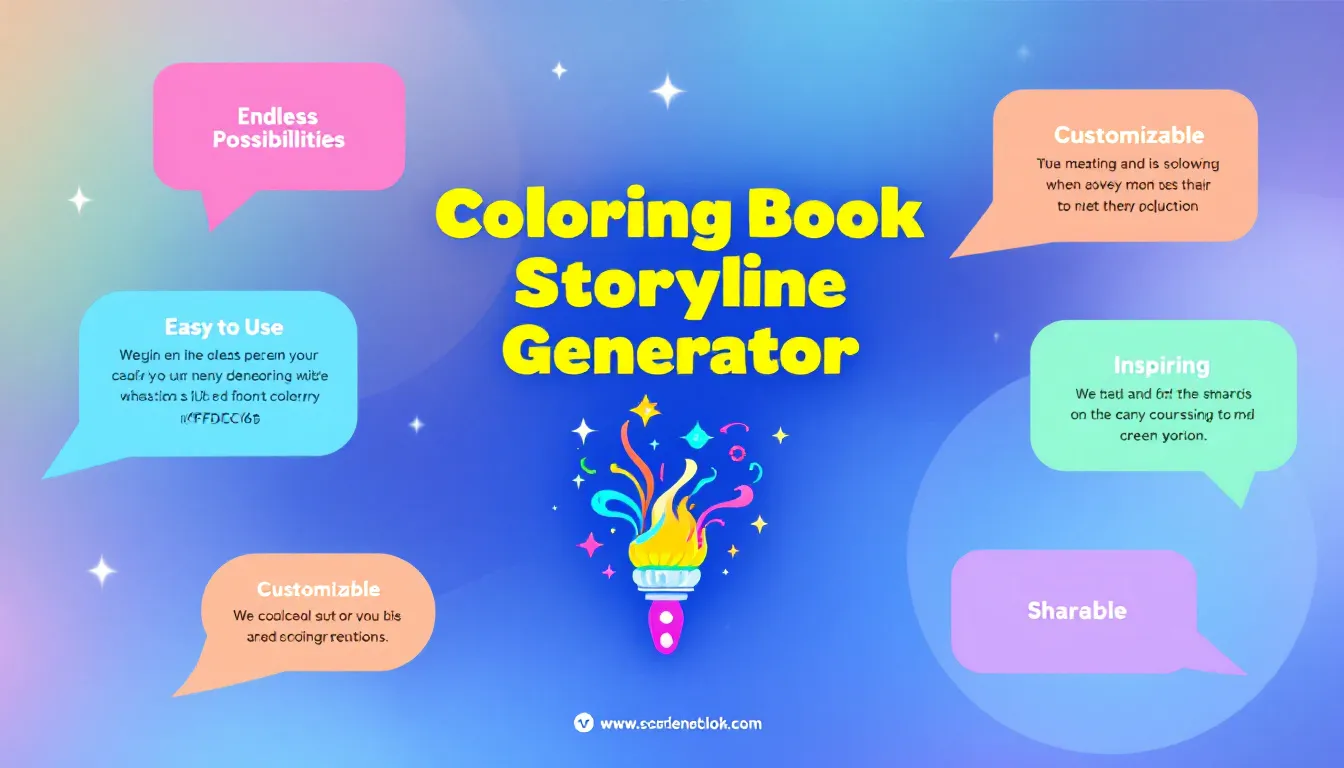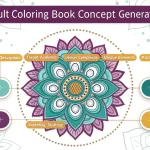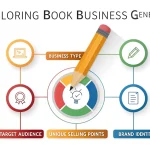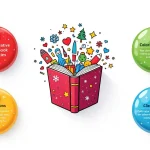Is this tool helpful?
How to Use the Coloring Book Storyline Generator Effectively
1. Enter the Main Theme
Start by typing the central idea or theme for your coloring book storyline. This sets the creative direction for your story. Examples you can try:
- “Mystical Jungle Quest”
- “Robots in the City”
2. Describe the Main Character (Optional)
If you want a specific character featured in your story, add their name and a brief description. This creates a personal touch. For example:
- “Zara the Brave Explorer”
- “Bolt the Helpful Robot”
3. Set the Primary Setting (Optional)
Describe the main location where your storyline unfolds. This detail gives depth to your narrative. Try these:
- “The Lost Temple in the Rainforest”
- “Futuristic Downtown Metropolis”
4. Specify the Number of Chapters (Optional)
Determine how many chapters or sections you’d like your coloring book to have. This helps organize your story. For instance:
- 6 chapters
- 10 sections
5. Define the Target Age Group (Optional)
Enter the age range of your target audience. This ensures your storyline suits their interests and understanding. Examples include:
- “8-14 years old”
- “2-5 years old”
6. Generate Your Storyline
Click the “Generate Coloring Book Storyline” button. The tool will create a unique, tailored narrative based on your inputs, ready for illustration and use.
7. Review and Copy Your Results
After the storyline appears, review it carefully. Use the “Copy to Clipboard” feature to save the text for editing or future reference.
Introducing the Coloring Book Storyline Generator: Your Creative Story Assistant
The Coloring Book Storyline Generator is a practical tool that helps you craft engaging, imaginative storylines designed specifically for coloring books. It simplifies the creative process by generating unique narratives based on your chosen themes, characters, settings, and target audience. Whether you’re an artist, teacher, parent, or publisher, this tool provides a fast and effective way to build captivating stories that enhance coloring experiences for all ages.
Purpose and Benefits
- Boost Creativity: Break through creative blocks with fresh, ready-made story ideas tailored to your inputs.
- Save Time: Quickly produce foundational storylines without the need to start from scratch.
- Customizable Content: Receive structured narratives that you can easily edit or personalize.
- Age-Appropriate Stories: Generate content suited to your target age group, ensuring relevance and engagement.
- Varied Themes and Settings: Explore endless combinations to keep your projects diverse and interesting.
Why Storytelling Matters in Coloring Books
Storytelling transforms coloring books from simple image collections into immersive adventures. It sparks imagination, fosters creativity, and creates deeper connections between colorists and the content. Adding narrative context encourages learning and makes the coloring experience more memorable.
Practical Uses of the Coloring Book Storyline Generator
1. Educational Tools
Teachers and educational publishers can create engaging stories that align with curriculum goals. For example, inputting themes like “Space Science Exploration” or “Dinosaur Adventures” helps craft storylines that introduce scientific concepts interactively.
2. Personalized Gift Books
Artists creating custom gifts can generate storylines based on recipients’ interests. A story about “Ella’s Magical Garden” or “Tommy’s Dinosaur Expedition” can become a truly special personalized coloring book.
3. Therapeutic Coloring Books
Mental health professionals can design stories targeting emotional growth or coping skills. Themes like “Calm Forest Journey” can help children engage with their feelings and develop mindfulness.
4. Seasonal and Holiday Themes
Quickly generate content fitting holidays or seasons, such as “Winter Wonderland Tales” or “Summer Ocean Adventures.” These keep coloring books timely and relevant for different occasions.
5. Brand and Promotional Storytelling
Companies can build branded narratives to promote causes or values. For example, a conservation group might use “Protect the Forest Heroes” to highlight environmental messages through an engaging storyline.
Additional Tips for Using This Tool
- Be Specific: The more details you provide (even in optional fields), the more personalized the generated storyline will be.
- Experiment with Variations: Try different themes and characters to explore new creative directions.
- Use the Output as a Framework: Modify the storyline to match your unique vision and illustration style.
- Match Story Length to Project Size: Adjust the number of chapters based on how detailed or extensive you want your coloring book to be.
- Target Your Audience: Define the age group clearly for appropriate story complexity and language.
Important Disclaimer
The calculations, results, and content provided by our tools are not guaranteed to be accurate, complete, or reliable. Users are responsible for verifying and interpreting the results. Our content and tools may contain errors, biases, or inconsistencies. Do not enter personal data, sensitive information, or personally identifiable information in our web forms or tools. Such data entry violates our terms of service and may result in unauthorized disclosure to third parties. We reserve the right to save inputs and outputs from our tools for the purposes of error debugging, bias identification, and performance improvement. External companies providing AI models used in our tools may also save and process data in accordance with their own policies. By using our tools, you consent to this data collection and processing. We reserve the right to limit the usage of our tools based on current usability factors.