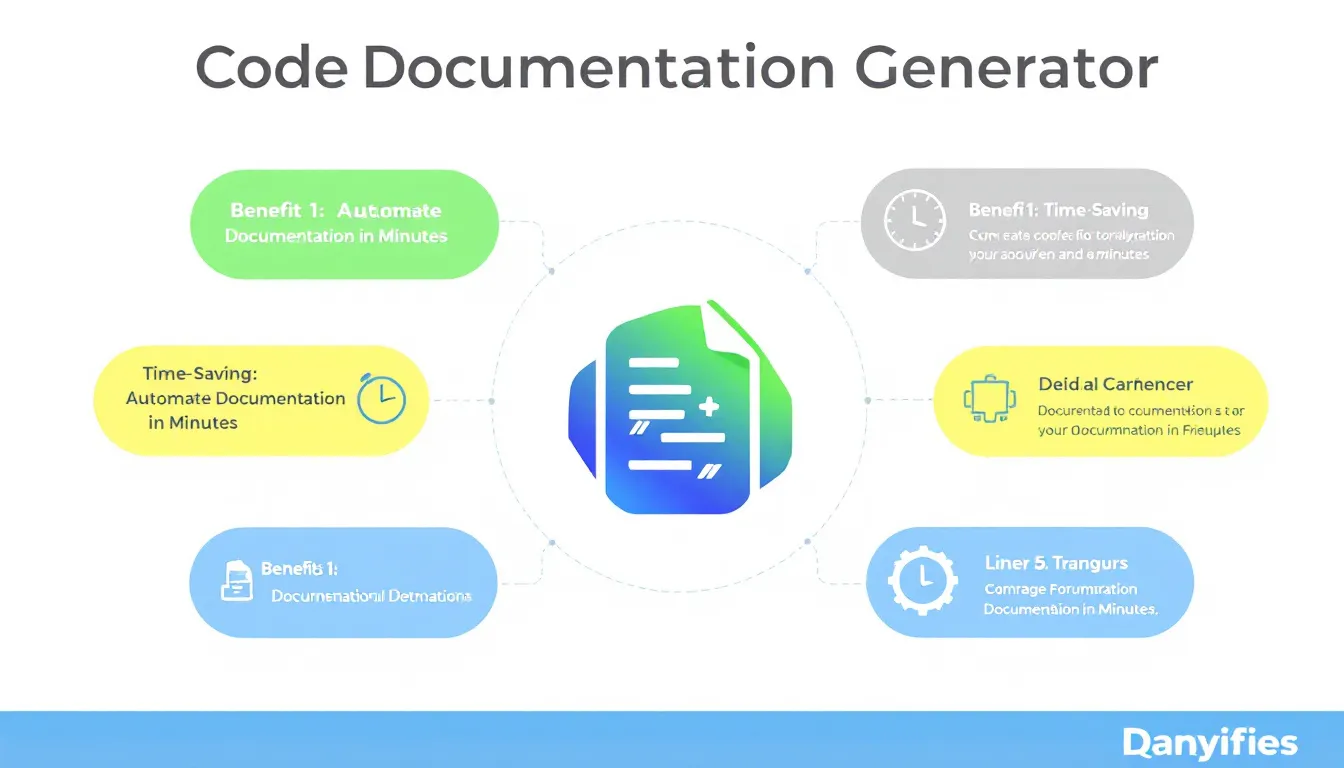Is this tool helpful?
How to Use the Code Documentation Generator Effectively
Step-by-Step Instructions
Follow these simple steps to create clear and thorough documentation for your code snippet using the Code Documentation Generator:
- Prepare Your Code Snippet: Make sure your code is clean and properly formatted. For example, a Python function that parses JSON data or a Java method that handles user input validation.
- Enter the Code: Paste your code into the Code Snippet field. This could be a Ruby script that automates backups or a C# method managing database connections.
- Provide Project Context (Optional): Use the Project Context field to explain where and how the code is used. For instance, “This function is part of an IoT device firmware managing sensor data” or “This snippet handles payment processing within an e-commerce platform.”
- Specify the Programming Language: Enter the language of your code to help tailor the documentation. Examples include “Ruby 2.7” or “C# .NET 6”.
- Define the Target Audience Experience (Optional): Use the Experience Level field to clarify who will use the documentation, like “Junior data engineers” or “Experienced mobile developers.”
- Generate Documentation: Click the button to create your documentation based on the inputs provided.
- Review and Copy: After generation, read through the documentation shown, then use the copy feature to save it for integration or further editing.
Introduction to the Code Documentation Generator
What It Is and Why It Matters
The Code Documentation Generator automatically produces detailed, professional documentation for any code snippet you provide. It helps you quickly translate complex code into easy-to-understand guides that fit your project’s needs. Whether you’re a beginner or an expert, this tool supports your documentation process by delivering consistent, structured, and meaningful explanations.
Primary Benefits of This Documentation Tool
- Fast Documentation Creation: Saves hours by generating clear explanations in minutes.
- Customizable Content: Adjust output based on your project background and your audience’s expertise.
- Thorough Analysis: Provides component breakdowns, usage examples, and possible pitfalls.
- Standardized Structure: Keeps all documentation uniform and easy to navigate with a built-in table of contents.
- Improved Collaboration: Supports teams by offering consistent documentation that everyone can understand.
Practical Applications of the Code Documentation Generator
Accelerate Open Source Contributions
Open source maintainers can quickly turn complex components or features into accessible documentation. For example, documenting a Python script for data scraping might include:
- An overview of the script’s purpose and key libraries used
- Detailed explanation of methods involved
- Examples of input URLs and data output formats
- Best practices and common errors
This makes it easier for new contributors to understand the project and follow coding standards.
Develop Comprehensive Corporate Knowledge Bases
Companies with large software projects benefit from consistent internal documentation. Use this tool to document APIs, complex workflows, or legacy code, enabling teams across departments to grasp the technical details without needing direct explanations.
Boost Rapid Prototyping and MVP Documentation
When building minimal viable products or prototypes, you can document essential modules fast. For instance, documenting a Java microservice handling notifications can help communicate system parts clearly to stakeholders and developers alike, improving feedback and iteration.
Create Educational Resources
Educators and trainers can produce detailed tutorials by feeding example code snippets to the generator. This tool can create step-by-step explanations suitable for students learning new languages or concepts like recursion or database transactions.
Frequently Asked Questions About the Code Documentation Generator
Q1: Does the tool support all programming languages?
Yes, it supports a wide range of programming languages. Just specify your language, such as “Go 1.18” or “Swift 5”, to get relevant documentation tailored to your code snippet.
Q2: What level of detail does the documentation provide?
The generated documentation covers code overviews, detailed component functions, usage examples, common issues, and even FAQ sections. It’s designed to help both new and experienced developers fully understand the code.
Q3: Can I influence the tone or focus of the documentation?
Yes, by adding project context and specifying the audience’s experience level, you shape how detailed or simplified the explanations become, making the documentation fit your specific needs.
Important Disclaimer
The calculations, results, and content provided by our tools are not guaranteed to be accurate, complete, or reliable. Users are responsible for verifying and interpreting the results. Our content and tools may contain errors, biases, or inconsistencies. Do not enter personal data, sensitive information, or personally identifiable information in our web forms or tools. Such data entry violates our terms of service and may result in unauthorized disclosure to third parties. We reserve the right to save inputs and outputs from our tools for the purposes of error debugging, bias identification, and performance improvement. External companies providing AI models used in our tools may also save and process data in accordance with their own policies. By using our tools, you consent to this data collection and processing. We reserve the right to limit the usage of our tools based on current usability factors.