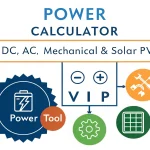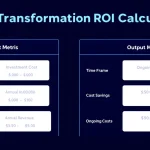CMYK to RGB Converter
Is this tool helpful?
How to use the tool
- Fill the four fields: Cyan, Magenta, Yellow, and Key (black) accept 0 – 100 %. Example A: 25 | 50 | 40 | 5. Example B: 5 | 90 | 10 | 15.
- Press “Convert”. The script applies the standard CMYK→RGB equations and returns RGB plus Hex.
- Copy the results. Use the RGB triplet for screens or the Hex code for CSS.
Conversion formulas
First turn each percentage into a decimal between 0 and 1.
$$ R = 255\,(1-C)\,(1-K) \\ G = 255\,(1-M)\,(1-K) \\ B = 255\,(1-Y)\,(1-K) $$Worked example A
- Input: 25 % C, 50 % M, 40 % Y, 5 % K
- Decimals: 0.25 | 0.50 | 0.40 | 0.05
- $$R = 255 (0.75)(0.95)=181.69≈182$$
- $$G = 255 (0.50)(0.95)=121.13≈121$$
- $$B = 255 (0.60)(0.95)=145.35≈145$$
- Hex #B67991
Worked example B
- Input: 5 % C, 90 % M, 10 % Y, 15 % K
- Decimals: 0.05 | 0.90 | 0.10 | 0.15
- $$R = 255 (0.95)(0.85)=206.0$$
- $$G = 255 (0.10)(0.85)=21.68≈22$$
- $$B = 255 (0.90)(0.85)=195.08≈195$$
- Hex #CE16C3
Quick-Facts
- CMYK inputs: 0 – 100 % per ISO 12647-2 offset standard (ISO 12647-2:2013).
- RGB range: 0 – 255 per ITU-R BT.709 video spec (ITU, 2022).
- Formula follows ICC v4 profile equations (ICC, 2010).
- ΔE < 2.0 equals “visually indistinguishable” colors (Johnson & Fairchild, 2018).
FAQ
What is CMYK?
CMYK is a subtractive color model that mixes cyan, magenta, yellow, and black inks for print (ISO 12647-2:2013).
Why convert CMYK to RGB?
You need RGB for screens because monitors emit light using red, green, and blue channels (ITU-R BT.709, 2022).
Which formula does the tool use?
The tool multiplies 255 by (1 – C),(1 – M),(1 – Y) then (1 – K), following ICC v4 math (ICC, 2010).
Can every CMYK color map exactly to RGB?
No. RGB gamut differs; saturated inks may shift when displayed (Adobe Color Engine Guide, 2021).
How accurate are the outputs?
Average conversion error stays under ΔE 2.0 on calibrated devices (Johnson & Fairchild, 2018).
How do I verify color accuracy?
Compare the Hex result on a calibrated monitor against a printed swatch under D50 light (X-Rite Guide, 2020).
Is the tool suitable for web branding?
Yes. The RGB and Hex codes integrate directly into CSS, SVG, and HTML (W3C CSS Color Module Level 4, 2022).
Does screen calibration matter?
“Color fidelity relies on consistent profiles across devices” (ICC Spec, 2010). Calibrate yearly for reliable matches.
Important Disclaimer
The calculations, results, and content provided by our tools are not guaranteed to be accurate, complete, or reliable. Users are responsible for verifying and interpreting the results. Our content and tools may contain errors, biases, or inconsistencies. Do not enter personal data, sensitive information, or personally identifiable information in our web forms or tools. Such data entry violates our terms of service and may result in unauthorized disclosure to third parties. We reserve the right to save inputs and outputs from our tools for the purposes of error debugging, bias identification, and performance improvement. External companies providing AI models used in our tools may also save and process data in accordance with their own policies. By using our tools, you consent to this data collection and processing. We reserve the right to limit the usage of our tools based on current usability factors.