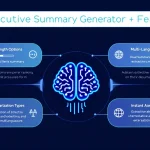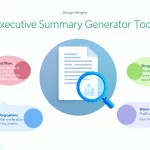Re-engagement Email Generator
Is this tool helpful?
How to Use the Re-engagement Email Generator Effectively
The Re-engagement Email Generator helps you create personalized and effective emails to reconnect with clients who have stopped responding. Follow these steps to get the most out of the tool:
- Enter the product or service offered: Specify your main offering with clear wording. For example, try “Cloud-based accounting software” or “Professional photography packages.”
- Provide the client’s name: Fill in the exact name of the client you’re reaching out to, such as “Michael Lee” or “Green Valley Cafe.”
- Summarize previous communications (optional): Briefly describe past interactions if any. Examples include “Reviewed branding guidelines last October” or “Discussed potential event coverage options.”
- Mention new developments or special offers (optional): Highlight relevant updates or promotions. You might write “Launched a new mobile app integration” or “Offering 15% off on early bookings.”
- Generate the email: Click the button to create your tailored re-engagement email based on your inputs.
- Review and customize: Check the generated content and adjust it to enhance tone, clarity, or specific details related to your client.
- Copy and send: Use the copy function to quickly transfer the email to your chosen email platform, then send your message.
Following these steps ensures your re-engagement emails stay targeted, personalized, and professional, increasing your chances of reviving client interest.
About the Re-engagement Email Generator: Definition, Purpose, and Benefits
What is the Re-engagement Email Generator?
This tool is an AI-powered email writing assistant that helps you create meaningful and customized emails to clients who have stopped responding. By using the information you provide about your product or service, the client’s name, prior discussions, and any new offers, it crafts messages that grab attention and encourage replies.
Why Use This Tool?
- Reconnect with inactive or unresponsive clients effectively
- Revive interest in your products or services with targeted messaging
- Save time by automating professional email creation
- Maintain a consistent and engaging brand voice
- Improve client retention and boost overall engagement
Main Benefits
- Personalization: Incorporates client details and past interactions for tailored communication
- Time Efficiency: Reduces the effort required to draft persuasive emails
- Higher Response Rates: Crafting relevant, well-structured emails drives client replies
- Consistency: Ensures uniform tone and professionalism across all outreach
- Cost-Effective: Helps maximize value from existing client relationships
Practical Uses of the Re-engagement Email Generator
Although this tool uses a form that submits data to an API for processing, it plays a vital role in streamlining your client outreach workflow. Here’s how you can put it to practical use:
1. Streamlined Client Outreach
By inputting your key details, the tool instantly generates a polished email draft that you can adapt and send, speeding up the re-engagement process.
2. Follow-Up Campaigns
Generate multiple personalized emails for a series of follow-ups with dormant clients, helping maintain consistent communication without repeated manual drafting.
3. Tailored Messaging for Diverse Industries
Use the tool to customize emails across different sectors, such as:
- E-commerce: Personalize product recommendations or exclusive discounts
- Consulting: Remind clients of previous projects and propose new services
- Real Estate: Share market updates and encourage inquiries
- Healthcare: Notify patients of new treatments or appointment reminders
4. Supporting Customer Retention Strategies
Integrate the generated emails into broader multi-channel campaigns, including calls and social outreach, to maximize the effectiveness of your re-engagement efforts.
Maximizing Your Re-engagement Emails: Tips and Best Practices
Timing Your Outreach
- Send emails during periods of higher client availability and attention
- Consider industry-specific busy seasons to avoid poor timing
- Follow up persistently but without overwhelming the client
Beyond Basic Personalization
- Include references to recent client achievements or relevant news
- Highlight specific benefits your product or service offers to their situation
- Add a friendly and approachable tone that fits your brand
Communicating Clear Value
- Focus on how your offering solves client problems or improves outcomes
- Share brief success stories or relevant case studies
- Present limited-time offers or incentives to encourage timely responses
Use Multi-channel Follow-Up
- Combine email with LinkedIn messages or phone calls where appropriate
- Use direct mail for more traditional industries or high-value clients
- Coordinate your channels to avoid duplicated or conflicting messages
Test and Improve Your Approach
- Try different subject lines and email lengths for better open rates
- Analyze response data to understand what works best
- Adjust your messaging based on feedback and engagement results
Important Disclaimer
The calculations, results, and content provided by our tools are not guaranteed to be accurate, complete, or reliable. Users are responsible for verifying and interpreting the results. Our content and tools may contain errors, biases, or inconsistencies. Do not enter personal data, sensitive information, or personally identifiable information in our web forms or tools. Such data entry violates our terms of service and may result in unauthorized disclosure to third parties. We reserve the right to save inputs and outputs from our tools for the purposes of error debugging, bias identification, and performance improvement. External companies providing AI models used in our tools may also save and process data in accordance with their own policies. By using our tools, you consent to this data collection and processing. We reserve the right to limit the usage of our tools based on current usability factors.