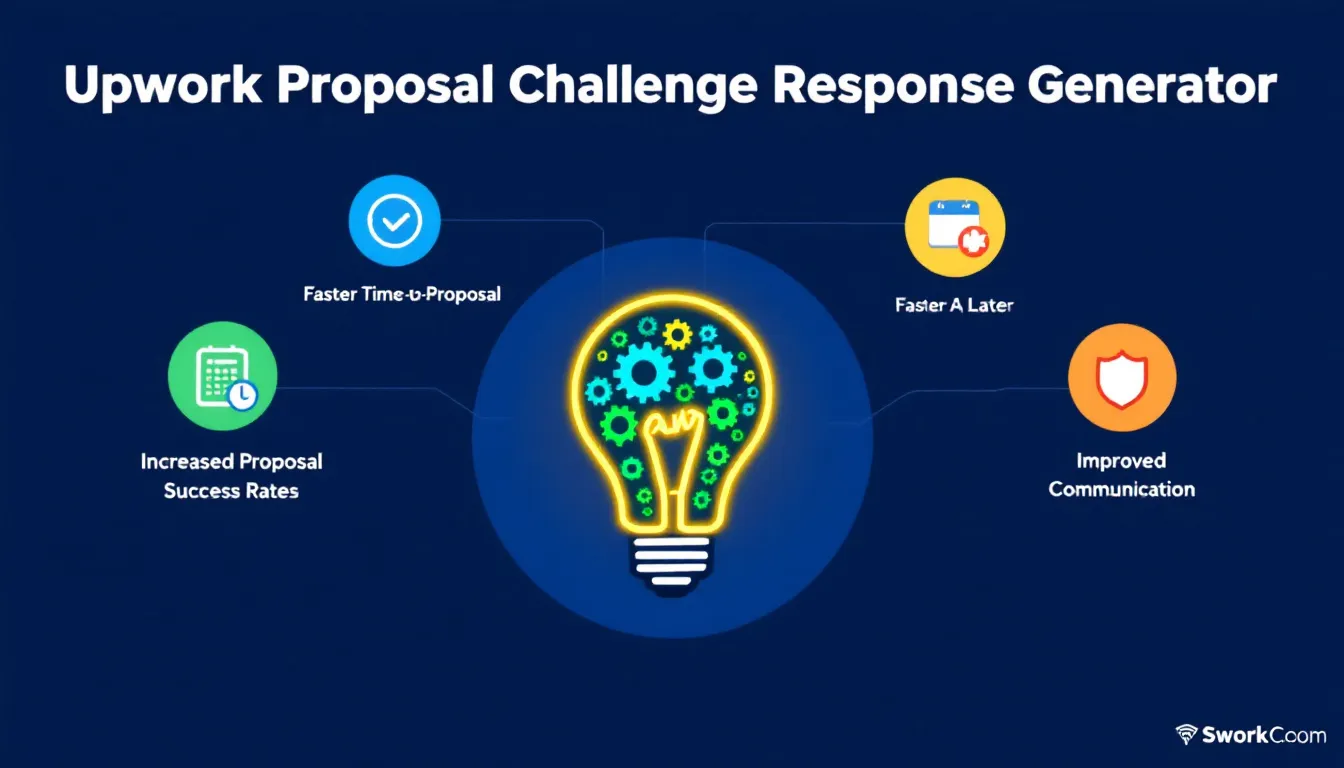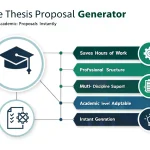Is this tool helpful?
How to Use the Challenge-Focused Upwork Proposal Generator Effectively
Follow these straightforward steps to create tailored responses that address client challenges and improve your Upwork proposals:
- Enter the Client’s Project Description: Paste the description that the client provided, including any challenges they mentioned. Example: “Looking for a social media manager to increase engagement on Instagram and TikTok. The main challenge is adapting content quickly to trending topics in highly competitive niches.”
- Specify Your Relevant Expertise: List your skills that connect directly to the project needs. Example: “Social Media Marketing, Trend Analysis, Content Creation, Audience Engagement”
- Detail Your Problem-Solving Approach: Describe how you tackle challenges related to the project. Example: “I use real-time monitoring tools and agile content planning to respond swiftly to trends. I continuously analyze metrics to adjust strategies and maximize reach.”
- Generate the Response: Click the button to create a tailored challenge response suitable for your proposal.
- Review and Copy: Examine the generated response in the results section. If it fits your style, copy it to include in your Upwork proposal.
Introducing the Challenge-Focused Upwork Proposal Generator
This tool helps freelancers like you craft customized responses that directly address challenges clients mention in their project descriptions. By focusing on these pain points, you show clients you understand their needs and have effective strategies to solve their problems.
Purpose of the Tool
When clients highlight obstacles in their projects, responding clearly and confidently to those challenges increases your chances of winning the contract. This generator takes your inputs and creates a focused, professional response that:
- Acknowledges the client’s challenges
- Shows your understanding and knowledge of the issues
- Outlines your problem-solving method
- Highlights relevant skills and experience
Using this tool saves time and improves the quality of your proposals by providing well-structured, challenge-specific content you can customize.
Key Benefits of Using This Proposal Generator
- Time Efficiency: Quickly create detailed responses without repetitive writing.
- Consistent Quality: Address client concerns professionally every time.
- Enhanced Professionalism: Show that you carefully consider client challenges and have clear strategies.
- Confidence Boost: Have a solid response framework to present your problem-solving abilities.
- Flexible Across Projects: Suitable for freelancers in various industries, from tech to creative fields.
Practical Uses for the Challenge Response Generator
Tailoring Responses to Specific Project Challenges
Here’s how you can use the generator to create responses for different client scenarios:
Example 1: Mobile App Development Challenge
Client’s Challenge: “We need an app that supports offline functionality and syncs seamlessly when online.”
Generated Response:
“I understand that ensuring reliable offline functionality combined with smooth data synchronization is critical. My approach involves designing local data caching mechanisms with conflict resolution strategies to maintain integrity. I emphasize thorough testing across various network conditions to guarantee seamless user experience.”
Example 2: SEO Content Strategy Challenge
Client’s Challenge: “Our blog isn’t ranking well due to intense keyword competition.”
Generated Response:
“To overcome high keyword competition, I focus on long-tail keyword research and content gap analysis. I develop specialized topic clusters that improve authority through targeted, in-depth articles. I also monitor SEO metrics regularly to adjust the strategy effectively.”
Use Cases Across Freelance Fields
- Technical Projects: Clarify approaches to system integration and compatibility issues.
- Creative Design: Address challenges like brand consistency and user engagement.
- Content Marketing: Demonstrate problem-solving on SEO, audience reach, and content planning.
- Project Management: Show methods for timeline control and stakeholder communication.
- Software Development: Outline strategies for scalability, security, and system integration.
Frequently Asked Questions
Q1: Can I personalize the generated responses?
Yes, the responses serve as a foundation. You should edit and tailor them to reflect your voice and project specifics.
Q2: Will the tool work for all industries?
The tool adapts to the project description and your expertise inputs, making responses relevant across many fields. However, review outputs to ensure alignment with your industry.
Q3: Can I save generated responses?
While it doesn’t save responses directly, you can copy and store them anywhere for later use.
Q4: How often should I use this tool?
Use it for every proposal that includes client-identified challenges. This ensures your proposals are targeted and show problem-solving skills consistently.
Q5: Will the responses sound generic?
No, responses are unique to your inputs. Personal customization further improves relevance and authenticity.
Q6: Is this tool helpful for new freelancers?
Absolutely. It provides a structured way to create professional, challenge-focused proposals even if you have limited experience.
Q7: How does this differ from using static templates?
Unlike fixed templates, this tool uses your input to generate customized content, resulting in more precise and relevant proposals.
Q8: Can I use generated responses on other freelance platforms?
Yes, responses can be adapted for other platforms or direct client pitches because addressing challenges and showing problem-solving is universally valuable.
Conclusion: Improve Your Freelance Proposals with Targeted Challenge Responses
Using the Challenge-Focused Upwork Proposal Generator streamlines creating thoughtful and professional responses that address client concerns. It saves time while helping you stand out with proposals that clearly demonstrate your problem-solving abilities.
Remember to use the generated output as a starting point. Add your insights and specifics to make proposals truly yours. With this tool and your personal touch, you’ll improve your chances of winning projects and advancing your freelancing career effectively.
Important Disclaimer
The calculations, results, and content provided by our tools are not guaranteed to be accurate, complete, or reliable. Users are responsible for verifying and interpreting the results. Our content and tools may contain errors, biases, or inconsistencies. Do not enter personal data, sensitive information, or personally identifiable information in our web forms or tools. Such data entry violates our terms of service and may result in unauthorized disclosure to third parties. We reserve the right to save inputs and outputs from our tools for the purposes of error debugging, bias identification, and performance improvement. External companies providing AI models used in our tools may also save and process data in accordance with their own policies. By using our tools, you consent to this data collection and processing. We reserve the right to limit the usage of our tools based on current usability factors.