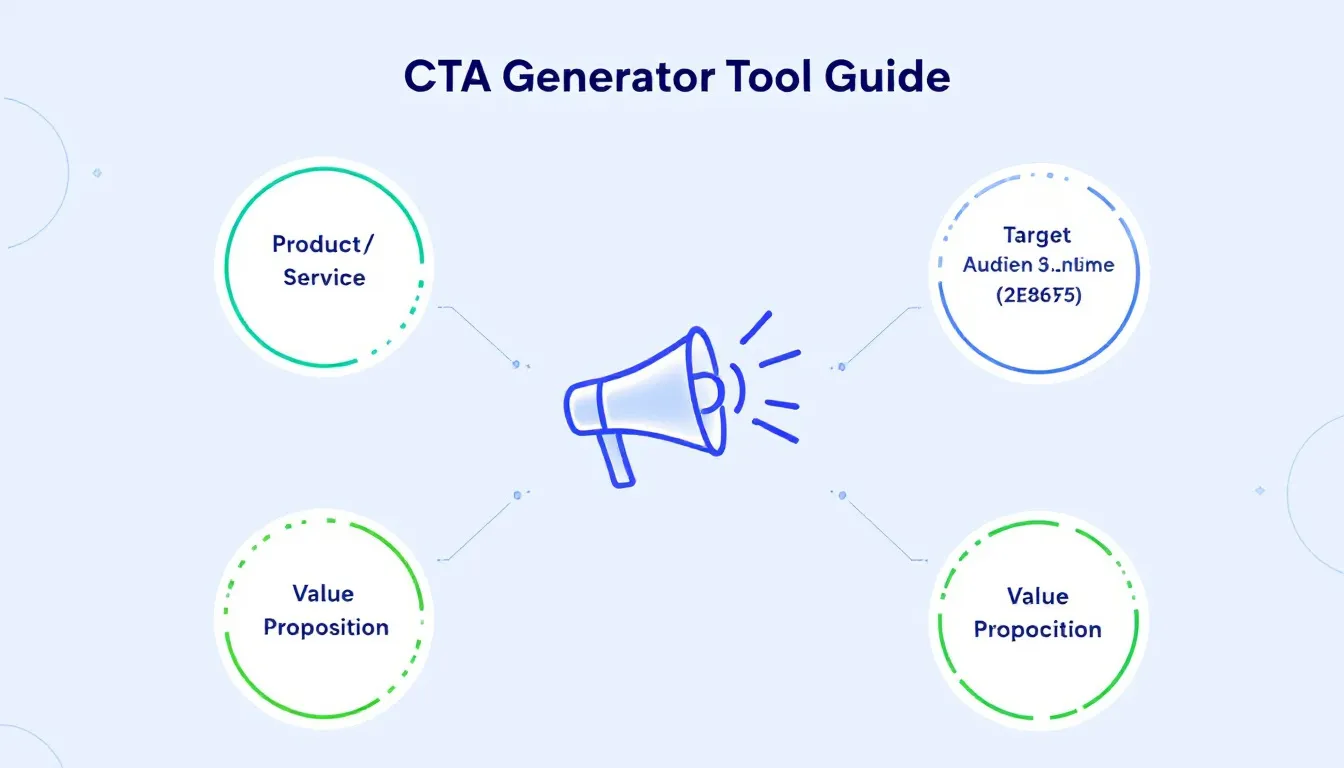Is this tool helpful?
How to Use the CTA Generator Tool Effectively
The CTA Generator simplifies crafting clear and persuasive calls-to-action by guiding you through essential input fields. Here’s how to make the most of each section to create high-converting messages:
1. Product or Service Field
Enter the exact product or service you want to highlight. Aim for clarity and specificity to ensure your CTA is focused.
- Example 1: “Custom handmade leather wallets”
- Example 2: “Online photography masterclass for beginners”
2. Target Audience Field
Describe your ideal customers by including relevant demographic and lifestyle details to tailor your message.
- Example 1: “Young urban professionals, 22-35, interested in sustainable fashion”
- Example 2: “Aspiring hobbyists aged 40+, eager to learn photography online”
3. Value Proposition Field
Highlight what sets your product or service apart. Focus on benefits that resonate with your audience’s needs.
- Example 1: “Durable, eco-friendly wallets crafted from ethically sourced leather”
- Example 2: “Step-by-step video lessons with personalized feedback from experts”
4. Desired Action Field
State the precise action you want visitors to take after reading your CTA.
- Example 1: “Order your custom wallet today”
- Example 2: “Enroll in the free introductory photography session”
5. Tone and Style Field (Optional)
Choose a voice that suits your brand and appeals to your audience. This helps maintain consistency and connection.
- Example 1: “Casual, inspiring, and approachable”
- Example 2: “Clear, informative, and professional”
Introduction to the CTA Generator Tool
The CTA Generator Tool helps you create effective and personalized calls-to-action that motivate your audience to act. It combines your key product or service details with insights about your target market to produce messages that speak directly to your customers’ needs and desires.
By using this tool, you save time and avoid guesswork while crafting CTAs that focus on clear value propositions, targeted messaging, and engaging calls to action. The tool also supports optional customization of tone and style to align your messages with your brand’s voice.
Main Benefits of Using the CTA Generator
- Speeds up your CTA creation process from hours to minutes
- Generates audience-specific and relevant CTA messages
- Integrates unique value points to strengthen your offer
- Supports action-oriented language that drives conversions
- Enables tone customization to keep brand consistency
- Includes a simple copy feature to instantly replicate generated CTAs
Practical Uses of the CTA Generator Tool
While the tool does not perform calculations, it plays a key role in marketing efforts across different industries. You can adapt the generated CTAs to various contexts where clear, persuasive messaging counts.
Common Applications Include:
E-commerce Platforms
- Creating engaging product purchase prompts
- Designing recovery emails for abandoned carts
- Highlighting limited-time sales with urgency
- Encouraging newsletter signups with exclusive benefits
Service-Based Businesses
- Driving consultation bookings and appointment requests
- Promoting service packages clearly and attractively
- Boosting downloads of lead magnets like guides or checklists
- Encouraging webinar and event registrations
Software as a Service (SaaS)
- Motivating free trial signups with appealing CTAs
- Prompting product demos or feature upgrades
- Streamlining user onboarding processes
- Increasing engagement with targeted prompts
How the CTA Generator Addresses Common Challenges
1. Avoiding Generic CTAs
This tool combines your product details and audience profile to create personalized calls-to-action that stand out. For example:
- Input: “Eco-friendly yoga mats for beginners”
- Generated CTA: “Find Your Perfect Eco Yoga Mat – Order Now and Start Your Practice!”
2. Strengthening the Value Message
It highlights what makes your offering special, helping you communicate benefits clearly and persuasively:
- Input: “Online coding bootcamp with real project experience”
- Generated CTA: “Kickstart Your Coding Career – Join Our Hands-On Bootcamp Today!”
Frequently Asked Questions About the CTA Generator
Q: Can I create multiple CTA versions for testing?
Yes, you can generate different versions by tweaking the tone, style, or value proposition fields. This helps with A/B testing to find the most effective message.
Q: What makes a CTA successful?
An effective CTA clearly states the benefit, targets the right audience, and uses language that encourages immediate action without being pushy.
Q: How do I pick the right tone for my CTA?
Choose a tone that fits your brand personality and appeals to your target customers. Whether casual or professional, consistency builds trust.
Q: Can I edit the generated CTAs?
Absolutely. The tool produces well-crafted base CTAs that you can further customize to align perfectly with your campaigns.
Q: How often should I update my CTAs?
Refresh your CTAs every few months or whenever you launch new offers to keep messaging relevant and engaging.
Q: What length is ideal for CTAs?
Effective CTAs typically stay concise, between 3 to 8 impactful words focusing on actions and benefits.
Q: Should I use different CTAs on different platforms?
Yes, tailor your CTAs to fit the context and user behavior on each platform while maintaining consistent core messages.
Q: How do I measure CTA effectiveness?
Track metrics like click-through rates, signups, and conversions. Use insights to refine messaging and improve conversion rates over time.
Important Disclaimer
The calculations, results, and content provided by our tools are not guaranteed to be accurate, complete, or reliable. Users are responsible for verifying and interpreting the results. Our content and tools may contain errors, biases, or inconsistencies. Do not enter personal data, sensitive information, or personally identifiable information in our web forms or tools. Such data entry violates our terms of service and may result in unauthorized disclosure to third parties. We reserve the right to save inputs and outputs from our tools for the purposes of error debugging, bias identification, and performance improvement. External companies providing AI models used in our tools may also save and process data in accordance with their own policies. By using our tools, you consent to this data collection and processing. We reserve the right to limit the usage of our tools based on current usability factors.