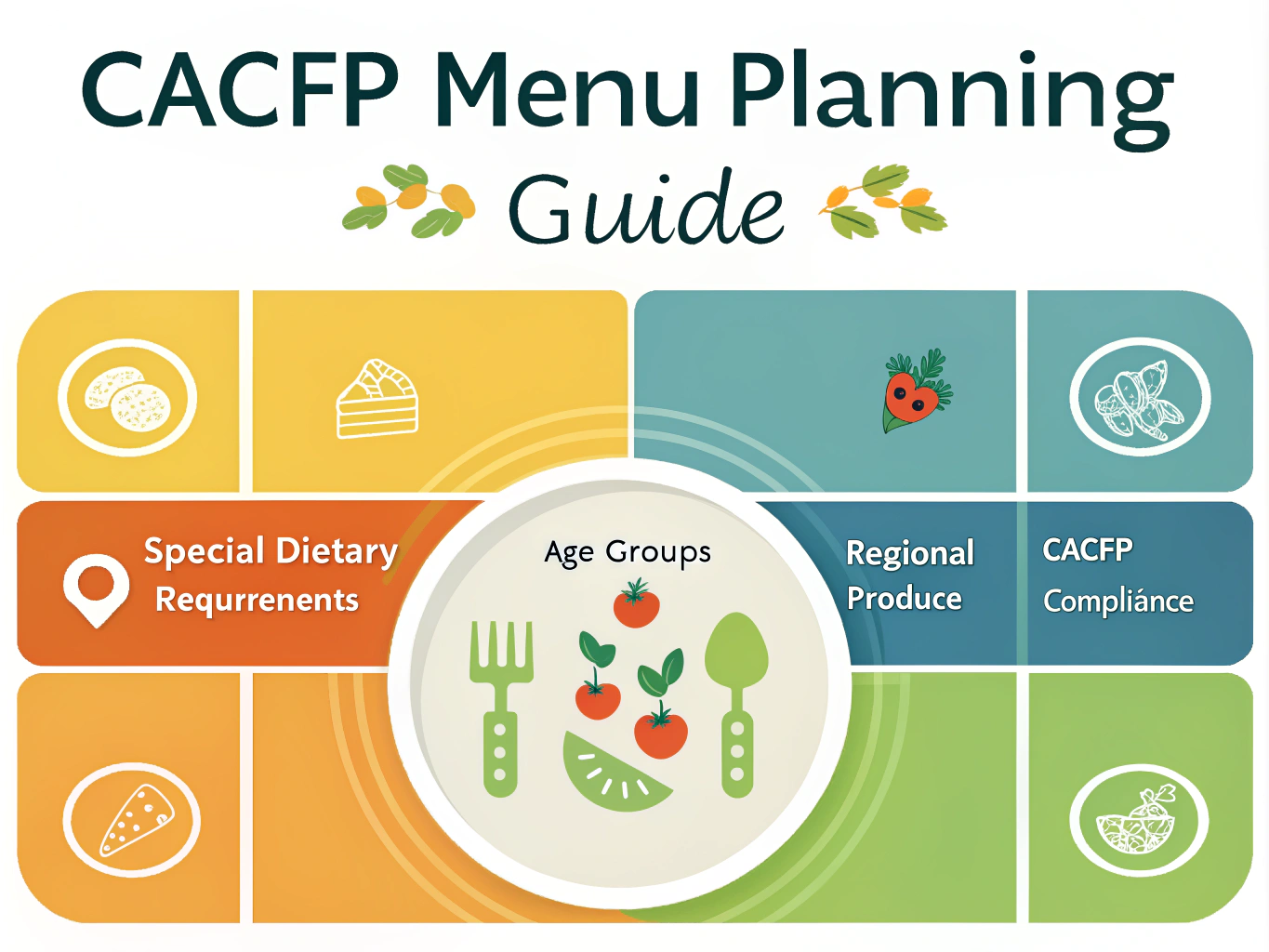CACFP Menu Planning Guide Generator
Is this tool helpful?
How to Use the CACFP Menu Planning Guide Tool Effectively
Follow these straightforward steps to get tailored and CACFP-compliant menu suggestions for your daycare:
- Special Dietary Requirements (Optional): Enter any dietary restrictions or preferences that apply to the children in your care. For example, you might enter “soy-free” or “low sodium” to ensure the meal plans exclude those ingredients.
- Age Group (Optional): Select the age range of the children you serve. This helps adjust portion sizes and suggests appropriate meal options. Examples include “infants and toddlers” or “school-age children (6-12 years)”.
- Region (Optional): Choose your geographic area to receive recommendations using seasonal and locally available produce. You might input “Upper Midwest” or “Southeastern US” to focus on ingredients relevant to your location.
- Click Generate Menu Planning Guide to receive your customized, CACFP-compliant meal suggestions, snack ideas, and seasonal produce lists.
After generating the guide, review the meal plans and seasonal produce tips. Use the information to plan balanced, varied menus and snacks for your daycare children. The content is easy to save and reference, helping you stay organized throughout your planning process.
Introduction to the CACFP Menu Planning Guide Tool
This CACFP Menu Planning Guide Tool helps daycare providers in the United States create nutritious, well-balanced meal plans that meet the standards of the Child and Adult Care Food Program (CACFP). It simplifies menu planning by generating tailored suggestions that respect dietary restrictions, age-specific nutritional needs, and regional availability of seasonal produce.
The CACFP supports daycare centers and homes by reimbursing the cost of meals and snacks served to eligible children and adults. Meeting CACFP guidelines can be complex, but this tool streamlines the process and ensures your menus comply with federal nutrition requirements.
Purpose and Benefits of the Tool
- Create balanced meals that meet CACFP nutrition standards
- Incorporate fresh, seasonal, and local fruits and vegetables
- Adjust menus to special dietary needs and various age groups
- Save time by simplifying menu planning
- Support children’s healthy growth with varied, nutrient-rich options
Using this tool reduces the stress of compliance and adds variety to your menus with fresh produce and creative meal ideas. It helps you serve meals that are both nutritious and appealing to children.
Practical Uses of the CACFP Menu Planning Guide Tool
1. Weekly Menu Planning
Plan your weekly meals by entering the children’s dietary needs, age groups, and your region. The tool suggests breakfast, lunch, and snack ideas along with a list of seasonal produce for your area. This helps you prepare diverse menus that meet CACFP guidelines and delight the kids.
2. Catering to Special Dietary Needs
If children in your care have allergies or dietary restrictions, the tool adapts recommendations accordingly. Enter multiple restrictions—such as “dairy-free, nut allergies”—to receive safe and nutritious meal ideas that comply with CACFP standards.
3. Seasonal Menu Rotation
Keep your menus fresh by using the tool to generate seasonally appropriate meal plans. It suggests meals featuring locally available fruits and vegetables based on the season and region you specify, helping you teach children about seasonal foods while reducing costs.
Example Seasonal Meal Suggestions:
- Summer: Cold whole grain pasta salad with tomatoes and basil, fresh watermelon slices, and low-fat milk
- Winter: Baked sweet potatoes, steamed green beans, fruit compote, and fortified milk
Key Benefits of Using This CACFP Menu Planning Guide
1. Guarantees CACFP Compliance
The tool creates menus aligned with CACFP nutritional standards. This ensures eligibility for reimbursements and provides confidence that you’re serving meals meeting government requirements.
2. Enhances Meal Variety and Nutrition
Using this guide, you can offer a broad range of flavors, textures, and nutrients, preventing mealtime boredom and encouraging healthy eating habits in children.
3. Leverages Seasonal and Local Produce
Incorporating fresh, in-season fruits and vegetables boosts nutritional value and reduces food costs. It also introduces children to regional foods and fosters a connection with local agriculture.
4. Saves Time and Minimizes Planning Stress
Menu planning is quicker and easier with ready-made suggestions tailored to your needs, freeing up time for other aspects of childcare.
5. Provides Customization for Specific Needs
The tool’s options for dietary restrictions, age groups, and regional produce allow you to customize menus, guaranteeing meals are appropriate and appealing for the children you serve.
Addressing Common Challenges in CACFP Menu Planning
Complex CACFP Compliance
Meeting CACFP nutritional standards can be complicated. This tool reduces complexity by supplying pre-approved meal and snack ideas that consistently meet program criteria. You won’t have to cross-reference guidelines while planning.
Limited Menu Ideas
To avoid repetitive menus, the tool offers a wide variety of meal and snack options, including creative recipes incorporating seasonal produce. This keeps menus appealing and new for the children.
Incorporating Seasonal Produce
Many providers want to use more fresh fruits and vegetables but struggle to identify what’s in season locally. This tool gives clear, region-specific guidance on seasonal produce and suggests meals that highlight these ingredients.
Frequently Asked Questions about the CACFP Menu Planning Guide Tool
Q1: How often should I use this tool for menu planning?
Use the tool weekly or bi-weekly to align menus with changing seasonal produce and keep meals varied and interesting. You can also use it as frequently as needed for daily inspiration or long-term planning.
Q2: Can I use this tool if I am not enrolled in CACFP?
Yes. Even if you’re not part of CACFP, the tool provides nutritious, balanced meal ideas that benefit any childcare setting focused on healthy eating.
Q3: How does the tool adjust meals for different age groups?
When you select an age group, the tool modifies suggestions to fit appropriate portion sizes and nutritional needs. For example, infant meals differ significantly from those for preschoolers.
Q4: Can I enter multiple dietary restrictions?
Absolutely. You can enter several dietary requirements separated by commas, such as “gluten-free, dairy-free”. The tool will generate compliant meal options that respect all specified restrictions.
Q5: How does seasonal produce information improve menu planning?
Using seasonal produce ensures meals offer optimal nutrition and flavor. It can reduce costs, support sustainable food systems, and introduce children to a variety of fresh, local fruits and vegetables throughout the year.
Important Disclaimer
The calculations, results, and content provided by our tools are not guaranteed to be accurate, complete, or reliable. Users are responsible for verifying and interpreting the results. Our content and tools may contain errors, biases, or inconsistencies. Do not enter personal data, sensitive information, or personally identifiable information in our web forms or tools. Such data entry violates our terms of service and may result in unauthorized disclosure to third parties. We reserve the right to save inputs and outputs from our tools for the purposes of error debugging, bias identification, and performance improvement. External companies providing AI models used in our tools may also save and process data in accordance with their own policies. By using our tools, you consent to this data collection and processing. We reserve the right to limit the usage of our tools based on current usability factors.