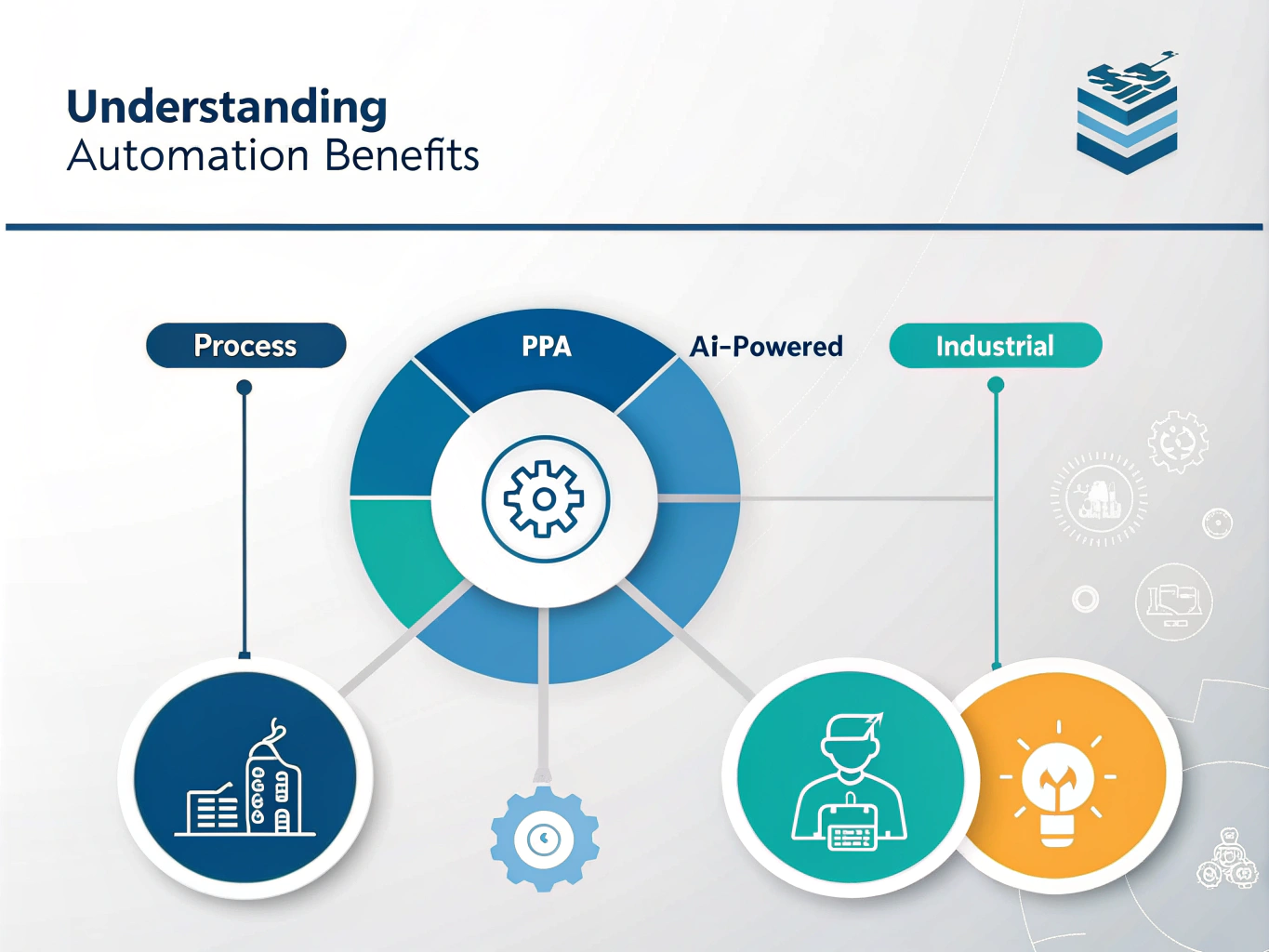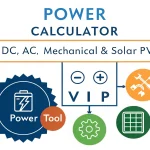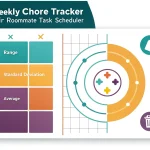Automation Benefits Calculator
Is this tool helpful?
How to Use the Automation Benefits Calculator Effectively
The Automation Benefits Calculator helps you discover tailored insights on automation advantages for your specific industry and business. To use it effectively, follow these steps:
- Choose the type of automation: Select an automation category relevant to your needs. For example, select AI-powered Automation for intelligent workflows or Robotic Process Automation (RPA) for repetitive task automation.
- Specify your industry: Enter your industry name to get focused benefits. Try inputs like logistics or financial services for specialized insights.
- Select your business size: Choose whether your business is small, medium, or large to receive recommendations that fit your organization’s scale.
- Estimate current process time: Provide the average hours per week spent on a process you want to automate. For example, input 25 or 60 hours depending on your workload.
- Calculate automation benefits: Click the Calculate Automation Benefits button. The tool will generate a detailed report showing potential time savings, cost reduction, and efficiency improvements tailored to your selections.
- Review and copy the results: Read through the personalized analysis and use the copy feature to save or share this valuable information.
What Is the Automation Benefits Calculator? Purpose and Advantages
The Automation Benefits Calculator is a user-friendly tool designed to provide businesses with personalized insights into the value of automation in their specific industry. By inputting information about your automation interests, industry, business size, and current process workload, you get a clear, actionable summary of how automation streamlines operations.
The core purpose of this tool is to help you understand potential improvements such as:
- Time savings: Reducing manual hours spent on repetitive or complex tasks.
- Cost efficiency: Lowering labor costs through automation.
- Improved accuracy: Minimizing errors by automating routine processes.
- Scalability: Enabling your business to handle growth without proportional increases in manual work.
- Competitive edge: Adopting automation keeps your business agile and responsive.
Using this calculator gives you a practical understanding of automation benefits based on real-world data related to your business context.
Practical Usage: How the Automation Benefits Calculator Works
This calculator collects your inputs and sends them to a server-side system that processes the information using advanced algorithms and industry-specific data. The output is a tailored report that highlights the potential advantages of your selected automation type within your industry and business size.
For instance, if you select Industrial Automation for a medium-sized logistics company investing an estimated 30 hours weekly on a process, the tool might generate benefits such as:
- Reduction in manual operation time by approximately 40%, freeing up 12 hours weekly for other tasks.
- Estimated cost savings of up to 15% on labor expenses related to the automated process.
- Improved process consistency, leading to fewer errors and delays.
These practical results help you make informed decisions about where to focus your automation efforts and anticipate measurable benefits.
Types of Automation Included in the Calculator
The tool covers several automation types, each suited for different business needs:
- Process Automation: Streamlines business workflow and repetitive tasks.
- Robotic Process Automation (RPA): Uses software robots to execute rule-based tasks automatically.
- AI-powered Automation: Applies artificial intelligence for tasks requiring reasoning and learning.
- Industrial Automation: Employs machinery and control systems for manufacturing and production processes.
Key Fields Explained with Sample Inputs
1. Type of Automation
Examples: AI-powered Automation, Process Automation
2. Industry
Examples: real estate, education
3. Business Size
Options: Small (1-50 employees), Medium (51-500 employees), Large (500+ employees)
4. Current Process Time
Example inputs in hours/week: 15.5, 80
Tips for Maximizing Your Results
- Be as accurate as possible when estimating process time to get realistic benefit projections.
- Consider how different automation types align with your business goals before selecting an option.
- Use the results to identify priority areas where automation delivers the highest impact.
- Leverage the copy feature to document findings for further planning or stakeholder discussions.
By regularly using this tool when evaluating automation projects, you can better allocate resources and measure progress against expected benefits.
Important Disclaimer
The calculations, results, and content provided by our tools are not guaranteed to be accurate, complete, or reliable. Users are responsible for verifying and interpreting the results. Our content and tools may contain errors, biases, or inconsistencies. Do not enter personal data, sensitive information, or personally identifiable information in our web forms or tools. Such data entry violates our terms of service and may result in unauthorized disclosure to third parties. We reserve the right to save inputs and outputs from our tools for the purposes of error debugging, bias identification, and performance improvement. External companies providing AI models used in our tools may also save and process data in accordance with their own policies. By using our tools, you consent to this data collection and processing. We reserve the right to limit the usage of our tools based on current usability factors.