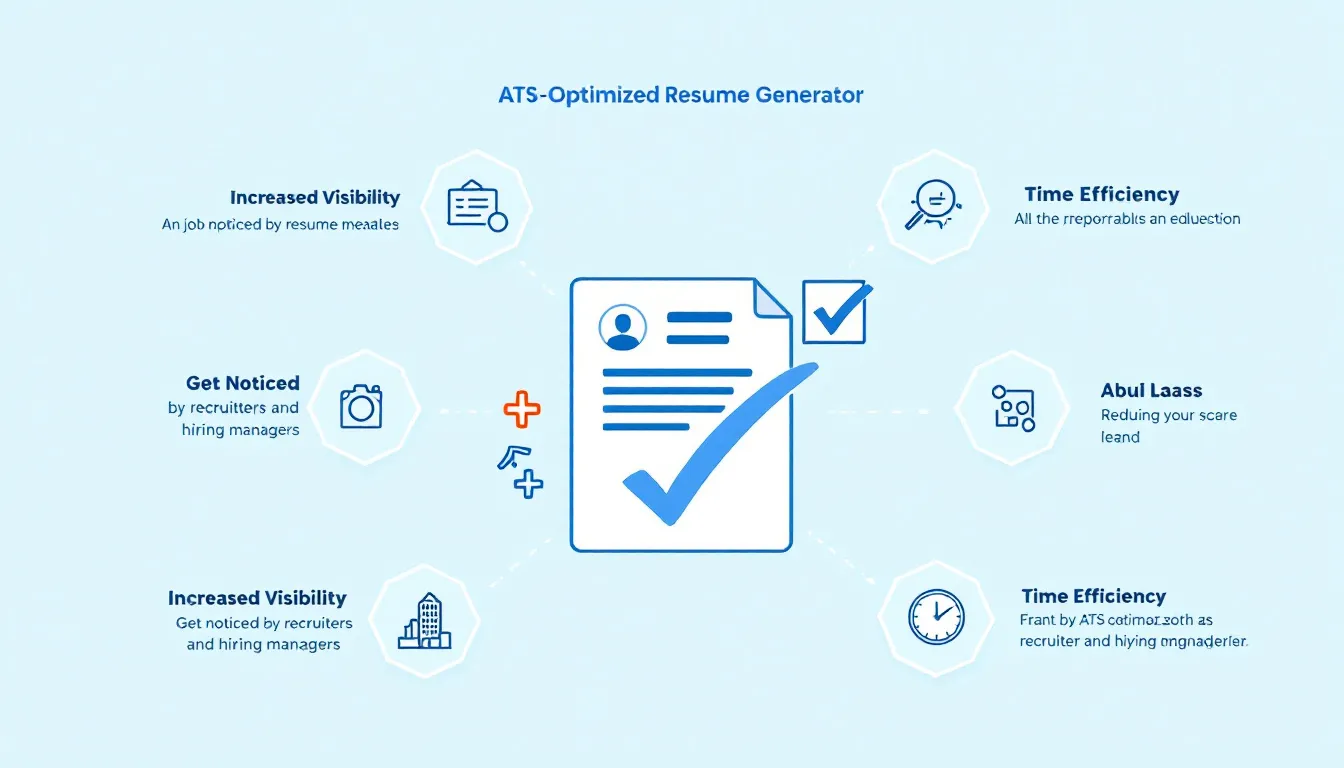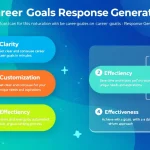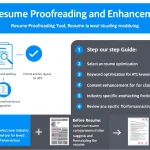ATS-Optimized Resume Generator
Is this tool helpful?
How to Use the ATS-Optimized Resume Generator Effectively
Follow these simple steps to get a customized, ATS-friendly resume that improves your chances of landing job interviews:
-
Candidate Information: Provide detailed information about your professional background, including experience, education, skills, and key achievements. Here are two sample inputs for inspiration:
- “5 years experience in project management within construction. Certified PMP. Skilled in budgeting, scheduling, and team leadership. Successfully delivered projects valued over $10 million on time and under budget.”
- “Graphic designer with 7 years in branding and digital media. Proficient in Adobe Photoshop, Illustrator, and InDesign. Led rebranding projects increasing client engagement by 40%.”
-
Target Job Description: Input the main requirements and responsibilities from the job you are applying for. This helps the tool tailor your resume to match the role. Consider these examples:
- “Looking for an IT support specialist with 3+ years experience troubleshooting hardware and software issues. Must have strong communication skills and knowledge of Windows and Linux environments.”
- “Seeking a content strategist who can develop digital marketing campaigns, collaborate with creative teams, and analyze performance metrics. Experience with SEO and Google Analytics is essential.”
-
Employment Gaps (Optional): Use this field to explain any breaks in your employment history or career transitions. Proper explanations improve how gaps are perceived. Here are sample descriptions:
- “Paused career for 18 months to care for a family member while taking online courses in data analytics.”
- “Shifted career focus from finance to nonprofit management, completing a certificate in nonprofit leadership during the transition.”
-
Preferred Resume Format (Optional): If you have a preferred format, specify it here. Common formats include:
- Chronological: Highlights steady job progression and dates.
- Functional: Focuses on skills rather than timelines, ideal for career changers.
- Combination: Merges chronological and functional styles, showcasing both skills and work history.
- Generate Resume: Click the button to create an ATS-optimized resume based on your input.
- Review and Copy: After generation, check the resume output. Use the “Copy to Clipboard” option to transfer it for further editing or submission.
About the ATS-Optimized Resume Generator
What Is an ATS-Optimized Resume?
An ATS-optimized resume is purposely designed to pass automated screening by Applicant Tracking Systems (ATS) used by hiring companies. These systems scan resumes for specific keywords, skills, and qualifications matching the job description before a human recruiter reviews them. This generator produces resumes that not only get through ATS filters but also appeal to hiring managers.
Purpose of This Tool
This resume generator helps job seekers create professional, ATS-compatible resumes that:
- Align your experience precisely with the job requirements
- Incorporate important keywords to increase ATS ranking
- Highlight relevant skills and achievements clearly
- Present accomplishments in measurable terms
- Address any employment gaps constructively
- Support different resume formats based on your career needs
Key Benefits of Using the ATS Resume Generator
Using this tool offers several advantages to streamline and improve your job application:
- Better Job Visibility: Your resume will pass ATS screenings more often, increasing the chances of recruiter review.
- Save Time: Quickly generate tailored resumes for different applications without starting from scratch every time.
- Professional Layout: Resumes follow best practices in format and readability that appeal to both ATS and humans.
- Keyword Integration: Automatically includes role-specific keywords that improve your resume’s match score.
- Focus on Achievements: Quantify your successes to present tangible value to employers.
- Customizable Format: Choose the style that fits your career stage, whether chronological, functional, or combination.
- Build Confidence: Submit applications knowing your resume is optimized for success.
How the ATS-Optimized Resume Generator Meets Your Needs
1. Passing ATS Filters
Many qualified applicants miss opportunities because their resumes fail ATS filters. This tool ensures your resume format and content meet ATS requirements, increasing the chances it gets reviewed by recruiters.
2. Efficient Resume Customization
Customizing your resume for each job can be overwhelming. The generator simplifies this by tailoring your information to align directly with the job description, saving you time and effort.
3. Highlighting the Right Skills
Knowing which skills to emphasize is critical. The generator analyzes the target job and focuses your resume on relevant skills and experience to fit the position precisely.
4. Quantifying Your Achievements
Numbers and measurable results capture attention. The tool presents your achievements with quantifiable data to demonstrate your value clearly and effectively.
5. Explaining Employment Gaps
Career breaks often raise questions. By including thoughtful explanations, the generator helps you present employment gaps positively, focusing on growth or productivity during those times.
6. Selecting the Best Resume Format
Your career path affects which resume style works best. The generator adapts your resume format to reflect your work history and industry standards, whether you need chronological, functional, or combination resumes.
Practical Examples of This Tool in Action
Example 1: Mid-Level Accountant Seeking Corporate Role
Scenario: Carlos has 6 years experience in accounting and wants a corporate finance position.
How the generator helps: It highlights Carlos’s financial reporting skills and certifications while inserting keywords like “GAAP,” “financial analysis,” and “budget forecasting” from the job description.
Result: Carlos’s resume ranks highly in ATS scans and clearly demonstrates his fit to hiring managers, increasing interview calls.
Example 2: Freelancer Moving Into Full-Time Marketing
Scenario: Amelia wants to transition from freelance digital marketing to a full-time marketing manager role.
How the generator helps: It creates a functional resume emphasizing Amelia’s client campaigns, SEO accomplishments, and leadership in projects alongside volunteer team management.
Result: Employers see Amelia’s relevant marketing expertise despite a non-traditional job history, leading to more interview opportunities.
Example 3: Senior Engineer Applying for Leadership Positions
Scenario: Raj, a senior software engineer, targets engineering manager roles.
How the generator helps: The resume focuses on Raj’s technical leadership, project delivery success, and team mentoring, incorporating keywords related to Agile, DevOps, and software architecture.
Result: Raj’s résumé reflects executive-level responsibilities, catching attention from recruiters seeking seasoned technical leaders.
Frequently Asked Questions (FAQ)
How does the ATS-Optimized Resume Generator work?
It analyzes your input about your experience and the target job description, then creates a resume formatted to meet ATS scanning rules while highlighting your key skills and accomplishments.
Should I edit the generated resume after creation?
Yes. Although the generated resume is ATS-friendly and well-structured, adding your personal touch and double-checking details helps make it stronger and accurate.
How often should I update my resume using this tool?
Update your resume for each job application, especially when applying to different roles or industries to keep it relevant and tailored to the specific requirements.
Is this tool suitable for all industries and experience levels?
Yes. Whether you’re entry-level, mid-career, or executive, this generator adapts your resume content and format to fit various industries and positions.
How does the tool manage employment gaps?
If you provide information about gaps, the tool thoughtfully includes them to minimize negative impressions, focusing on growth, learning, or relevant activities during those periods.
Important Disclaimer
The calculations, results, and content provided by our tools are not guaranteed to be accurate, complete, or reliable. Users are responsible for verifying and interpreting the results. Our content and tools may contain errors, biases, or inconsistencies. Do not enter personal data, sensitive information, or personally identifiable information in our web forms or tools. Such data entry violates our terms of service and may result in unauthorized disclosure to third parties. We reserve the right to save inputs and outputs from our tools for the purposes of error debugging, bias identification, and performance improvement. External companies providing AI models used in our tools may also save and process data in accordance with their own policies. By using our tools, you consent to this data collection and processing. We reserve the right to limit the usage of our tools based on current usability factors.